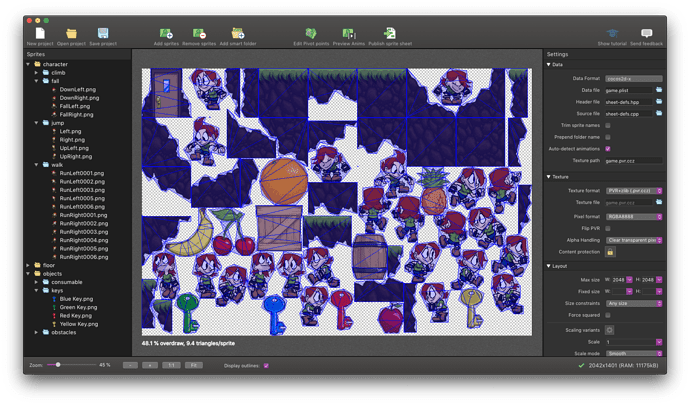Maybe you’ve already heard about TexturePacker - if not here’s a short overview what you get:
TexturePacker is the sprite sheet packer that was originally designed for cocos2d. It’s available for Windows, Linux and MacOS. The current use interface on MacOS looks like this:
Manage and pack your sprites
Creating sprite sheets is easy: Just drag the folder with your sprites onto TexturePacker and press publish. That’s it.
More FPS with PolygonSprites
Sprites are rendered using rectangles by default. If your sprites have a lot of transparency this might not be the best solution because - while being transparent - the pixels still have to be processed by the graphics hardware.
TexturePacker optimizes your sprites: It removes all the obsolete transparency. This speeds up rendering and allows better packing ratio of the sprite sheets.
Reduce memory usage and download size with png-8 and hardware compression
Write optimized sheets that support hardware compression like PVRTC, DXT, ETC1/2 to get the most performance from the hardware.
If you prefer staying with png files try 8 bit pngs to reduce the download size of your game. TexturePacker comes with built-in pngquant and pngopt to reduce the size of the files.
Protect your sprite sheets
It’s easy to extract sprite sheets from a game on iOS or Android. TexturePacker can encrypt your sprite sheets to make sealing your assets much harder.
We support independent developers like you: 50% INDIE DISCOUNT
We’ve put TexturePacker on indie sale: If you are a single developer with an annual revenue below $100000 you qualify for a 50% discount!
This discounts also includes PhysicsEditor and SpriteIluminator - you can even save up to 65% if you get the game development bundle from us.
Not sure where to start?
Try our free tutorial here to learn more about how to use TexturePacker with cocos2d-x:
Tutorial: Using sprite sheet animations in cocos2d-x