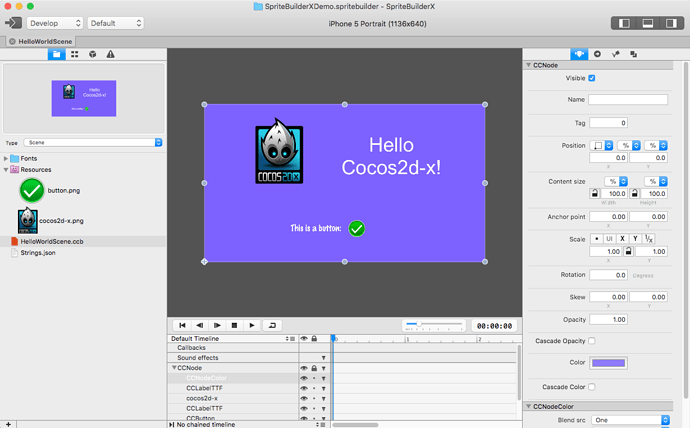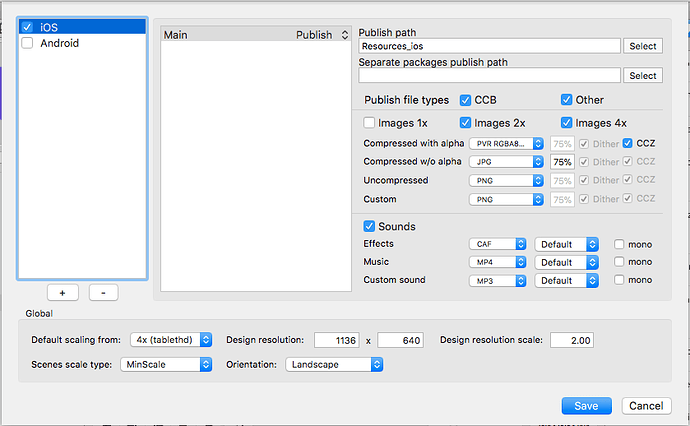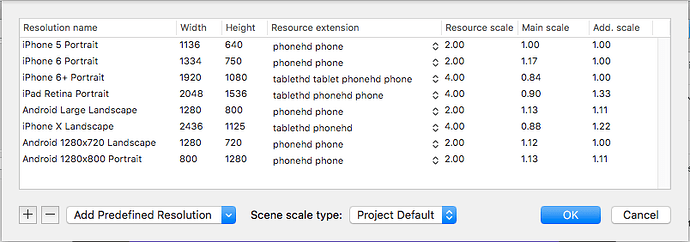Thanks for your fast answer!
I erased all and started again, but this time, replaced cocos2d with the latest commit as you say.
Now, when i try to build, i get this error: ‘createNodeInstance’ marked ‘override’ but does not override any member functions. If i remove the override, i get: “variable not assigned for name:cocosLogoSprite”
The version of SBX is: SB Version: 1.5.31 SB Revision: 3835
Ah, I forgot about this. Just search createNodeInstance and you will find that there are new parameter added:
virtual Node *createNodeInstance(const Size &parentSize, float mainScale, float additionalScale, CCBXReaderOwner *owner, Node *rootNode, CCBXReaderOwner *rootOwner, const cocos2d::ValueMap &customProperties) const override
Also, updated demo project on git.
Everything works perfect now! Thank you so much for your time
Hi KAMIKAZE,
First of all, thanks for introducing SpritebuilderX to the cocos2d-x community and also huge thanks to newnon for all of his hard work so we’re able to use the best level/ui editor once again - cross platform too!
I have really good memories w/ Spritebuilder and I was really sad after the Apportable issue and it’s really awesome I found this thread. Anyway, I’m currently trying to make everything work but I’m having some issues. Here are the steps I’ve already done so far (I’ll make it very detailed to help others as well) :
- Clone the newnon cocos2d-x repository (branch v3.16)
- Run download-deps and run setup scripts
- Run “git submodule update --init --recursive” to be able to use cocos command line bin
- Created a new project using the command line named MyGame
- Replace MyGame/cocos2d/cocos with the newnon cocos2dx/cocos folder
- Build & run the project on mac to test everything is ok.
… Now here’s where I get confused / lost.
- Clone SpriteBuilderX
- Run “git submodule update --init --recursive”
- Create a New Project in SpriteBuilderX
- Go to MyGame folder and save MyGame.spritebuilder there
- Added some new sprites in the SpritebuilderX interface (lower left area)
- File>Publish in SpritebuilderX
Then when I go back to project folder the sprites I’ve added is not in the resources folder. I thought that I should drag them into the project but I noticed that in the SpriteBuilderX-Demo, it’s automatically added into the project files when I publish. I’m wondering how that was set up.
Any ideas on what I’m doing wrong here? Help from anyone who got it working perfectly would be very much appreciated.
No, it’s in Published folder. Which added into you Xcode project as folder, so blue colored, so Xcode will monitor that folder and use all files inside it each time you republish anything in SBX.
You like should learn from demo project provided and try to match a newly created. ALso, you probably just can use demo and rename it… and use for your game.
Finally got it working!
Yes, I was actually trying to learn from the demo but I wrongly assumed that the resource folder linking was automatic like the old Spritebuilder. Looks like I just had to drag the resource folder manually and link by reference at least once before it works correctly.
Next step is getting my own ccbs loaded and that should be really easy now. Thanks again!
SBX v1.6.3 (check first post for more info of how to use it ).
GitHub - newnon/SpriteBuilderX
GitHub - newnon/cocos2d-x at v3.16 (you should always use latest commit from this repo for latest SBX).
- prefabs - any “.ccb” file can be set as prefab object and can be drag&drop’ed on the scene. Menu View->Show Prefab Options used to show parameters, which prefab will use from object.
- custom properties - a lot of improvements: sorting, multi select, drag and reorder, separator as list item, default value parameter, BOOL value now showed as checkbox,
- scene zoom - use Command + mouse wheel to zoom the scene and Command + mouse click to drag the scene. Also, zoom for each design resolution will be saved(when you save .ccb)
- publishing - fixed errors with High Sierra, cause re-publishing for same files.
- and a lot minor bug fixes and improvements
I’m using SBX for my game in development. It’s super stable and useful app as for me. I’m developing all UI and levels in it.
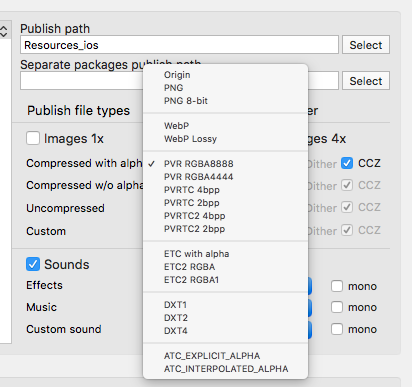
Hi,
I created a new project and copied ‘cocos2d’ folder from spritebuilder demo project and replaced it. But getting error ‘Variable type ‘AppDelegate’ is an abstract class’ from AppController.mm.
Can anyone help me to understand the problem?
Thanks,
We don’t support SpriteBuilder on these forums, it is a 3rd party project. Perhaps create an issue on their GitHub repo.