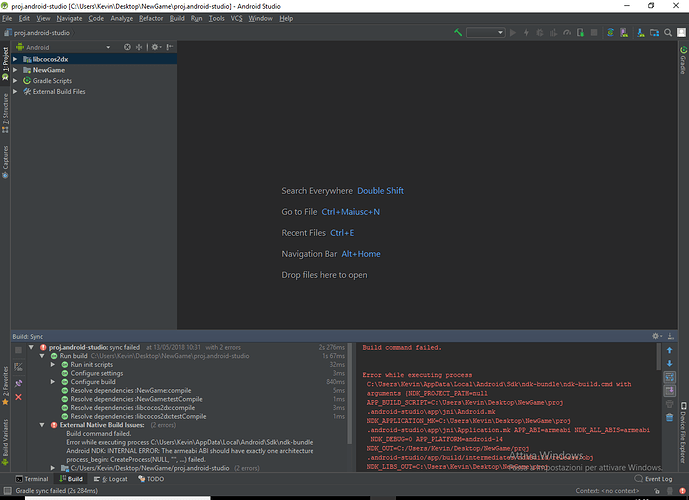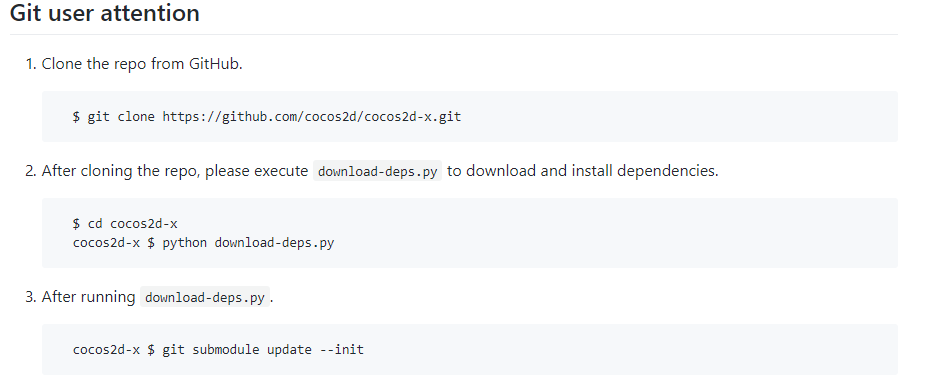When i open cpp-test with android studio i get this error:
…
Build command failed.
Error while executing process C:\Users\Kevin\AppData\Local\Android\Sdk\ndk-bundle\ndk-build.cmd with arguments {NDK_PROJECT_PATH=null APP_BUILD_SCRIPT=C:\Users\Kevin\Desktop\cocos2d-x-3.16\tests\cpp-tests\proj.android-studio\app\jni\Android.mk NDK_APPLICATION_MK=C:\Users\Kevin\Desktop\cocos2d-x-3.16\tests\cpp-tests\proj.android-studio\app\jni\Application.mk APP_ABI=armeabi NDK_ALL_ABIS=armeabi NDK_DEBUG=0 APP_PLATFORM=android-14 NDK_OUT=C:/Users/Kevin/Desktop/cocos2d-x-3.16/tests/cpp-tests/proj.android-studio/app/build/intermediates/ndkBuild/release/obj NDK_LIBS_OUT=C:\Users\Kevin\Desktop\cocos2d-x-3.16\tests\cpp-tests\proj.android-studio\app\build\intermediates\ndkBuild\release\lib NDK_TOOLCHAIN_VERSION=4.9 APP_PLATFORM=android-10 NDK_MODULE_PATH=C:/Users/Kevin/Desktop/cocos2d-x-3.16;C:/Users/Kevin/Desktop/cocos2d-x-3.16/cocos;C:/Users/Kevin/Desktop/cocos2d-x-3.16/external -j4 NDK_DEBUG=0 APP_SHORT_COMMANDS=false LOCAL_SHORT_COMMANDS=false -B -n}
Android NDK: INTERNAL ERROR: The armeabi ABI should have exactly one architecture definitions. Found: ‘’
process_begin: CreateProcess(NULL, “”, …) failed.
*** Android NDK: Aborting… . Stop.
Open File
Build command failed.
Error while executing process C:\Users\Kevin\AppData\Local\Android\Sdk\ndk-bundle\ndk-build.cmd with arguments {NDK_PROJECT_PATH=null APP_BUILD_SCRIPT=C:\Users\Kevin\Desktop\cocos2d-x-3.16\tests\cpp-tests\proj.android-studio\app\jni\Android.mk NDK_APPLICATION_MK=C:\Users\Kevin\Desktop\cocos2d-x-3.16\tests\cpp-tests\proj.android-studio\app\jni\Application.mk APP_ABI=armeabi NDK_ALL_ABIS=armeabi NDK_DEBUG=1 APP_PLATFORM=android-14 NDK_OUT=C:/Users/Kevin/Desktop/cocos2d-x-3.16/tests/cpp-tests/proj.android-studio/app/build/intermediates/ndkBuild/debug/obj NDK_LIBS_OUT=C:\Users\Kevin\Desktop\cocos2d-x-3.16\tests\cpp-tests\proj.android-studio\app\build\intermediates\ndkBuild\debug\lib NDK_TOOLCHAIN_VERSION=4.9 APP_PLATFORM=android-10 NDK_MODULE_PATH=C:/Users/Kevin/Desktop/cocos2d-x-3.16;C:/Users/Kevin/Desktop/cocos2d-x-3.16/cocos;C:/Users/Kevin/Desktop/cocos2d-x-3.16/external -j4 NDK_DEBUG=1 APP_SHORT_COMMANDS=false LOCAL_SHORT_COMMANDS=false -B -n}
Android NDK: INTERNAL ERROR: The armeabi ABI should have exactly one architecture definitions. Found: ‘’
process_begin: CreateProcess(NULL, “”, …) failed.
*** Android NDK: Aborting… . Stop.
Open File
…
if can be helpfull i leave here a screenshot of my Android studio…
What version of Studio? What version of gradle? How did you make this project?
Android studio 3.1.2 is the version.
I didn’t make this project i’ve just opened this project, already created, in the cocos folder
C:\Users\Kevin\Desktop\Android\cocos2d-x-3.16\tests\cpp-tests\proj.android-studio.
I’m sorry i’m newbie in this world and i don’t know what is a “gradle” could you explain me how can i see the version of this?
Actually this is helpful.
Why don’t you snag the latest from GitHub, I think this should solve your issues. We have made a lot of Android Studio changes in this version.
Could you give me a link or something please?
By the way my Gradle version is 3.3
A link where i can snag the latest from github
ok i did the download of cocos from github but now the command for create a new project:
cocos.py(or cocos) new Game -p … -l cpp -d …
doesn’t work anymore…
‘cocos’ is not recognized as an internal or external command, operable program or batch file
is the error :\
Is cocos in your path? What happens if you run cocos -v?
Did you run:
git clone ...
cd cocos2d-x
git submodule update --init
git submodule update
./download-deps
I found out that the problem of the command error was that, when i did the download from github
the “\cocos2d-x-3\tools\cocos2d-console” was empty so i downloaded it separately and drop the files in cocos2d-console and the command started to work again.
By the way those command lines:
Blockquote
git clone …
cd cocos2d-x
git submodule update --init
git submodule update
./download-deps
doesn’t work the error is the same: ‘git’ is not recognized as an internal or external command, operable program or batch file
i tryed also this version with ‘$’ from github:
Then git is not installed on your system
ok i finally solved the problem thanks to the versione of github.
I’m really grateful to you and for your help.
By the way this command:
git submodule update --init
give me this error:
fatal: not a git repository (or any of the parent directories): .git
i don’t know if this is important or not but finally android studio compile and run my project correctely.
thank you.
You need to Cd into the directory you cloned your repo to. Then execute.
I had the same issue: Trying to do ‘cocos compile -p android --android-studio’ would fail when it would look for the names of the ABIs and finding empty strings -> ‘’
THE SOLUTION WAS TO DOWNLOAD AN OLDER VERSION OF THE NDK!!!
Go and download NDK 14 from the Android developer’s site. I replaced NDK 17 with NDK 14 by putting it in
C:\Users\YourNameHere\AppData\Local\sdk\
The one that I had (NDK 17) was a folder inside …\Android\sdk named ‘ndk-bundle’ so I just unzipped the NDK 14 and renamed it to ‘ndk-bundle’ and threw it in the SDK folder. Since my path variables were already set up, I didn’t have to change them. Then run the cocos compile script from that directory in the cmd window.
ok seems it’s all resolved thanks slackmoehrle.
Megapwnd thanks for the answer but i’ve already resolved