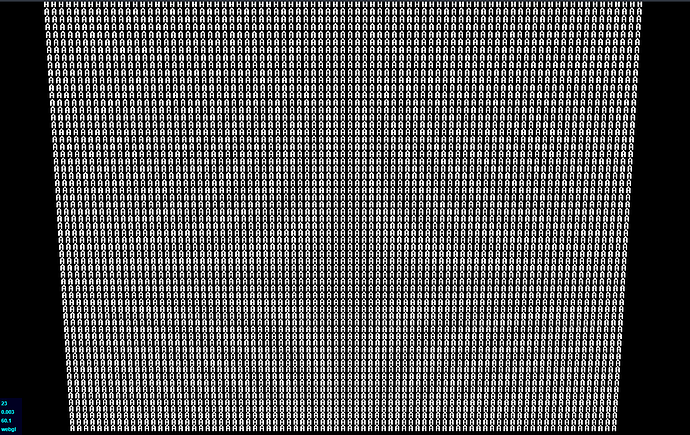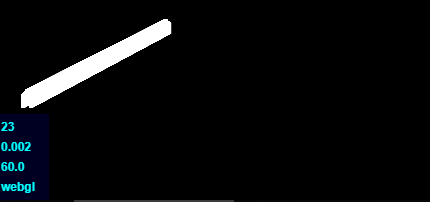I’ve just created a new project (cocos2d-js-3.17). I’ve created a square grid of sprites. But it is not rectangular! It looks like it has a perspective. Here is a code:
var x = 100, y = 0
for (var i = 0; i < 10000; i++) {
var letter = new cc.Sprite('res/Fixedsys.png')
letter.attr({anchorX: 0, anchorY: 0})
letter.setPosition(x, y)
letter.setScale(0.26)
x += 10
if (x > 900) {
x = 100
y += 10
}
target.addChild(letter, 0)
Could you please advise how to get rid of this perspective? Here is what I see: