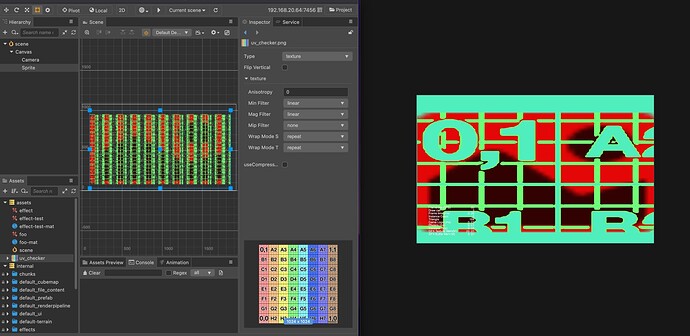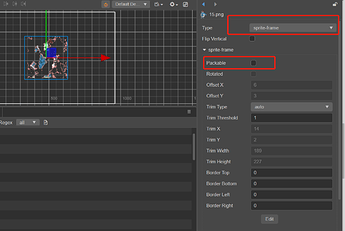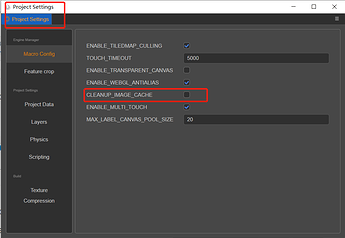I’m following the tutorial here: Tutorial: Cocos Shader Series - Use a Noise Map to Make a Dissolve Texture
And the effect works correctly/as expected in the editor, but when running the preview the scale of the dissolve texture is massively different.
Can anyone explain what is happening here?
I don’t know what settings could be affecting the scaling like this since it’s working in the editor so I assume the shader is working as intended? Is it something to do with the textures?
Have included the effect code here (a modified version of the builtin-sprite effect)
t// Copyright (c) 2017-2020 Xiamen Yaji Software Co., Ltd.
CCEffect %{
techniques:
- passes:
- vert: sprite-vs:vert
frag: sprite-fs:frag
depthStencilState:
depthTest: false
depthWrite: false
blendState:
targets:
- blend: true
blendSrc: src_alpha
blendDst: one_minus_src_alpha
blendDstAlpha: one_minus_src_alpha
rasterizerState:
cullMode: none
properties:
alphaThreshold: { value: 0.5 }
u_dissolveMap: {value: White, editor: {tooltip: 'Noise map'}}
dissolveThreshold: { value: 0.5, editor: {range: [0, 1, 0.01], slide: true, tooltip: 'dissolve threshold'}}
u_dissolveColor: { editor: { type: color } }
dissolveEdgeThreshold: {value: 0.05, editor: {range: [0, 1, 0.01], slide: true}}
uvTilingMultiplier: {value: [1, 1], editor: {type: vec2}}
}%
CCProgram sprite-vs %{
precision highp float;
#include <cc-global>
#if USE_LOCAL
#include <cc-local>
#endif
#if SAMPLE_FROM_RT
#include <common>
#endif
in vec3 a_position;
in vec2 a_texCoord;
in vec4 a_color;
out vec4 color;
out vec2 uv0;
vec4 vert () {
vec4 pos = vec4(a_position, 1);
#if USE_LOCAL
pos = cc_matWorld * pos;
#endif
uv0 = a_texCoord;
#if USE_PIXEL_ALIGNMENT
pos = cc_matView * pos;
pos.xyz = floor(pos.xyz);
pos = cc_matProj * pos;
#else
pos = cc_matViewProj * pos;
#endif
uv0 = a_texCoord;
#if SAMPLE_FROM_RT
CC_HANDLE_RT_SAMPLE_FLIP(uv0);
#endif
color = a_color;
return pos;
}
}%
CCProgram sprite-fs %{
precision highp float;
#include <embedded-alpha>
#include <alpha-test>
in vec4 color;
uniform Disslove{
float dissolveThreshold;
float dissolveEdgeThreshold;
};
uniform DissolveColor{
vec4 u_dissolveColor;
};
uniform TilingMultiplier{
vec2 uvTilingMultiplier;
};
#if USE_TEXTURE
in vec2 uv0;
uniform sampler2D u_dissolveMap;
#pragma builtin(local)
layout(set = 2, binding = 10) uniform sampler2D cc_spriteTexture;
#endif
vec4 frag () {
vec4 o = color;
float value = 1.0;
vec2 mutlipliedUVs = uv0 * uvTilingMultiplier;
#if USE_TEXTURE
vec4 dissolveMap = texture(u_dissolveMap, mutlipliedUVs);
value *= dissolveMap.r;
#endif
if (value < dissolveThreshold){
discard;
}
#if USE_TEXTURE
o *= texture(cc_spriteTexture, uv0);
#endif
o *= color;
if (value <dissolveThreshold + dissolveEdgeThreshold){
o = u_dissolveColor;
}
ALPHA_TEST(o);
return o;
}
}%