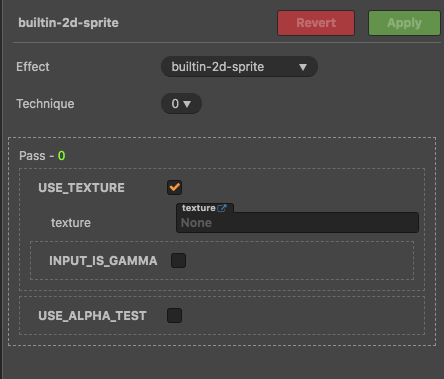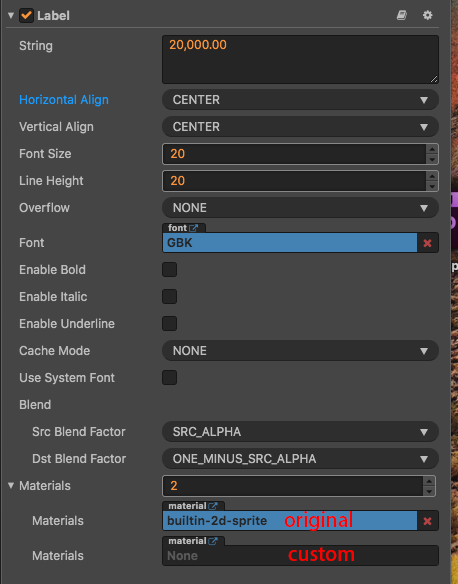Version: 2.4.0
I would like to make the texture of a label looks like the material of an object (eg. label looks like carpet). How can I set the texture of a material and then apply to a label?
I tried applying texture to a material like you do for an 3d object, but not working for a 2d label. Some effect does not change the label’s appearance, some just make the label to be a rectangle
No clear of what you want to do, 2d label has it own text texture, how is the text texture handled?
the default texture is just a plain color
I want to apply some texture on it, such as making the label looks like this
Ok, I think it is a shader effect to mix two texture, you need custom material, default text texture put to the first sample slot, make sure the material setting correct, other issue need a test project to check.
Just to make sure I get it right:
create a custom material
the custom material takes the texture I want to use in USE_TEXTURE like here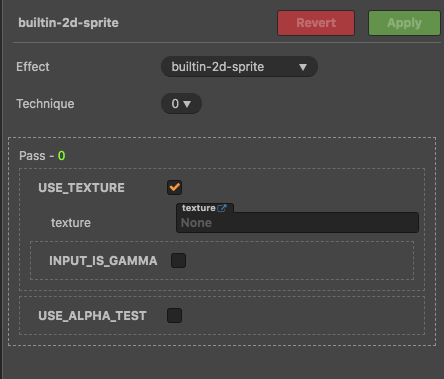
in the label component, keep the default label material
then add the custom material to the second material slot
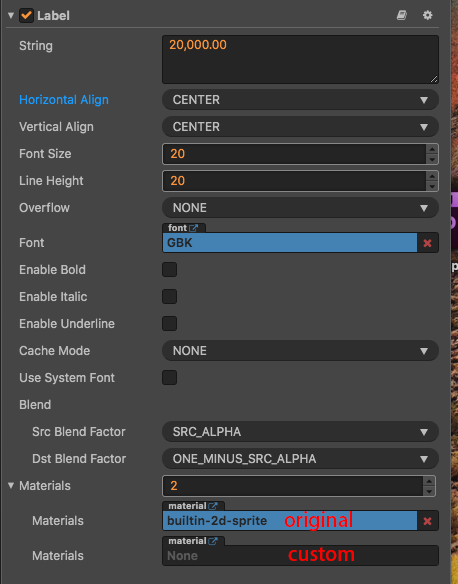
The built-in components will only use the first material, the second material don’t work.