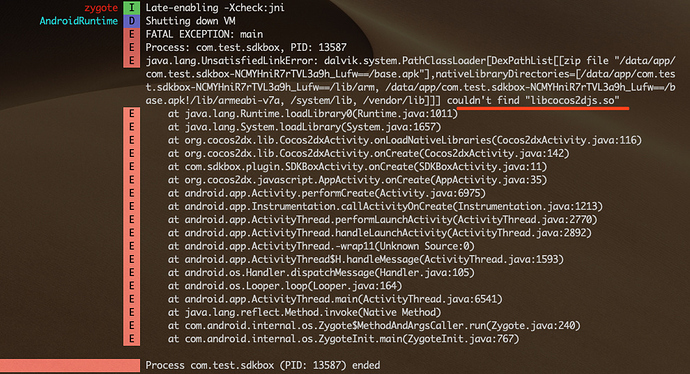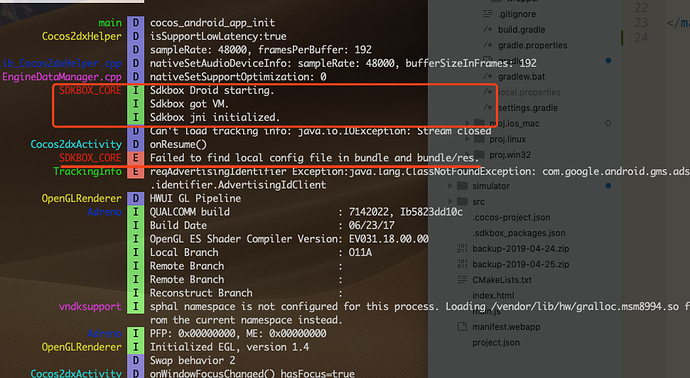Updated to staging version 2.4.3.9.
stil the same error:
java.lang.UnsatisfiedLinkError: No implementation found for void com.sdkbox.plugin.SDKBox.nativeInit(java.lang.Object, java.lang.ClassLoader) (tried Java_com_sdkbox_plugin_SDKBox_nativeInit and Java_com_sdkbox_plugin_SDKBox_nativeInit__Ljava_lang_Object_2Ljava_lang_ClassLoader_2)
at com.sdkbox.plugin.SDKBox.nativeInit(Native Method)
at com.sdkbox.plugin.SDKBox.init(SDKBox.java:71)
at com.sdkbox.plugin.SDKBoxActivity.onCreate(SDKBoxActivity.java:13)
at org.cocos2dx.javascript.AppActivity.onCreate(AppActivity.java:35)
at android.app.Activity.performCreate(Activity.java:7327)
at android.app.Activity.performCreate(Activity.java:7318)
at android.app.Instrumentation.callActivityOnCreate(Instrumentation.java:1271)
at android.app.ActivityThread.performLaunchActivity(ActivityThread.java:3088)
at android.app.ActivityThread.handleLaunchActivity(ActivityThread.java:3251)
at android.app.servertransaction.LaunchActivityItem.execute(LaunchActivityItem.java:78)
at android.app.servertransaction.TransactionExecutor.executeCallbacks(TransactionExecutor.java:108)
at android.app.servertransaction.TransactionExecutor.execute(TransactionExecutor.java:68)
at android.app.ActivityThread$H.handleMessage(ActivityThread.java:1948)
at android.os.Handler.dispatchMessage(Handler.java:106)
at android.os.Looper.loop(Looper.java:214)
at android.app.ActivityThread.main(ActivityThread.java:7045)
at java.lang.reflect.Method.invoke(Native Method)
at com.android.internal.os.RuntimeInit$MethodAndArgsCaller.run(RuntimeInit.java:493)
at com.android.internal.os.ZygoteInit.main(ZygoteInit.java:964)
PROP_BUILD_TYPE already was on ndk-build
Some extra information:
my android.mk file
LOCAL_PATH := $(call my-dir)
include $(CLEAR_VARS)
LOCAL_MODULE := cocos2djs_shared
LOCAL_MODULE_FILENAME := libccjs
LOCAL_SRC_FILES := hellojavascript/main.cpp
…/…/…/Classes/AppDelegate.cpp
…/…/…/Classes/PluginSdkboxPlayJS.cpp
…/…/…/Classes/PluginSdkboxPlayJSHelper.cpp
…/…/…/Classes/SDKBoxJSHelper.cpp
LOCAL_WHOLE_STATIC_LIBRARIES := PluginSdkboxPlay
sdkbox
LOCAL_CPPFLAGS += -DSDKBOX_ENABLED
LOCAL_WHOLE_STATIC_LIBRARIES += android_native_app_glue
LOCAL_LDLIBS := -landroid
-llog
LOCAL_C_INCLUDES += $(LOCAL_PATH)/…/…/…/Classes
LOCAL_WHOLE_STATIC_LIBRARIES += PluginSdkboxPlay
LOCAL_WHOLE_STATIC_LIBRARIES += sdkbox
LOCAL_STATIC_LIBRARIES := ccjs_static
LOCAL_EXPORT_CFLAGS := -DCOCOS2D_DEBUG=2
-DCOCOS2D_JAVASCRIPT
include $(BUILD_SHARED_LIBRARY)
$(call import-add-path,$(LOCAL_PATH))
$(call import-add-path, $(LOCAL_PATH)/…/…/…/…/cocos2d-x)
$(call import-module, android/native_app_glue)
$(call import-module, cocos/scripting/js-bindings/proj.android)
$(call import-module, ./sdkbox)
$(call import-module, ./PluginSdkboxPlay)
My Application.mk file:
APP_STL := c++_static
APP_CPPFLAGS := -frtti
-DCC_ENABLE_CHIPMUNK_INTEGRATION=1
-std=c++11
-fsigned-char
-Wno-extern-c-compat
APP_LDFLAGS := -latomic
APP_ABI := armeabi-v7a
APP_SHORT_COMMANDS := true
USE_ARM_MODE := 1
ifeq ($(NDK_DEBUG),1)
APP_CPPFLAGS += -DCOCOS2D_DEBUG=1
APP_OPTIM := debug
else
APP_CPPFLAGS += -DNDEBUG
APP_OPTIM := release
endif
APP_PLATFORM := android-10