Hi,
I tried to implement plugin review months ago, but finally, as I don’t understand how it works, I gave up.
Now I’m working in a new game, and I’m in the same situation. I would like to add review on all my games.
What I don’t understand is the usage of the sdkbox_config.json, I have it like this:
“Review”: {
“LaunchLimit”: 3,
“DayForReminding”: 1,
“tryPromptWhenInit”: true,
“DayLimit”: 0,
“LaunchForReminding”: 2,
“UserEventLimit”: 3
},
and
sdkbox::PluginReview::init();
sdkbox::PluginReview::setListener(new RVListener());
sdkbox::PluginReview::show(false);
and in other class I try to “increase counter”? doing:
sdkbox::PluginReview::userDidSignificantEvent(true);
Reading doc it looks like it have to show it automatically without the need of doing it manually.
This is what doc says:
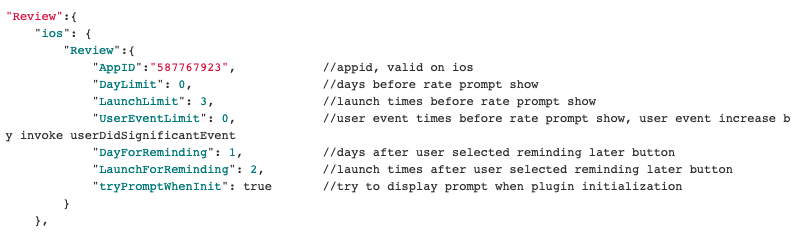
It looks like it doesn’t matter what I put in sdkbox_config.json, it only show the review if I set show() to true.
What I want is, when user play the game 3 times, then show the review.
I would like to do something like:
if (sdkbox::PluginReview::getUserDidSignificantEvents() == 3){
sdkbox::PluginReview::show(true);
}
How to know the userEventLimit? or what is the proper way to show the review?
I’m using cocos2dx-v.17.2 with Android
