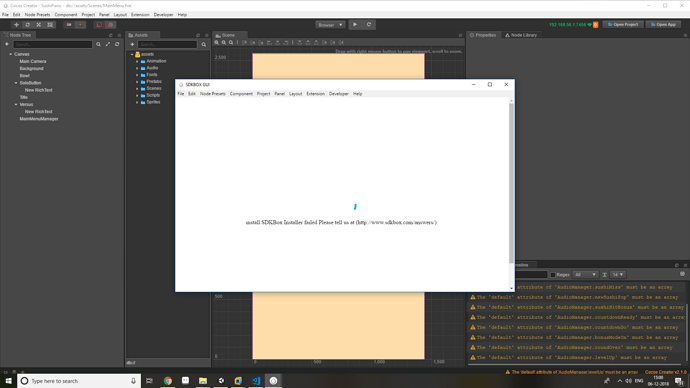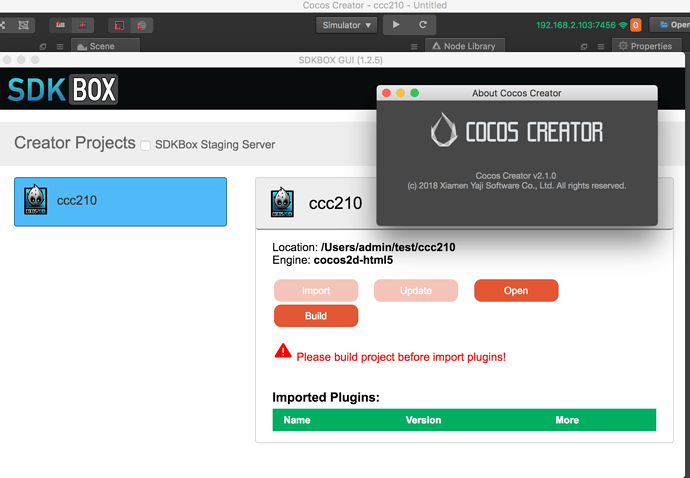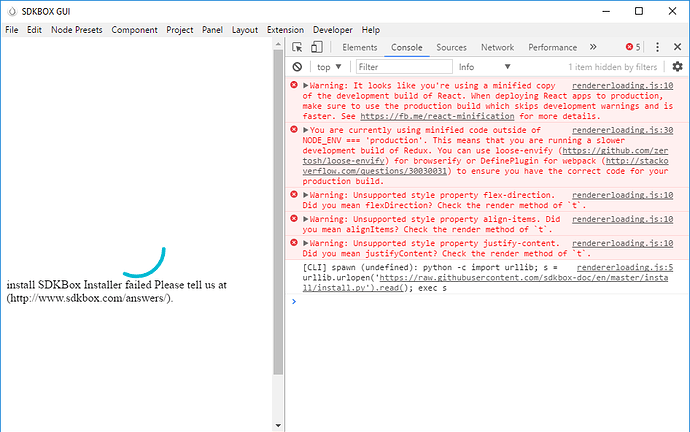Hi, I have been trying to launch SDKBOX in Cocos Creator for long time. Still didnt succeeded. Its opening a dialogue box with a message install SDKBox Installer failed Please tell us at (http://www.sdkbox.com/answers/).
Please anyone have any suggestion what am I doing wrong. Thanks 
which cocos creator version do you use?
Cocos creator 2.1
pls delete “~/.sdxbox” folder and try again
Sorry for late reply. I am using cocos 2.0.5.
where is it?im using windows
Its in installation folder.
I have deleted the sdkbox from folder but now I am not able to find the sdkbox for creator in extension store
same here 
window system is at the path C:/Users/XXXX/
there is no folder .sdxbox in that route
so is there any solution to this?
rendererloading.js:30 You are currently using minified code outside of NODE_ENV === ‘production’. This means that you are running a slower development build of Redux. You can use loose-envify (GitHub - zertosh/loose-envify: Like envify but much faster) for browserify or DefinePlugin for webpack (javascript - Passing environment-dependent variables in webpack - Stack Overflow) to ensure you have the correct code for your production build.
n @ rendererloading.js:30
rendererloading.js:10 Warning: Unsupported style property flex-direction. Did you mean flexDirection? Check the render method of t.
e @ rendererloading.js:10
rendererloading.js:10 Warning: Unsupported style property align-items. Did you mean alignItems? Check the render method of t.
e @ rendererloading.js:10
rendererloading.js:10 Warning: Unsupported style property justify-content. Did you mean justifyContent? Check the render method of t.
e @ rendererloading.js:10
rendererloading.js:5 [CLI] spawn (undefined): python -c import urllib; s = urllib.urlopen(‘https://raw.githubusercontent.com/sdkbox-doc/en/master/install/install.py’).read(); exec s
are you use python3?
latest version and tried with 2.7.15
run this in your console,
python -c import urllib; s = urllib.urlopen(‘https://raw.githubusercontent.com/sdkbox-doc/en/master/install/install.py’).read(); exec s