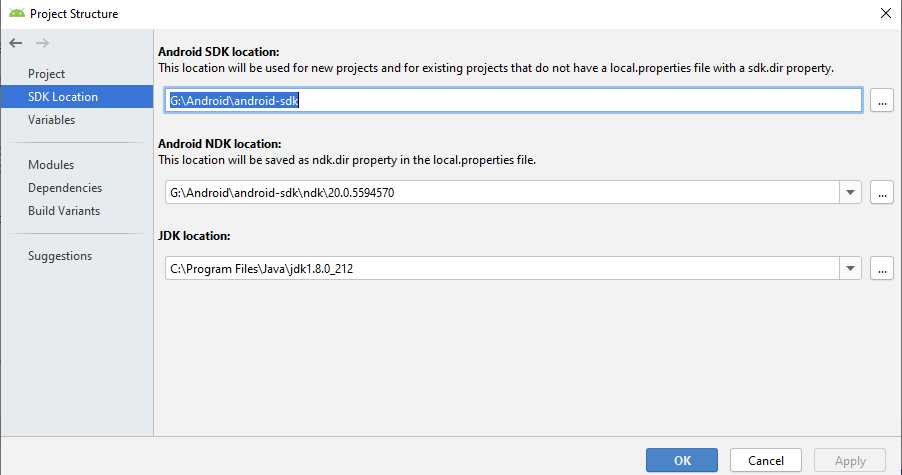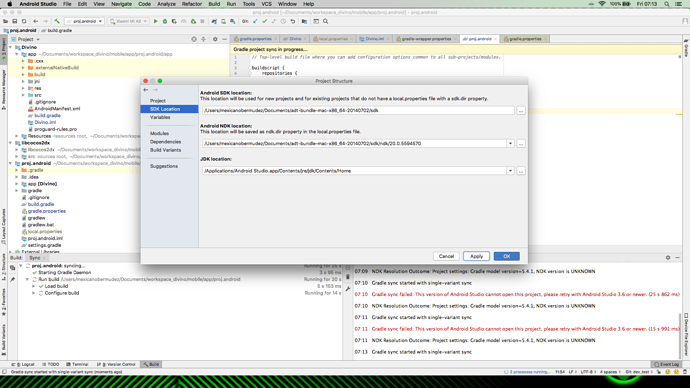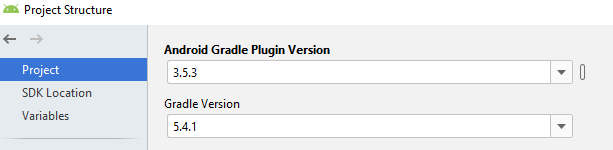Hi i have problem with android studio project, until yesterday was worked. But i think when i execute gradle update make this issue. From this moment i cant build the app because i have the followin message:
Gradle sync failed: executing external native build for cmake /Users/…/CMakeLists.txt (4 s 813 ms)
22:06 NDK Resolution Outcome: Project settings: Gradle model version=5.4.1, NDK version is UNKNOWN
And in stacktrace show:
org.gradle.api.GradleException: executing external native build for cmake /Users/mexicanobermudez/Documents/workspace_divino/mobile/app/CMakeLists.txt
at com.android.build.gradle.internal.cxx.logging.ErrorsAreFatalThreadLoggingEnvironment.close(ErrorsAreFatalThreadLoggingEnvironment.kt:50)
at com.android.build.gradle.tasks.ExternalNativeJsonGenerator.buildForOneConfigurationConvertExceptions(ExternalNativeJsonGenerator.java:164)
at com.android.build.gradle.tasks.ExternalNativeJsonGenerator.buildForOneAbiName(ExternalNativeJsonGenerator.java:208)
at com.android.build.gradle.internal.ide.NativeModelBuilder.buildNativeVariantAbi(NativeModelBuilder.kt:149)
at com.android.build.gradle.internal.ide.NativeModelBuilder.buildAll(NativeModelBuilder.kt:97)
at com.android.build.gradle.internal.ide.NativeModelBuilder.buildAll(NativeModelBuilder.kt:38)
at org.gradle.tooling.provider.model.internal.DefaultToolingModelBuilderRegistry$ParameterizedBuildOperationWrappingToolingModelBuilder$1$1.create(DefaultToolingModelBuilderRegistry.java:138)
at org.gradle.api.internal.project.DefaultProjectStateRegistry.withLenientState(DefaultProjectStateRegistry.java:132)
at org.gradle.tooling.provider.model.internal.DefaultToolingModelBuilderRegistry$ParameterizedBuildOperationWrappingToolingModelBuilder$1.call(DefaultToolingModelBuilderRegistry.java:134)
at org.gradle.internal.operations.DefaultBuildOperationExecutor$CallableBuildOperationWorker.execute(DefaultBuildOperationExecutor.java:416)
at org.gradle.internal.operations.DefaultBuildOperationExecutor$CallableBuildOperationWorker.execute(DefaultBuildOperationExecutor.java:406)
at org.gradle.internal.operations.DefaultBuildOperationExecutor$1.execute(DefaultBuildOperationExecutor.java:165)
at org.gradle.internal.operations.DefaultBuildOperationExecutor.execute(DefaultBuildOperationExecutor.java:250)
at org.gradle.internal.operations.DefaultBuildOperationExecutor.execute(DefaultBuildOperationExecutor.java:158)
at org.gradle.internal.operations.DefaultBuildOpera
I try download new NDK, Import again the project, Undate gradle version, and others worksarounds, but any was working.
I appresiate any colaboration.
THANKS