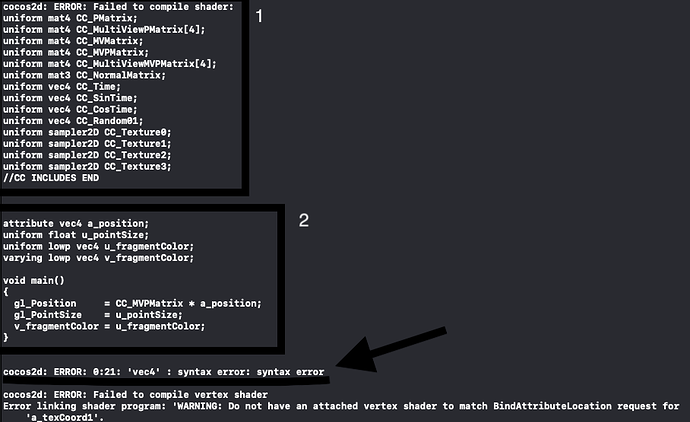Hi there,
1_ I think this is caused by this line in CCGLProgram, because the compileTimeHeaders it’s actually empty and it remain empty, for this the compiler cannot initialize the shaders and gives us the first error. I don’t understand: how can I compile shaders if they are not initialized?
bool GLProgram::compileShader(GLuint * shader, GLenum type, const GLchar* source, const std::string& compileTimeHeaders, const std::string& convertedDefines)
{ …#if CC_TARGET_PLATFORM == CC_PLATFORM_WINRT#elif CC_TARGET_PLATFORM == CC_PLATFORM_ANDROID#version 100\n precision highp float;\n precision highp int;\n”;#elif (CC_TARGET_PLATFORM != CC_PLATFORM_WIN32 && CC_TARGET_PLATFORM != CC_PLATFORM_LINUX && CC_TARGET_PLATFORM != CC_PLATFORM_MAC)#endif
const GLchar *sources[] = {
headersDef.c_str(),
COCOS2D_SHADER_UNIFORMS,
convertedDefines.c_str(),
source};
2_ The second one is my actual custom shader that fails with the error signed by the arrow. When I play it on iOS it works, but if I use the same code for the Mac app, it gives me this trouble.
Thank you if someone will help me and sorry for my English.
try removing the lowp qualifier before vec4
Thank you for the reply! I changed it like this:
varying vec4 u_fragmentColor;
and I worked. But now, the shader.frag gives me this error:
shader.frag#version 120
#ifdef GL_ES#endif
uniform sampler2D u_texture;
void main()
cocos2d: ERROR: 0:18: ‘’ : #version must occur before any other statement in the program
be careful that you only remove the lowp qualifier, it looks like you changed u_fragmentColor from a uniform to a varying which is not the same thing,#version 120 and see if it fixes it
First fix worked! Thank you!
and for the second error try removing the #version 120 and see if it fixes it
I’m not sure if this line is correct. If I remove it, this errors appearcocos2d: ERROR: 0:34: Use of undeclared identifier 'gl_PointCoord’
ERROR: 0:35: Use of undeclared identifier 'pos’
Darren
April 16, 2020, 2:24pm
#6
Hi @ele_elion ,#version 120” as compileTimeHeaders . For eg:https://github.com/cocos2d/cocos2d-x/blob/v3/cocos/renderer/CCGLProgram.cpp#L179 ”https://github.com/cocos2d/cocos2d-x/blob/v3/cocos/renderer/CCGLProgram.cpp#L312 ”
Reason cos when you look at the sourceshttps://github.com/cocos2d/cocos2d-x/blob/v3/cocos/renderer/CCGLProgram.cpp#L502 ”
And yes, you will need the #version 120 directivehttps://stackoverflow.com/questions/7859848/gl-pointcoord-unavailable-on-mac ”
system
April 21, 2020, 1:17pm
#7
This topic was automatically closed 24 hours after the last reply. New replies are no longer allowed.