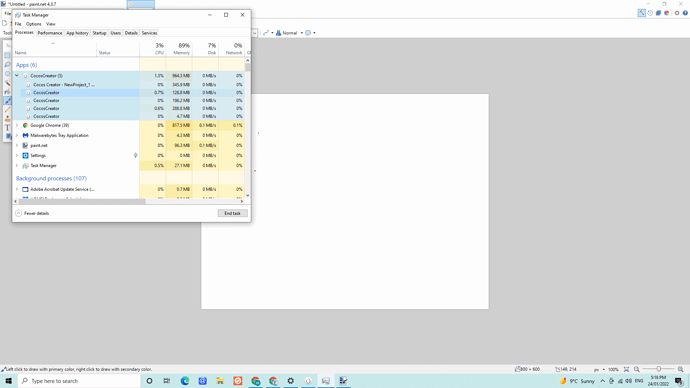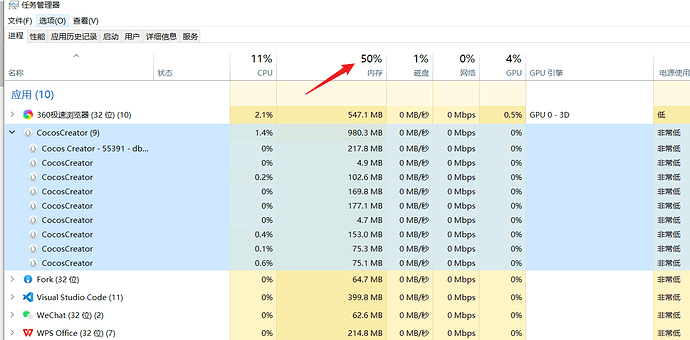If you accidentally create multiple instances of CoCo Creator, then Coco Creator will be sluggish and lock at the slightest action. Somehow I created 5 instances, and when I tried create node sprite, I got the spinning circle forever. Couldn’t Cocos Creator give an insufficient memory warning. I had only installed it and I had no idea what was going on. I get lots of bugs on my computer with other game engines.
I don’t quite understand exactly but I can ask engineering to help reply.
What version of Cocos Creator?
What operating system are you using?
Are you saying that you launched Cocos Creator editor 5 times?
Cocos Creator 3.4 with Cocos Dashboard 1.0.20. I have Windows 10 Japanese Version-
Edition Windows 10 Home
Version 21H1
Installed on 17/01/2021
OS build 19043.1415
Experience Windows Feature Experience Pack 120.2212.3920.0
I checked the Task Manager and it listed 5 instances of Cocos Creator from one click of my project in the Dashboard. A later run listed 10 instances and Cocos Creator was running fine on use of Inspector.
Here is my Task Manager:
It is normal for 5 instances of Cocos Creator, my memory has 16g, you can consider upgrading it.
Any idea why it needs so much when idling? I only have 8 GB on a Intel Core i7 @ 3.00GHz
Scene display, code compilation, resource management all require memory.
In idle, it is not code compiling- at least it shouldn’t be. What does resource management mean?
is when the resource is updated the editor creates some copies to the project and refreshes the game content.
The editor developers are checking this issue and trying to find a solution.
You can use https://get.webgl.org/ to test support for webgl. If webgl doesn’t work, check the graphics card driver.
If you can find any chance to reproduce the error please let us know and got us a repo scene would be perfect! I personally ran into this problem once as well but fail to repoduce.