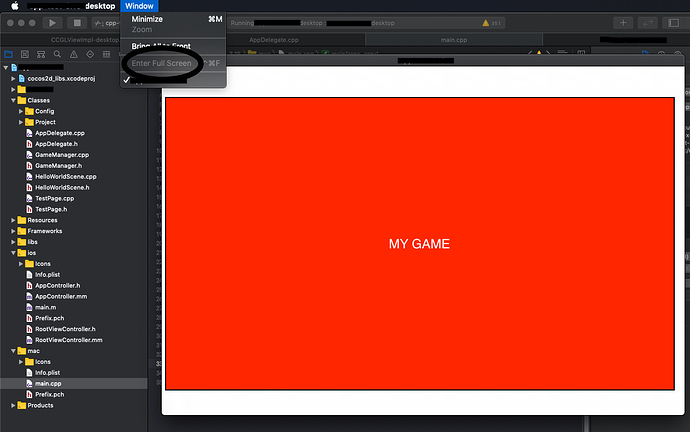Hi there!
I’m using Xcode 11 with cocos 3.17.2 and I have a macOs app. I don’t understand how to change options in the window settings (name “Window”) or add new options. For example, I want to add “Enable Fullscreen”. Someone can help me? Thank you.
I haven’t tried to do anything fullscreen in a long time, but perhaps something like:
glview = GLViewImpl::createWithFullScreen(viewName, [vidmode], [monitor]);
Thanks you but I use this when you create it. I need to switch from one to another (fullscreen or normal) using a button.
I don’t know of any games that do this. What is your use case?
In a macOS app, sometimes, you can use a button or a key shortcut to toggle fullscreen at runtime. I see this function in many games. In this example, if you use this shortcut, you can “Enter FullScreen” during the game. (now is disabled but I want to enable it)
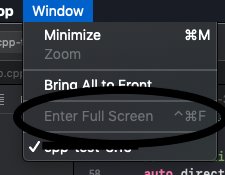
We don’t support this option quite like this. My thought is that you would need to enter full screen and stay full screen, then use CMD+Q to exit or have a button that does it.
If I use CMD+Q works.
There no way at all to toggle fullscreen in runtime?