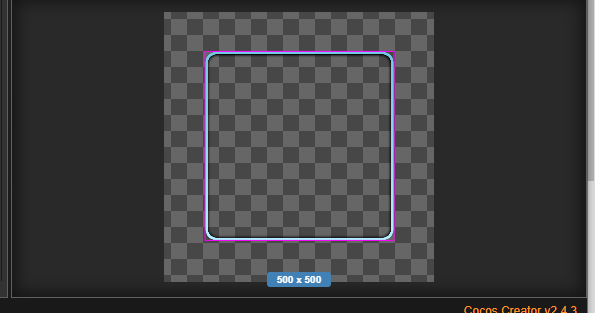My frame avatar have jagged edges after i use rotation 3d . How to fix it ?
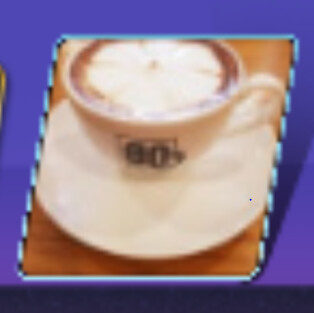

Have you tried increasing the resolution of the rendering / enabling antialiasing?
This is basically aliasing effect, two ways to solve it,
You can use renderTexture for rendering at a different resolution and then map to the screen on a full screen quad.
i tried cc.macro.ENABLE_WEBGL_ANTIALIAS = true or ‘Render at higher resolution’ but it’s still not working
My image