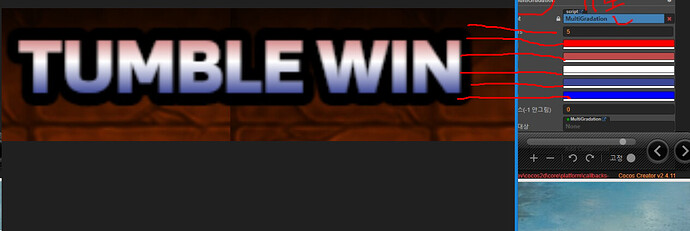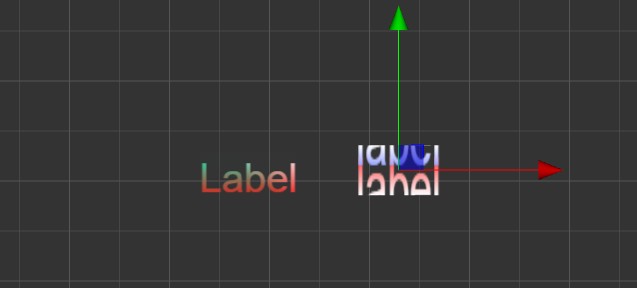Version is 2.4.11
I want to give a multi-gradation to the label.
The problem is that the component only draws 1 rectangle.
I solved this problem by creating multiple nodes.
The problem is that the coordinates break when moved. (with 1 square coordinate)
Can’t we draw more triangles at once?
Since I can only draw 1 rectangle at a time, I recalculate the coordinates and color for each node.
However, if you move the coordinates, the color remains the same, but the coordinates and size are adjusted to the node.
That’s how the label breaks.
The fundamental solution is to draw as many triangles as you want at one time.
I haven’t found a way to do this yet.
I want your help.
You want to draw as many triangles as you want.
Tell me how to do it
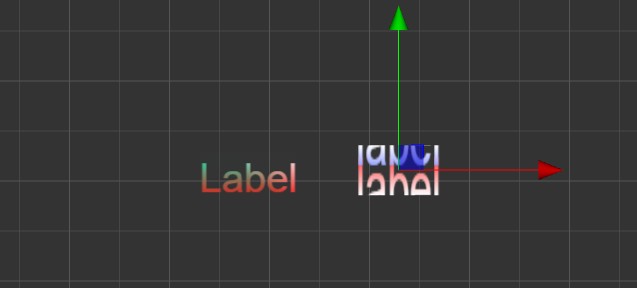
If you move the coordinates of the component node, the coordinates and size become the same as the node size, so the label looks broken.
red → white → blue gradient label string
It draws two rectangles.
If you don’t move the node, it comes out fine.
Firstly, Sprite is a quad, the mesh is static for easier usage. You can have a custom render component and make its mesh with multiple quad, but it really isn’t necessary. You can achieve gradient color within one quad. Just calculate color step in the fragment shader is enough.
Like this shader in ShaderToy
There is also gradient implementation in this plugin
The art team will use it.
It is good for the art team to work intuitively.
As you can see in the screenshot above, you have to decide the steps yourself.
I don’t want to make shaders.
I want to know how to draw more triangles.
Is there any other way other than using shaders?
Just use 3D MeshRenderer then
I solved it by creating a shader.
Even if I ask a question here, it seems that I will eventually solve it myself.