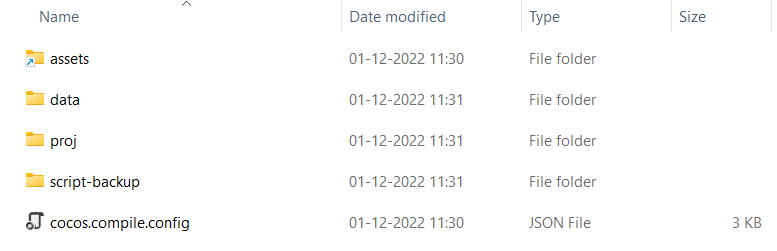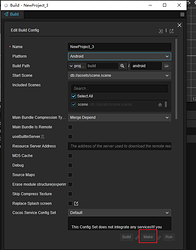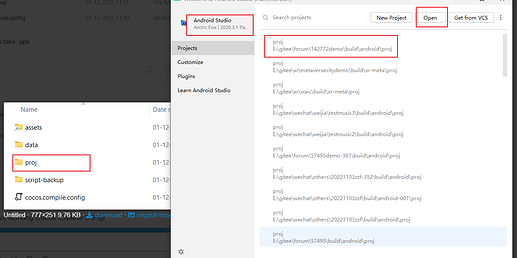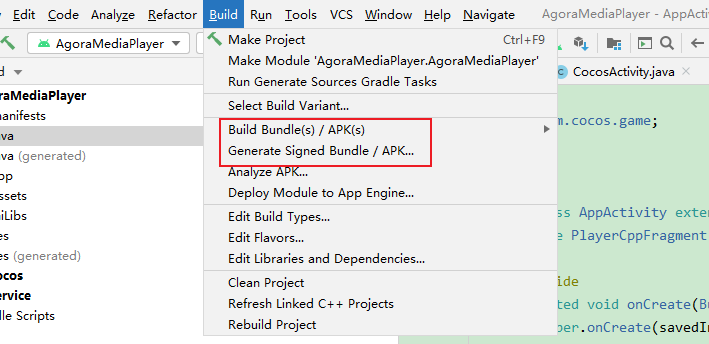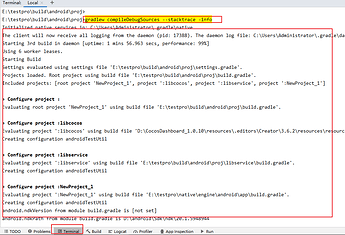i too confused kindly help me step by step process
I followed the step you attached, but I’m not getting APK format I got the folders only with some files
Guide me how to take. apk
Some candidates are: ‘bundle’.
- Try:
Run gradlew tasks to get a list of available tasks. Run with --stacktrace option to get the stack trace. Run with --info or --debug option to get more log output. Run with --scan to get full insights.
now wt to do
You can use gradlew compileDebugSources -stacktrace -info in the terminal panel to get detailed error messages.
Deprecated Gradle features were used in this build, making it incompatible with Gradle 7.0.
Use ‘–warning-mode all’ to show the individual deprecation warnings.
![]()
Did you modify the build.gradle file?
no bro
It is convenient to provide the complete compilation logs, this information has no way to find the problem.