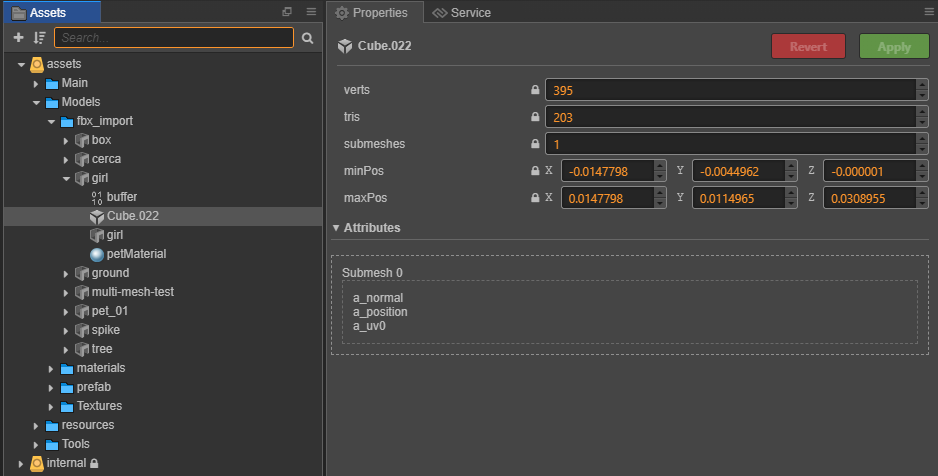Hi,
I have two questions on the same topic
1 - How can I get vertices array or vertices count of mesh ? I’m importing .fbx files.
I want to change the vertices ARRT_UV0, so I need to know at least the amount of vertices on the object
(Mesh component allow me to ‘setVertices’, and I cant find a way to get the list of vertices or at least vertices count so I can change the uv position)
2 - Is there a way to get Vertices Groups from the imported model ?
Let me explain…
I’m creating a 3d model, and I’m trying to paint them by moving the vertices uv position to another point that match a color in my material.
If I know how many vertices there is on the model I can call ‘setVertices’ to the position of the color that I want and the object goes to that color.
I also would like to identify vertices groups so I can change the uv position only selected vertices