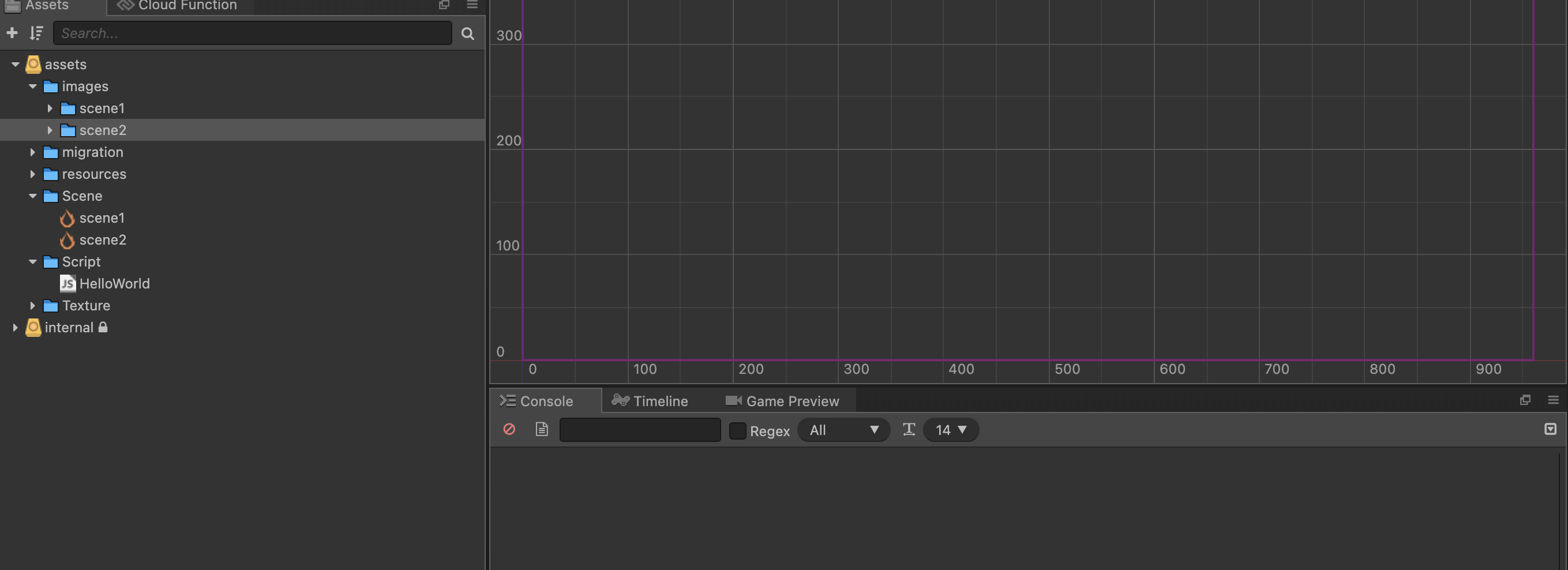In Cocos Creator 2.0.x, all assets in assets folder are encrypted during the build process of Desktop web version. I would be able to split the resources into multi scene, and choose different scene to build which will help me in overall game size.
Is there any way that i can choose specific assets which are present under resource folder during build process?
At present all assets under resource folder are considering while building/publishing game.
Maybe Asset Bundle can help you to do this in 2.4.x
1 Like
Thank you for the reply.
Let me try with creator 2.4.x using Asset bundle.
@SantyWang
Asset bundle concept seem to be working my requirements for some extent. I would be able to select folder based on " Properties panel in Is Bundle option". During the “Web Desktop” build process assets will be taken based on above setting.
Is there any way that i can provide setting based on Scene? During the build process, I am trying to achieve export only one folder with respect to one scene. i.e
a. Images/scene1 resources as a output during build process of scene1.fire (i.e one scene).
b. Images/scene2 resources as a output during build process of scene2.fire (i.e different scene).
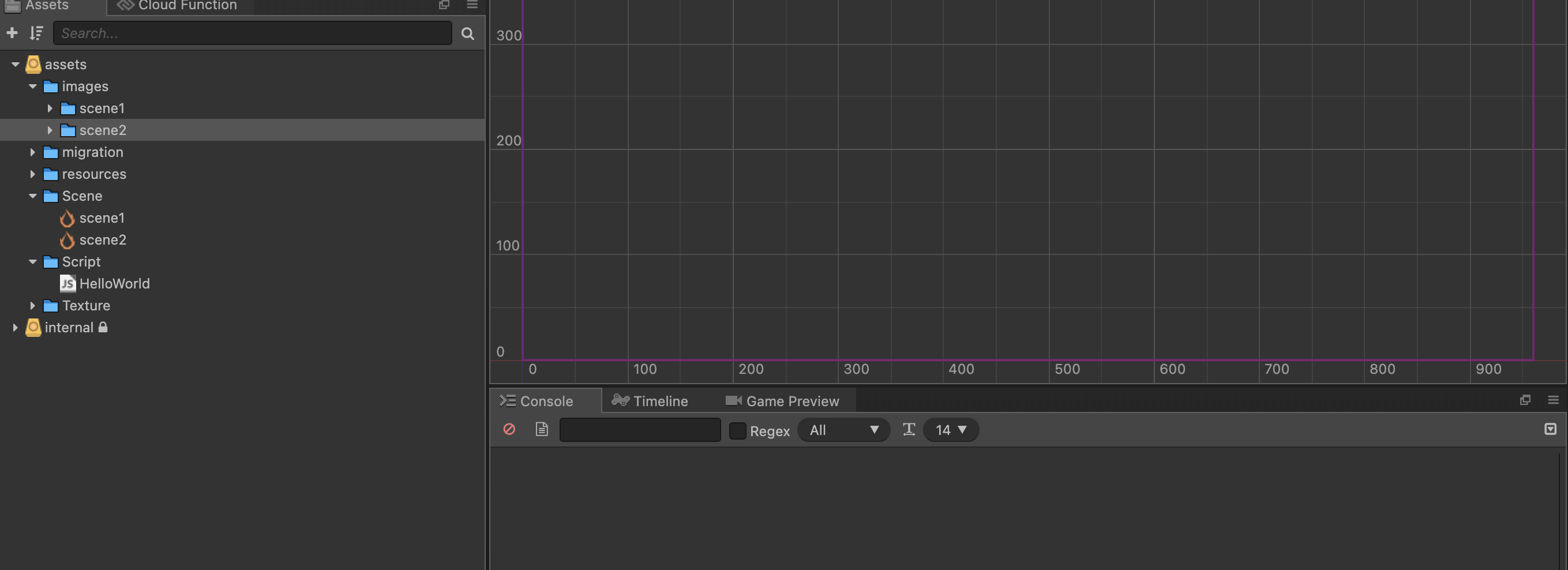
Thanks in advance 
Maybe you can put scene1.fire in Images/scene1 and put scene2.fire in Images/scene2