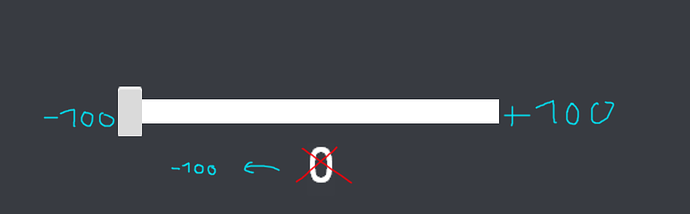Hey,
can someone help me setting the minimum value of a slider? I am very new to javascript as well as to cocos2dx. I would really appreciate it if someone can help me to set the min value to -100 and max to 100
extends: cc.Component,
properties: {
particle: cc.ParticleSystem,
gravityX: cc.Slider,
gravityY: cc.Slider,
text_X: cc.Label,
text_Y: cc.Label,
},
onLoad () {
this.gravityX.progress = 0.11;
this.gravityY.progress = 0.5;
this._updateImageOpacity();
},
_updateImageOpacity () {
this.particle.gravity = cc.v2(this.gravityX.progress * 100 ,this.gravityY.progress * 100);
},
onSliderVEvent (sender, eventType) {
this._updateImageOpacity(sender.progress);
},
update (dt){
let particlegravityX = this.particle.gravity.x;
var particlegravityXFix = particlegravityX.toFixed(0);
this.text_X.string = particlegravityXFix;
let particlegravityY = this.particle.gravity.y;
var particlegravityYFix = particlegravityY.toFixed(0);
this.text_Y.string = particlegravityYFix;
}
});
Thanks!!!