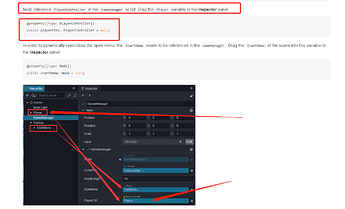Hello,
I am totally new to cocos and typescript and I’ve been having problems with setting up the game in the official quick start guide.
The particular problem I am having is that the GameManager.ts script can’t access the PlayerController class in the PlayerController.ts script. Both scripts are located in the “assets/scripts” folder. Can anybody help me solve this issue?
I am using Cocos Creator v3.4 on a windows 10 PC.
Thanks. I will ask engineering to have a look at this topic.
Do you have a reference to PlayerController in the GameManager script?Drag the Player variable in the inspector panel.
You can download the demo project for comparison.
1 Like
Thanks a lot @Koei @slackmoehrle . It worked. The problem was that I wasn’t doing the necessary import (It wasn’t mentioned in the quick start guide till that stage).
import { PlayerController } from “./PlayerController”;
I remember doing this myself, but i think i didn’t put the “./” before the module name.
Thanks again guys.
This topic was automatically closed 24 hours after the last reply. New replies are no longer allowed.