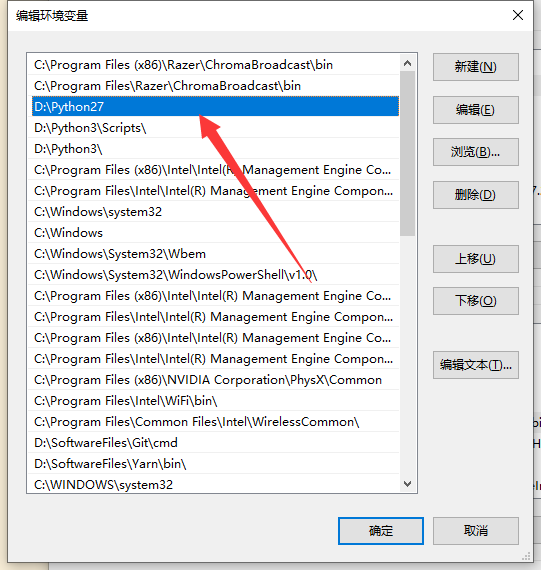In order to get cocos2dx to work i had to uninstall my python cause it kept finding it when i ran the cocos command it gave “raw_input not found” due to it not existing in python 3 even tho i had installed python 2 it wasnt being distinguised by cocos, eventually i wanted to make it work so i decided to uninstall python 3 and all my stuff i previously had installed with it
my question is now, is there a way to have both python versions installed on windows the same time while also using cocos2dx?
if you have 2.7 and 3 on the same machine, you need to point python alias to 2.7 path. Example:
// python 2
python blah.py
// python 3
python3 blah.py
I have both on my machine just fine, but it works because python is pointed to the 2.7 installation and I call python 3 specifically with python3 command.
ok i tried that
when i type “python” it finds python3 i had to delete python 3s python exe and rename it to python3.exe then it finds python 2 when i type “python” but i noticed now i cant use either of my pips i get
pip3
Fatal error in launcher: Unable to create process using ‘“c:\users\gustx\appdata\local\programs\python\python37\python.exe” “C:\Users\gustx\AppData\Local\Programs\Python\Python37\Scripts\pip3.exe”
pip
‘“c:\users\gustx\appdata\local\programs\python\python37\python.exe” “C:\Users\gustx\AppData\Local\Programs\Python\Python37\Scripts\pip.exe”
:((
Please consult python documentation for this. It’s not a Cocos issue. You can run python 2 and 3 aside by side and still use pip and numpy and pandas and and and .
I’m using windows 10 as well. And yes unlike on Mac, python3 is not recognized. I modify the order of both python versions in PATH environment variable:
Windows 10 provides a convenient way to edit path entries, when I want to use
cocos I move python2.7 path on top of python3 path. Restart the power shell / cmd, you type python and it will say python 2.7