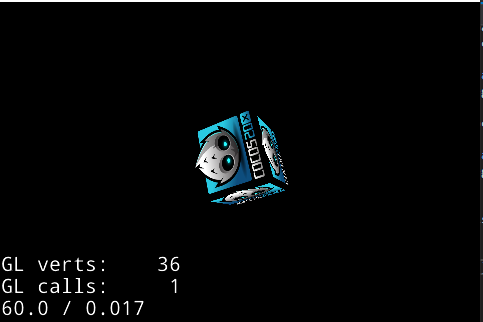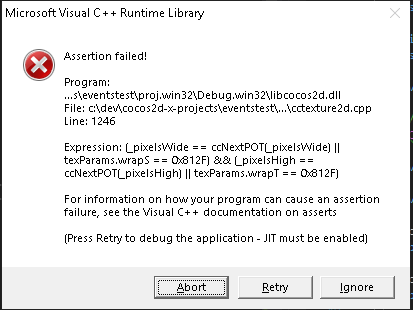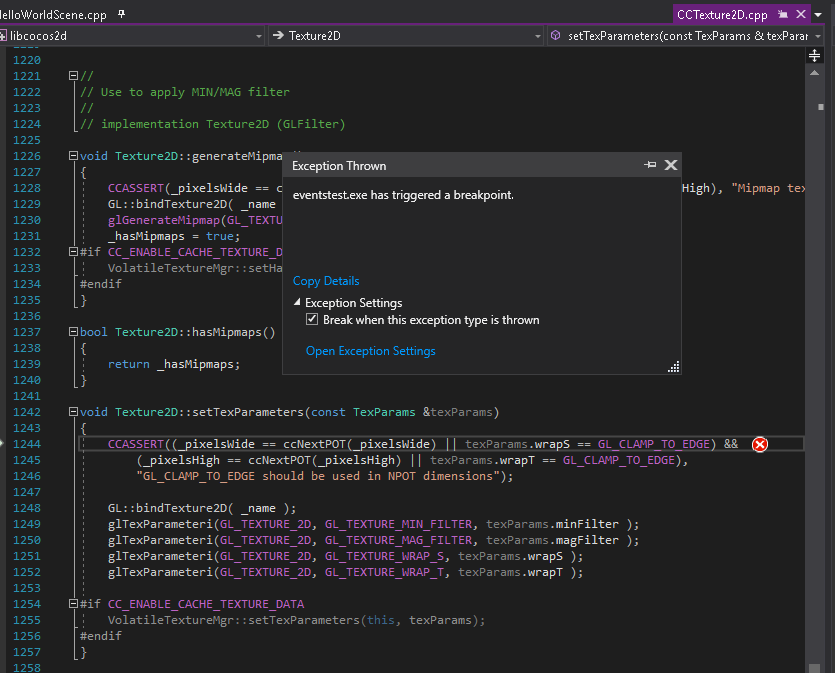Thanks for that link. now i know.
i found this:
" A POT texture is where a texture has a resolution of 2^n x 2^n (which means the height and width is either 1, 2, 4, 8, 16, 32, 64, 128, 256, 512, 1024, 2048, 4096… etc). NPOT is obviously the reverse of this, a texture which does not have a height/width which is a power of 2"
that was what the error was telling me.
i fixed that by using a 512x512 resolution texture image.
but i see a black screen and nothing else. This is the code:
ship = Sprite3D::create("untitled.c3t", "brickwork-texture.jpg");
ship->setScale(5);
//ship->setTexture("brickwork-texture.jpg");
ship->setPosition3D(Vec3(0, 0, 0));
ship->setRotation3D(Vec3(0, 0, 0));
ship->setForceDepthWrite(true);
auto rotate = RotateBy::create(3.2f, Vec3(360, 360, 360));
Action* repeat = RepeatForever::create(rotate);
ship->runAction(repeat);
addChild(ship);
and the output in console says something interesting:
cocos2d: warning: Attribute not found: a_normal
maybe i’m doing something wrong in Blender.
Do you know what is that a_normal attributte?