I uploaded a web-desktop build on a website and when testing, the game screen doesn’t appear.
I checked the console and found these problems.
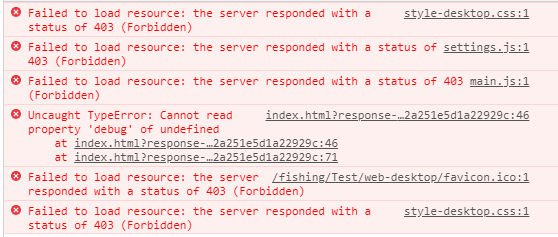
I’m new to web game development so I’m not sure what they mean and how to fix it.

I uploaded a web-desktop build on a website and when testing, the game screen doesn’t appear.
I checked the console and found these problems.
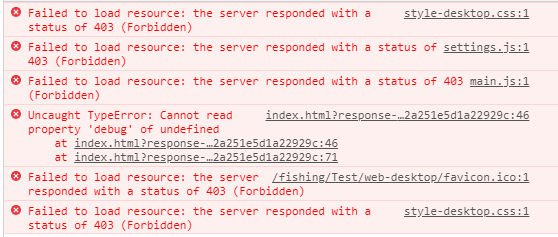
I’m new to web game development so I’m not sure what they mean and how to fix it.
I tried with the Hello World example project and also got this error
403 (Forbidden) is a network error, resource may wasn’t exist on web server resource, test the resource url on web browser.
Thanks for replying huanxinyin. Where do I get the resource url and how do I test it? Is there a video you could share to teach me on how to upload a web game for Cocos? I followed the Cocos publish to web document and I’m not sure what step I’m missing.
you just put build/web-desktop/* to website root directory, it work fine.
I see. Thank you for helping out. Turns out I was only suppose to submit the web-desktop build only. So sorry for this abrupt stop. How do I end this topic?
The people who received the project managed to fix it by setting the access to public. This is through the Amazon’s S3.