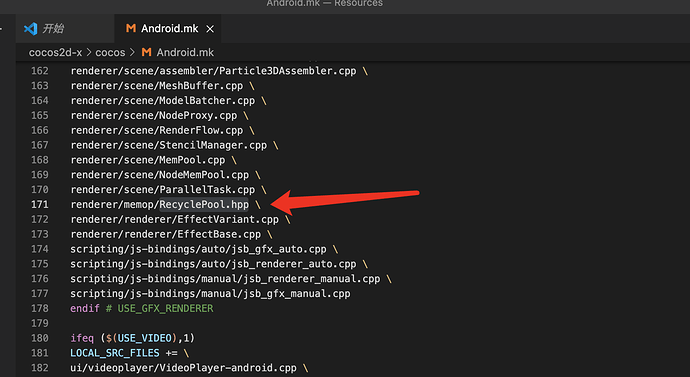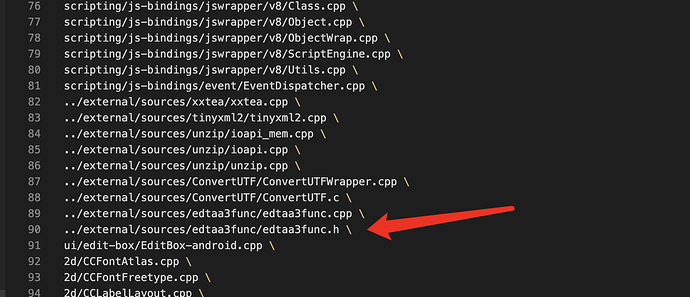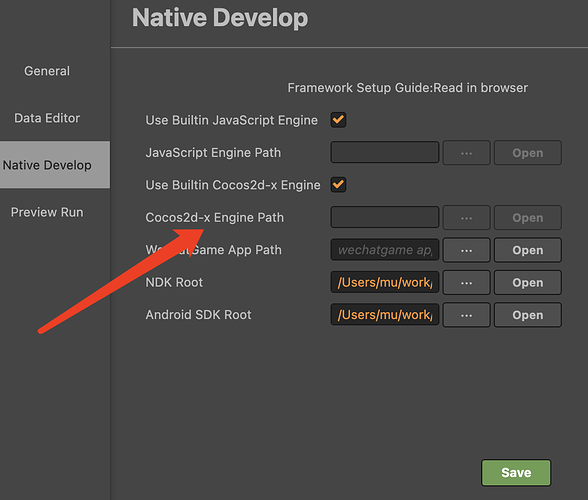Hello everyone,
I’m getting the following error while compiling native build.
error 1:
Build command failed. Error while executing process D:\AndroidStudio\Android\Sdk\ndk\16.1.4479499\ndk-build.cmd with arguments {NDK_PROJECT_PATH=null APP_BUILD_SCRIPT=D:\Projects\CoffeeHallowScream\nativebuild\jsb-default\frameworks\runtime-src\proj.android-studio\app\jni\Android.mk NDK_APPLICATION_MK=D:\Projects\CoffeeHallowScream\nativebuild\jsb-default\frameworks\runtime-src\proj.android-studio\app\jni\Application.mk APP_ABI=x86_64 NDK_ALL_ABIS=x86_64 NDK_DEBUG=0 APP_PLATFORM=android-21 NDK_OUT=D:/Projects/CoffeeHallowScream/nativebuild/jsb-default/frameworks/runtime-src/proj.android-studio/app/build/intermediates/ndkBuild/release/obj NDK_LIBS_OUT=D:\Projects\CoffeeHallowScream\nativebuild\jsb-default\frameworks\runtime-src\proj.android-studio\app\build\intermediates\ndkBuild\release\lib NDK_TOOLCHAIN_VERSION=clang NDK_MODULE_PATH=D:\Projects\Scream\nativebuild\jsb-default\frameworks\cocos2d-x;D:\Projects\Scream\nativebuild\jsb-default\frameworks\cocos2d-x\cocos;D:\Projects\Scream\nativebuild\jsb-default\frameworks\cocos2d-x\external -j4 NDK_DEBUG=0 D:/Projects/CoffeeHallowScream/nativebuild/jsb-default/frameworks/runtime-src/proj.android-studio/app/build/intermediates/ndkBuild/release/obj/local/x86_64/libcocos2djs.so} Android NDK: WARNING: Unsupported source file extensions in D:\Projects\CoffeeHallowScream\nativebuild\jsb-default\frameworks\cocos2d-x/cocos/Android.mk for module cocos2dx_static Android NDK: ../external/sources/edtaa3func/edtaa3func.h renderer/memop/RecyclePool.hpp
error 2:
Build command failed. Error while executing process D:\AndroidStudio\Android\Sdk\ndk\16.1.4479499\ndk-build.cmd with arguments {NDK_PROJECT_PATH=null APP_BUILD_SCRIPT=D:\Projects\Multi-resolution-adaption\build\jsb-link\frameworks\runtime-src\proj.android-studio\app\jni\Android.mk NDK_APPLICATION_MK=D:\Projects\Multi-resolution-adaption\build\jsb-link\frameworks\runtime-src\proj.android-studio\app\jni\Application.mk APP_ABI=x86_64 NDK_ALL_ABIS=x86_64 NDK_DEBUG=1 APP_PLATFORM=android-21 NDK_OUT=D:/Projects/Multi-resolution-adaption/build/jsb-link/frameworks/runtime-src/proj.android-studio/app/build/intermediates/ndkBuild/debug/obj NDK_LIBS_OUT=D:\Projects\Multi-resolution-adaption\build\jsb-link\frameworks\runtime-src\proj.android-studio\app\build\intermediates\ndkBuild\debug\lib NDK_TOOLCHAIN_VERSION=clang NDK_MODULE_PATH=C:\CocosDashboard_1.0.18\resources\.editors\Creator\2.4.4\resources\cocos2d-x;C:\CocosDashboard_1.0.18\resources\.editors\Creator\2.4.4\resources\cocos2d-x\cocos;C:\CocosDashboard_1.0.18\resources\.editors\Creator\2.4.4\resources\cocos2d-x\external -j4 NDK_DEBUG=1 D:/Projects/Multi-resolution-adaption/build/jsb-link/frameworks/runtime-src/proj.android-studio/app/build/intermediates/ndkBuild/debug/obj/local/x86_64/libcocos2djs.so} Android NDK: WARNING: Unsupported source file extensions in C:\CocosDashboard_1.0.18\resources\.editors\Creator\2.4.4\resources\cocos2d-x/cocos/Android.mk for module cocos2dx_static Android NDK: ../external/sources/edtaa3func/edtaa3func.h renderer/memop/RecyclePool.hpp
clang++.exe: error: linker command failed with exit code 1 (use -v to see invocation) make: *** [D:/Projects/Multi-resolution-adaption/build/jsb-default/frameworks/runtime-src/proj.android-studio/app/build/intermediates/ndkBuild/release/obj/local/armeabi-v7a/libcocos2djs.so] Error 1
NDK path: D:\AndroidStudio\Android\Sdk\ndk\19.2.5345600
SDK path: D:\AndroidStudio\Android\Sdk
How can I resolve this?
Thank you