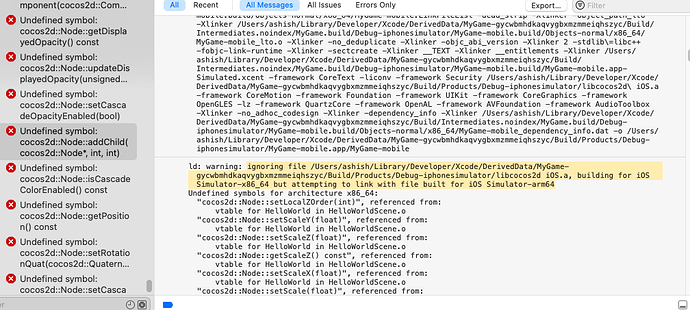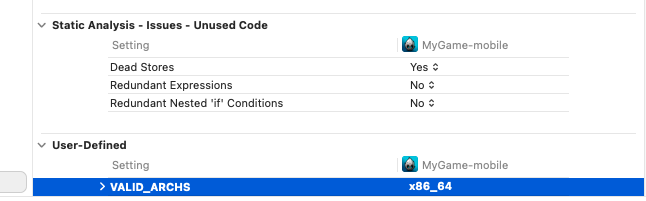I’m struggling with cocos2d-x v4 for iOS game developing.
I’m using Xcode 12.1.
I created cocos2d-x project like below.
cocos new TestGame -p com.example.testgame -l cpp -d /ProjectDir
Then, I created a Xcode project like below.
cd /ProjectDir/TestGame
mkdir ios-build
cd ios-build/
cmake .. -GXcode -DCMAKE_SYSTEM_NAME=iOS -DCMAKE_OSX_SYSROOT=iphoneos
Then, open the Xcode project and build it to run on my device, the cocos2d-x v4 project run perfectly.
Next, I run this project on simulator, the cocos2d-x v4 project run perfectly.
But, when I run the project again on my device, the build fails.
It shows many warnings like below.
ld: warning: ld: warning: ignoring file /ProjectDir/TestGame/ios-build/lib/Debug/libext_recast.a, building for iOS-arm64 but attempting to link with file built for iOS Simulator-x86_64ignoring file /ProjectDir/TestGame/ios-build/lib/Debug/libexternal.a, building for iOS-arm64 but attempting to link with file built for iOS Simulator-x86_64
ld: warning: ignoring file /ProjectDir/TestGame/ios-build/lib/Debug/libcocos2d.a, building for iOS-arm64 but attempting to link with file built for iOS Simulator-x86_64
ld: warning: ignoring file /ProjectDir/TestGame/ios-build/lib/Debug/libext_tinyxml2.a, building for iOS-arm64 but attempting to link with file built for iOS Simulator-x86_64
ld: warning: ignoring file /ProjectDir/TestGame/ios-build/lib/Debug/libext_xxtea.a, building for iOS-arm64 but attempting to link with file built for iOS Simulator-x86_64
ld: warning: ignoring file /ProjectDir/TestGame/ios-build/lib/Debug/libext_xxhash.a, building for iOS-arm64 but attempting to link with file built for iOS Simulator-x86_64
ld: warning: ignoring file /ProjectDir/TestGame/ios-build/lib/Debug/libext_clipper.a, building for iOS-arm64 but attempting to link with file built for iOS Simulator-x86_64
ld: warning: ignoring file /ProjectDir/TestGame/ios-build/lib/Debug/libext_edtaa3func.a, building for iOS-arm64 but attempting to link with file built for iOS Simulator-x86_64
ld: warning: ignoring file /ProjectDir/TestGame/ios-build/lib/Debug/libext_convertUTF.a, building for iOS-arm64 but attempting to link with file built for iOS Simulator-x86_64
ld: warning: ignoring file /ProjectDir/TestGame/ios-build/lib/Debug/libext_poly2tri.a, building for iOS-arm64 but attempting to link with file built for iOS Simulator-x86_64
ld: warning: ignoring file /ProjectDir/TestGame/ios-build/lib/Debug/libext_md5.a, building for iOS-arm64 but attempting to link with file built for iOS Simulator-x86_64
ld: warning: ignoring file /ProjectDir/TestGame/ios-build/lib/Debug/libext_unzip.a, building for iOS-arm64 but attempting to link with file built for iOS Simulator-x86_64
and show many errors like below (This is one example of many errors.)
Undefined symbols for architecture arm64:
"_OBJC_CLASS_$_CCEAGLView", referenced from:
objc-class-ref in RootViewController.o
"cocos2d::GLViewImpl::_multisamplingCount", referenced from:
-[RootViewController loadView] in RootViewController.o
"cocos2d::Application::getInstance()", referenced from:
Why these static libraries not generated properly? And how to fix it?
If I clean the build files, and run again on the device, It’s OK, but It takes too much time, so I want to know other realistic way.
Next, I thought about releasing the App.
To release the app, I set “Build Active Architecture Only” from “Yes” to “No” in Build Settings.
Then I run the project on my device.
Similar warning appeared.
ld: warning: ld: warning: ignoring file /ProjectDir/TestGame/ios-build/lib/Release/libcocos2d.a, building for iOS-armv7 but attempting to link with file built for iOS-arm64ignoring file /ProjectDir/TestGame/ios-build/lib/Release/libexternal.a, building for iOS-armv7 but attempting to link with file built for iOS-arm64
ld: warning: ignoring file /ProjectDir/TestGame/ios-build/lib/Release/libext_recast.a, building for iOS-armv7 but attempting to link with file built for iOS-arm64
ld: warning: ignoring file /ProjectDir/TestGame/ios-build/lib/Release/libext_tinyxml2.a, building for iOS-armv7 but attempting to link with file built for iOS-arm64
ld: warning: ignoring file /ProjectDir/TestGame/ios-build/lib/Release/libext_xxhash.a, building for iOS-armv7 but attempting to link with file built for iOS-arm64
ld: warning: ignoring file /ProjectDir/TestGame/ios-build/lib/Release/libext_xxtea.a, building for iOS-armv7 but attempting to link with file built for iOS-arm64
ld: warning: ignoring file /ProjectDir/TestGame/ios-build/lib/Release/libext_edtaa3func.a, building for iOS-armv7 but attempting to link with file built for iOS-arm64
ld: warning: ignoring file /ProjectDir/TestGame/ios-build/lib/Release/libext_convertUTF.a, building for iOS-armv7 but attempting to link with file built for iOS-arm64
ld: warning: ignoring file /ProjectDir/TestGame/ios-build/lib/Release/libext_clipper.a, building for iOS-armv7 but attempting to link with file built for iOS-arm64
ld: warning: ignoring file /ProjectDir/TestGame/ios-build/lib/Release/libext_md5.a, building for iOS-armv7 but attempting to link with file built for iOS-arm64
ld: warning: ignoring file /ProjectDir/TestGame/ios-build/lib/Release/libext_poly2tri.a, building for iOS-armv7 but attempting to link with file built for iOS-arm64
ld: warning: ignoring file /ProjectDir/TestGame/ios-build/lib/Release/libext_unzip.a, building for iOS-armv7 but attempting to link with file built for iOS-arm64
also errors like below (This is one example of many errors.)
Undefined symbols for architecture armv7:
"cocos2d::GLViewImpl::_multisamplingCount", referenced from:
-[RootViewController loadView] in RootViewController.o
"_OBJC_CLASS_$_CCEAGLView", referenced from:
objc-class-ref in RootViewController.o
"cocos2d::Application::getInstance()", referenced from:
Why these static library only contains one architecture?
And How to solve it for archive build?
I’m really confusing. I want to release cocos2d-x v4 games.
Please help.
Thank you.