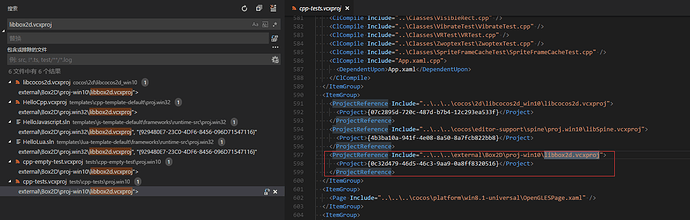Hi, I just noticed that I have this warning when compiling a cocos2d-x v3.17 project with Visual Studio 2017.
The referenced project ‘…\cocos2d\external\Box2D\proj.win32\libbox2d.vcxproj’ does not exist
I guess it will not be possible to use box2d. Is there a way to solve this?
I have the same situation.when i close my project i never see it again
@drelaptop is there a fix for this?
@theSlyest
I think you can delete the libbox2d.vcxproj reference in Visual Studio project config files to fix this issue easily. just search the keyword like this, you will find the ProjectReference.
this work should be done when supply box2d prebuild libs, but not
1 Like