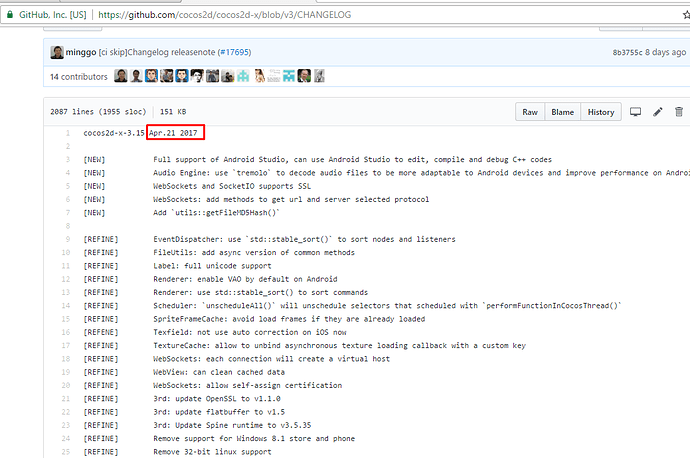Release will be today ?
@zhangxm how to use with cocos creator? just download and point to 3.15 folder? If I remembered correctly, I tried that way and it didn’t work.
IIRC Creator has cocos2d-x under the hood. So a new version would have to be released.
@StudioAMK creator use cocos2d-x lite version. It is not the same as cocos2d-x though it has most features. What feature did you need?
@2x12a1 you can read the README. If a special NDK version is needed, we will mentioned it in release note and change the README too. If not, then you can get the information in README. So, README has the information.
@zhangxm Thanks for your reply.
No particular features in mind as I am just starting to move to Creator from Studio.
Thus far, as I tested, Asset Manager, Spine & Socket.IO are working with Creator.
Perhaps, it would be better to know which features were stripped out in Lite.
Hi again,
I noticed that Lite is based on 3.9 (git said that) which is quite outdated.
I noticed that Lite doesn’t have effects such as waves, ripples etc. Physic also is missing?
Why can’t just use the full engine instead of having lite?
It is because creator wants to run faster without being blocked by compatibility issue. So it removes many things, such as 3d, editor support and so on. And it can re-write many things to be friendly with editor. If it uses cocos2d-x, then it can not do these things.
Many features are added step by step, such as physics. When adding a feature in creator, it needs to be ok both in Engine and editor.
full Android Studio supports: include editing, compiling and debugging c++ codes
So it says full Android studio support but how to compile for android studio and run in emulator? The docs skip that part…
Edit: Right, got it sorted how to run a new project in Android studio:
Have all tools installled, created new project:
cocos new testproject -p com.companyname.testproject -l cpp -d ~/Desktop/dev/
Used this command to compile for android studio:
cocos compile -s ~/Desktop/dev/testproject/ -p android --android-studio --app-abi x86 -o ~/Desktop/dev/testproject/bin
Compile works. Open folder proj.android-studio in Android Studio, and run on emulator.
Hello @zhangxm
I’m actually glad that all these unnecessary things have been deleted. Especially I hope that the tests folder will never return. 
But if I remember correctly, the team plans to start version 4 based on the “light version”, and I’m worried about one thing.
The version 3.15 now has many fixes (some critical) compared to 3.9 (which is the base for the “light version”). What happens with all these fixes? Can they somehow migrate to version 4.x?
Yep, the light version merged needed PRs.
@clearmend i think the doc says about how to compile and run. There is not difference about simulator or device, you can do it all in Android Studio without cocos command too.
I use the 3.15 cocos2dx, and I try to the build my project on android studio which occurred a error like the this : Error:A problem occurred configuring project ‘:test’.
Any one can fix it?
You’re right, the cocos command is unreliable, it wasn’t recompiling changed files for some reason. Opening the project in Android Studio and Using Build > Build APK actually compiled with the changes I made to the class files in xcode.
I’m still having trouble running in emulators but I’ll sort that out later.
Thanks for the answer! 
Hey everyone just curious about the Tremolo audio decoder on their website http://wss.co.uk/pinknoise/tremolo/ it says “Tremolo makes no attempt to target anything other than ARM based devices with the long multiply instruction” how then is it possible to use it on our x86 compiled Android devices ?
I don’t know anything about that audio decoder.