Hi. I’ve installed Cocos2d-x 4.0 version on Windows 10. I wrote cocos command on commandline but it doesn’t react:
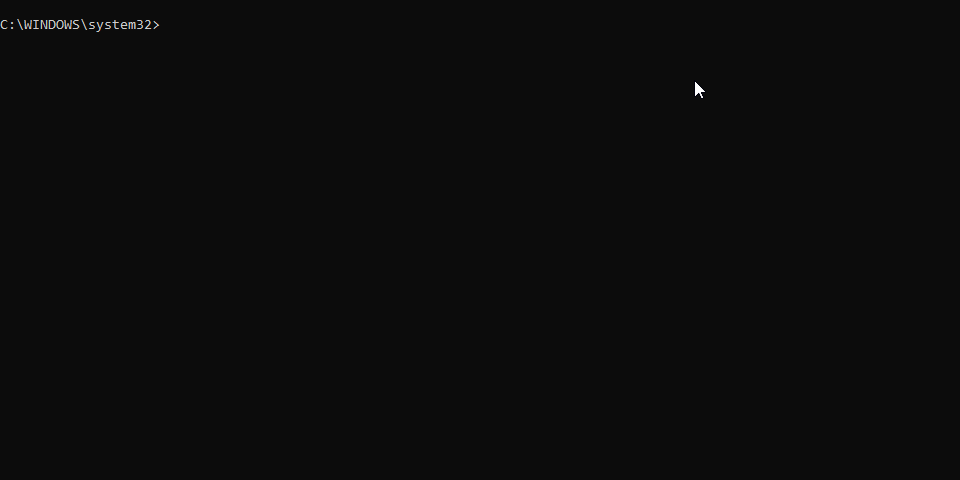
I already run setup.py, here images about user variables:
User variables:
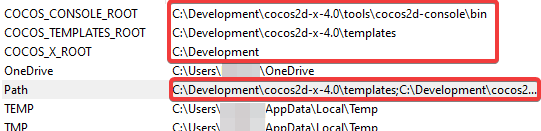
Path on User variables:
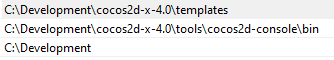
What is the problem? Thanks.

Hi. I’ve installed Cocos2d-x 4.0 version on Windows 10. I wrote cocos command on commandline but it doesn’t react:
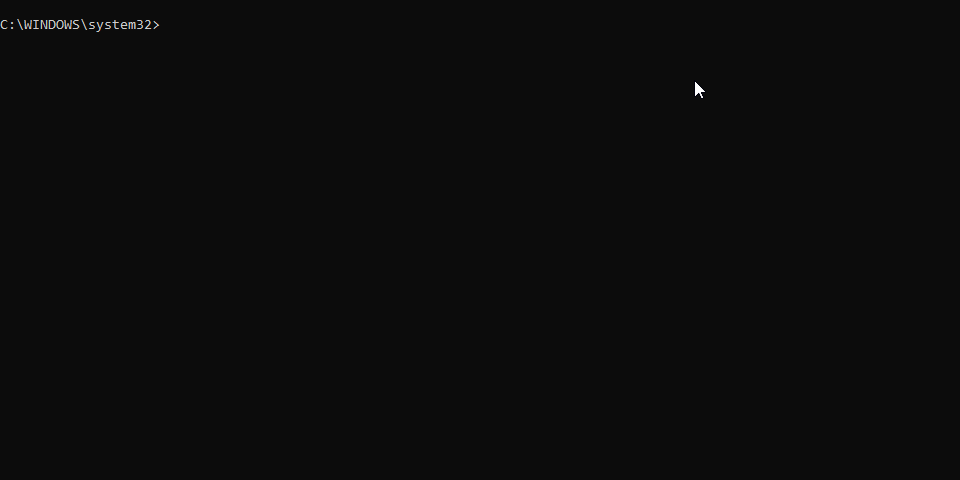
I already run setup.py, here images about user variables:
User variables:
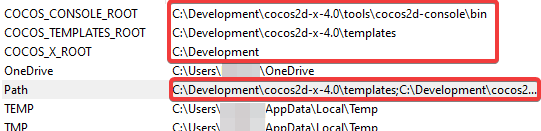
Path on User variables:
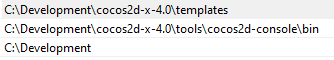
What is the problem? Thanks.
I haven’t tried on Windows 10 but I can create a virtual machine and try tomorrow.
Is cocos2d-console/bin in your $PATH?
Is cocos2d-console/bin in your $PATH?
Yes. I use setup.py to set environment variables.
I’ve solved the problem. The problem is Python 2.7 path. It doesn’t implement path when Python 2.7 is installing like this:
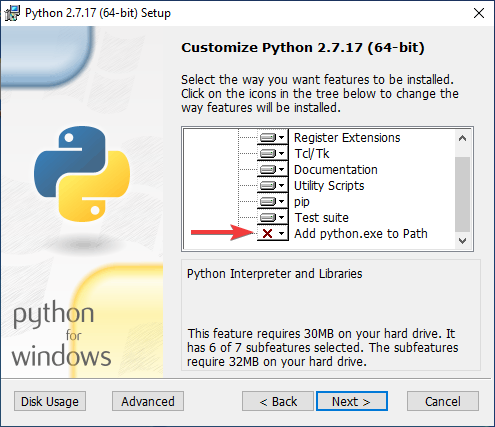
I choose Will be installed on local hard drive and it works.
This topic was automatically closed 24 hours after the last reply. New replies are no longer allowed.