I want to know. How can I add Box2d and Json from external lib in a new project in Cocos2d-x 4.0? I know I should added in CMakeLists.txt but I was not able to added it. Help me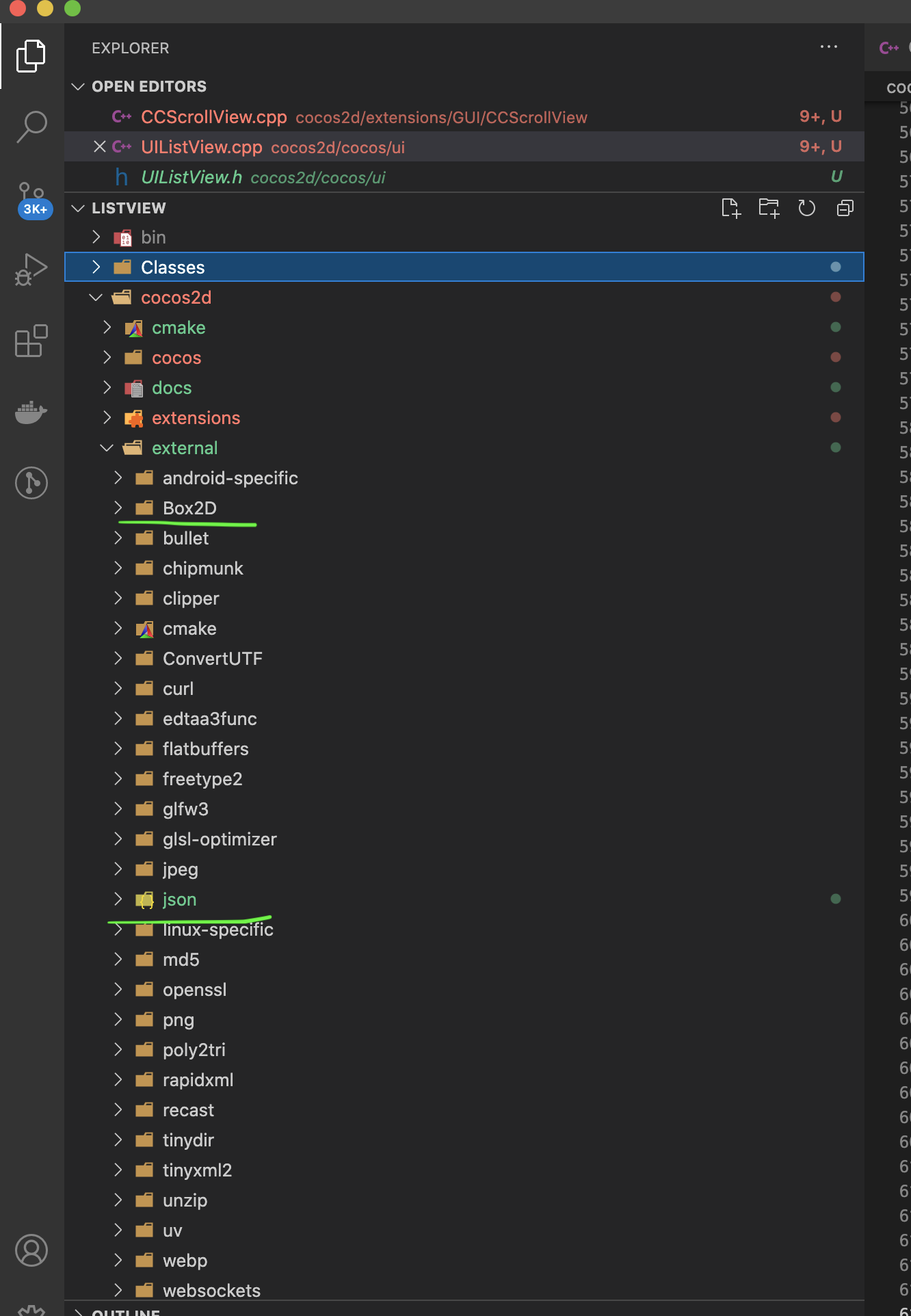
You were able to add it?
Can you post what you have in your CMakeLists?
Sorry, I did a mistake “I was NOT able to added”, I have a new project, there is the original File. Can you show me how I can add this extentions?
#/****************************************************************************
# Copyright (c) 2013-2014 cocos2d-x.org
# Copyright (c) 2015-2017 Chukong Technologies Inc.
#
# http://www.cocos2d-x.org
#
# Permission is hereby granted, free of charge, to any person obtaining a copy
# of this software and associated documentation files (the "Software"), to deal
# in the Software withoxut restriction, including without limitation the rights
# to use, copy, modify, merge, publish, distribute, sublicense, and/or sell
# copies of the Software, and to permit persons to whom the Software is
# furnished to do so, subject to the following conditions:
# The above copyright notice and this permission notice shall be included in
# all copies or substantial portions of the Software.
# THE SOFTWARE IS PROVIDED "AS IS", WITHOUT WARRANTY OF ANY KIND, EXPRESS OR
# IMPLIED, INCLUDING BUT NOT LIMITED TO THE WARRANTIES OF MERCHANTABILITY,
# FITNESS FOR A PARTICULAR PURPOSE AND NONINFRINGEMENT. IN NO EVENT SHALL THE
# AUTHORS OR COPYRIGHT HOLDERS BE LIABLE FOR ANY CLAIM, DAMAGES OR OTHER
# LIABILITY, WHETHER IN AN ACTION OF CONTRACT, TORT OR OTHERWISE, ARISING FROM,
# OUT OF OR IN CONNECTION WITH THE SOFTWARE OR THE USE OR OTHER DEALINGS IN
# THE SOFTWARE.
# ****************************************************************************/
cmake_minimum_required(VERSION 3.6)
add_definitions(-DCC_ENABLE_BOX2D_INTEGRATION=1)
add_definitions(-DCC_ENABLE_CHIPMUNK_INTEGRATION=0)
set(APP_NAME test)
project(${APP_NAME})
if(XCODE)
if(NOT DEFINED CMAKE_XCODE_ATTRIBUTE_IPHONEOS_DEPLOYMENT_TARGET)
SET (CMAKE_XCODE_ATTRIBUTE_IPHONEOS_DEPLOYMENT_TARGET 8.0)
endif()
endif()
if(NOT DEFINED BUILD_ENGINE_DONE) # to test test into root project
set(COCOS2DX_ROOT_PATH ${CMAKE_CURRENT_SOURCE_DIR}/cocos2d)
set(CMAKE_MODULE_PATH ${COCOS2DX_ROOT_PATH}/cmake/Modules/)
include(CocosBuildSet)
add_subdirectory(${COCOS2DX_ROOT_PATH}/cocos ${ENGINE_BINARY_PATH}/cocos/core)
endif()
# record sources, headers, resources...
set(GAME_SOURCE)
set(GAME_HEADER)
set(GAME_RES_FOLDER
"${CMAKE_CURRENT_SOURCE_DIR}/Resources"
)
if(APPLE OR WINDOWS)
cocos_mark_multi_resources(common_res_files RES_TO "Resources" FOLDERS ${GAME_RES_FOLDER})
endif()
# add cross-platforms source files and header files
list(APPEND GAME_SOURCE
Classes/AppDelegate.cpp
Classes/HelloWorldScene.cpp
)
list(APPEND GAME_HEADER
Classes/AppDelegate.h
Classes/HelloWorldScene.h
)
if(ANDROID)
# change APP_NAME to the share library name for Android, it's value depend on AndroidManifest.xml
set(APP_NAME MyGame)
list(APPEND GAME_SOURCE
proj.android/app/jni/hellocpp/main.cpp
)
elseif(LINUX)
list(APPEND GAME_SOURCE
proj.linux/main.cpp
)
elseif(WINDOWS)
list(APPEND GAME_HEADER
proj.win32/main.h
proj.win32/resource.h
)
list(APPEND GAME_SOURCE
proj.win32/main.cpp
proj.win32/game.rc
${common_res_files}
)
elseif(APPLE)
if(IOS)
list(APPEND GAME_HEADER
proj.ios_mac/ios/AppController.h
proj.ios_mac/ios/RootViewController.h
)
set(APP_UI_RES
proj.ios_mac/ios/LaunchScreen.storyboard
proj.ios_mac/ios/LaunchScreenBackground.png
proj.ios_mac/ios/Images.xcassets
)
list(APPEND GAME_SOURCE
proj.ios_mac/ios/main.m
proj.ios_mac/ios/AppController.mm
proj.ios_mac/ios/RootViewController.mm
proj.ios_mac/ios/Prefix.pch
${APP_UI_RES}
)
elseif(MACOSX)
set(APP_UI_RES
proj.ios_mac/mac/Icon.icns
proj.ios_mac/mac/Info.plist
)
list(APPEND GAME_SOURCE
proj.ios_mac/mac/main.cpp
proj.ios_mac/mac/Prefix.pch
${APP_UI_RES}
)
endif()
list(APPEND GAME_SOURCE ${common_res_files})
endif()
# mark app complie info and libs info
set(all_code_files
${GAME_HEADER}
${GAME_SOURCE}
)
if(NOT ANDROID)
add_executable(${APP_NAME} ${all_code_files})
else()
add_library(${APP_NAME} SHARED ${all_code_files})
add_subdirectory(${COCOS2DX_ROOT_PATH}/cocos/platform/android ${ENGINE_BINARY_PATH}/cocos/platform)
target_link_libraries(${APP_NAME} -Wl,--whole-archive cpp_android_spec -Wl,--no-whole-archive)
endif()
target_link_libraries(${APP_NAME} cocos2d)
target_include_directories(${APP_NAME}
PRIVATE Classes
PRIVATE ${COCOS2DX_ROOT_PATH}/cocos/audio/include/
)
# mark app resources
setup_cocos_app_config(${APP_NAME})
if(APPLE)
set_target_properties(${APP_NAME} PROPERTIES RESOURCE "${APP_UI_RES}")
if(MACOSX)
set_xcode_property(${APP_NAME} INFOPLIST_FILE "${CMAKE_CURRENT_SOURCE_DIR}/proj.ios_mac/mac/Info.plist")
elseif(IOS)
set_xcode_property(${APP_NAME} INFOPLIST_FILE "${CMAKE_CURRENT_SOURCE_DIR}/proj.ios_mac/ios/Info.plist")
set_xcode_property(${APP_NAME} ASSETCATALOG_COMPILER_APPICON_NAME "AppIcon")
endif()
# For code-signing, set the DEVELOPMENT_TEAM:
#set_xcode_property(${APP_NAME} DEVELOPMENT_TEAM "GRLXXXX2K9")
elseif(WINDOWS)
cocos_copy_target_dll(${APP_NAME})
endif()
if(LINUX OR WINDOWS)
cocos_get_resource_path(APP_RES_DIR ${APP_NAME})
cocos_copy_target_res(${APP_NAME} LINK_TO ${APP_RES_DIR} FOLDERS ${GAME_RES_FOLDER})
endif()
Please use the formatting tags (3 backtick characters before and after your code sections) in your posts when you want to paste formatted text like source code and such.
Anyway, to understand how to use certain things in the engine, just do a search in the code and the CMake related files.
The JSON code isn’t a library, you just include it in your source when you need to use it, for example:
#include "json/rapidjson.h"
#include "json/document-wrapper.h"
#include "json/stringbuffer.h"
#include "json/writer.h"
For Box2D, what you have is correct:
add_definitions(-DCC_ENABLE_BOX2D_INTEGRATION=1)
or better yet:
target_compile_definitions(${APP_NAME} PUBLIC CC_ENABLE_BOX2D_INTEGRATION=1)
Box2D may require you writing support code in order to utilize it, since the main engine supported is Chipmunk.
Thank you so much,
I shuold add this two lines
add_definitions(-DCC_ENABLE_BOX2D_INTEGRATION=1)
add_definitions(-DCC_ENABLE_CHIPMUNK_INTEGRATION=0)
and
#include "Box2D/Box2D.h"
to add box2d in my .h file, and the line
#include “json/rapidjson.h”
work perfect
This topic was automatically closed 24 hours after the last reply. New replies are no longer allowed.
