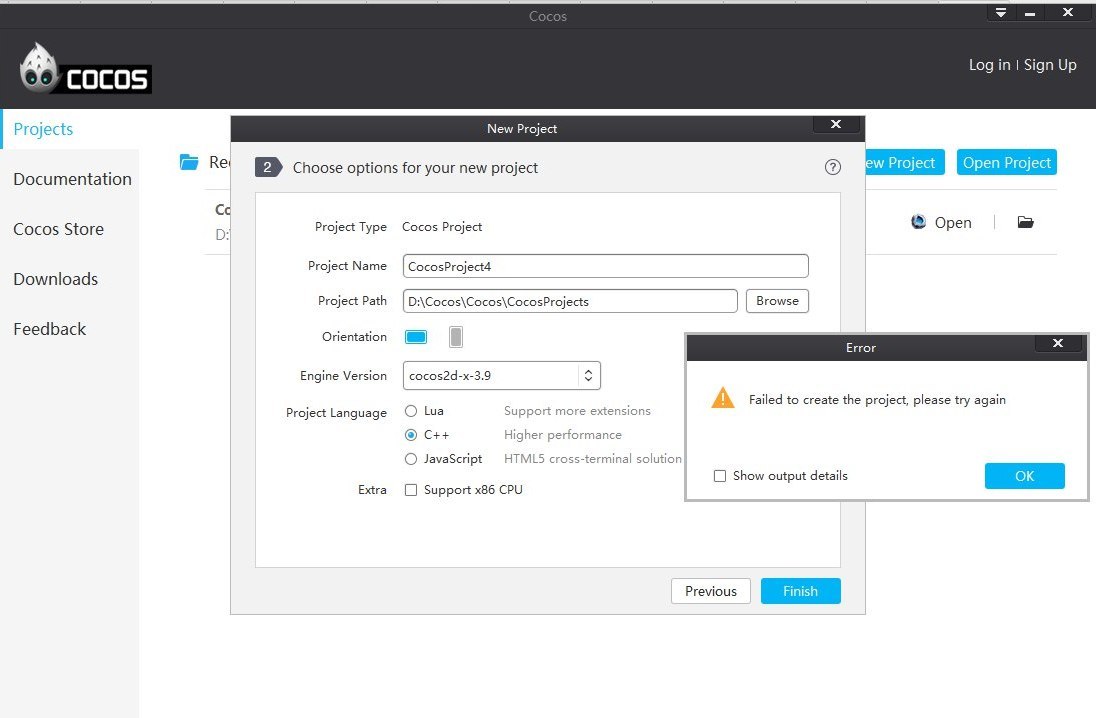Hi there! I am new to this and I’m slightly confused with one error in studio.
I use cocos studio 2.3.3. The engine cocos 2d-x 3.9. I set it up from zip-archive through setup.py. ANT, SDK, NDK roots were found. And cocos studio finds the version of engine. But when I’m trying to create a project, there appears this error:
Based on: cocos2d-x-3.9
> Copy template into D:\Cocos\Cocos\CocosProjects\CocosProject4
> Copying cocos2d-x files...
> Rename project name from 'HelloCpp' to 'CocosProject4'
> Replace the project name from 'HelloCpp' to 'CocosProject4'
> Replace the project package name from 'org.cocos2dx.hellocpp' to 'org.cocos.CocosProject4'
> Replace the Mac bundle id from 'org.cocos2dx.hellocpp' to 'org.cocos.CocosProject4'
> Replace the iOS bundle id from 'org.cocos2dx.hellocpp' to 'org.cocos.CocosProject4'
What shall I do to solve it and create a new project?
Thanks in advance.