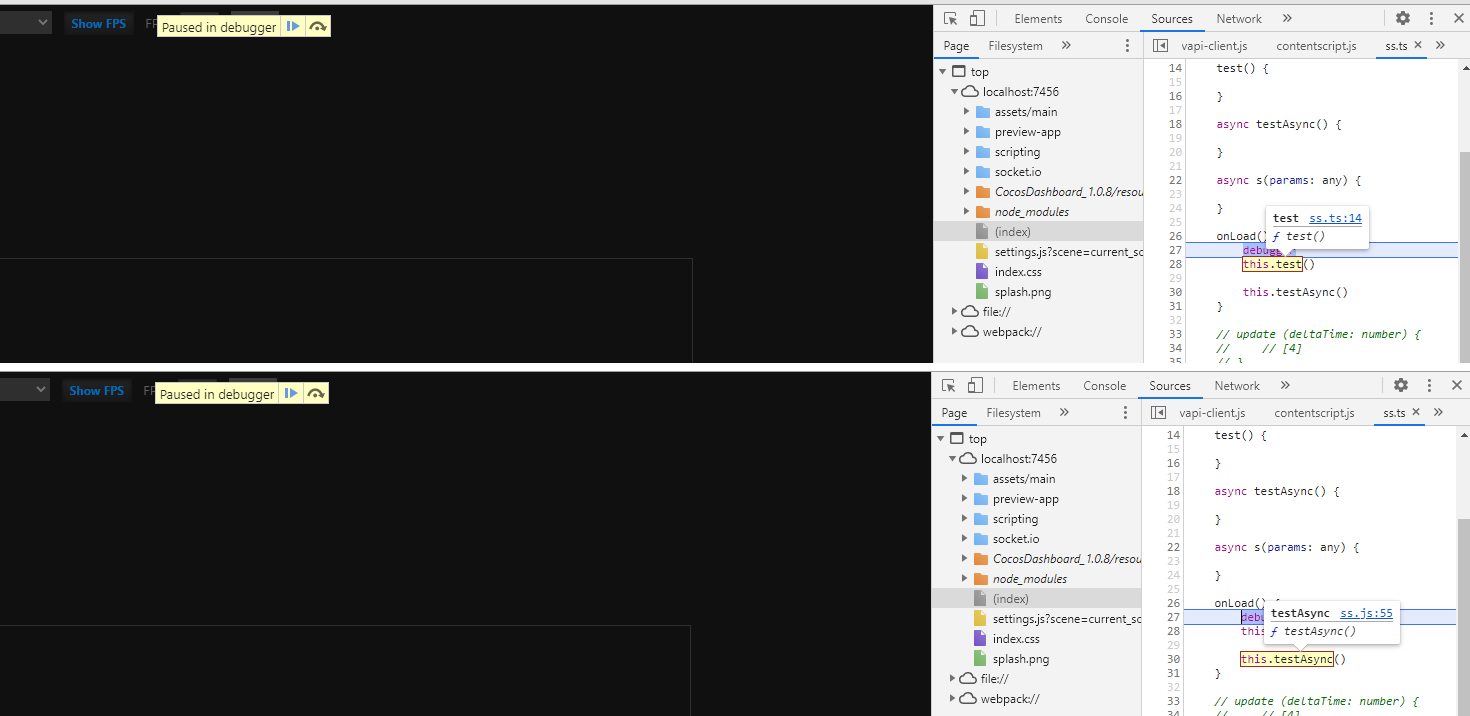So, Asset Dev Tools it is.
Let’s see…
After once again trying to import a OSX project to Windows
I get multiple entries / variations of this:
Error: EPERM: operation not permitted, open 'C:\Cocos\xxx\library\.assets-info.json'
at Object.openSync (fs.js:466)
at Object.func [as openSync] (electron/js2c/asar_bundle.js:5)
at Object.writeFileSync (fs.js:1366)
at Object.writeFileSync (C:\CocosDashboard_1.0.11\resources\.editors\Creator\3.0.0\resources\app.asar\node_modules\jsonfile\index.js:117)
at Object.outputJsonSync (C:\CocosDashboard_1.0.11\resources\.editors\Creator\3.0.0\resources\app.asar\node_modules\fs-extra\lib\json\output-json-sync.js:15)
at InfoManager.saveImmediate (C:\CocosDashboard_1.0.11\resources\.editors\Creator\3.0.0\resources\app.asar\node_modules\@editor\asset-db\libs\info.ccc:1)
at C:\CocosDashboard_1.0.11\resources\.editors\Creator\3.0.0\resources\app.asar\node_modules\@editor\asset-db\libs\info.ccc:1
one like this:
C:\CocosDashboard_1.0.11\resources\.editors\Creator\3.0.0\resources\app.asar\node_modules\@base\electron-logger\lib\renderer.ccc:1 Importer exec failed: {asset[C:\Cocos\xxx\assets\Scenes\._Main.scene](f61700dc-6b4c-47e2-9da0-9d30130a6a01)}
(anonymous) @ C:\CocosDashboard_1.0.11\resources\.editors\Creator\3.0.0\resources\app.asar\node_modules\@base\electron-logger\lib\renderer.ccc:1
and one like this:
`
C:\CocosDashboard_1.0.11\resources.editors\Creator\3.0.0\resources\app.asar\node_modules@base\electron-logger\lib\renderer.ccc:1 SyntaxError: C:\Cocos\xxx\assets\Scenes._Main.scene: Unexpected token
also get a dozen warnings in a row like this one:
`
DevTools failed to load SourceMap: Could not parse content for file:///F:/jenkins/workspace/Creator_3D/editor-3d/resources/3d/engine/bin/.cache/dev/editor/bundled/index.js.map: Unexpected end of JSON input
`
aaaand a sinlge one like this:
C:\CocosDashboard_1.…\lib\renderer.ccc:1 SyntaxError: Unexpected token in JSON at position 0
at JSON.parse (<anonymous>)
at MetaManager.read (C:\CocosDashboard_1.…-db\libs\meta.ccc:1)
at MetaManager.get (C:\CocosDashboard_1.…-db\libs\meta.ccc:1)
at C:\CocosDashboard_1.…libs\asset-db.ccc:1
at recursiveSync (C:\CocosDashboard_1.…db\libs\utils.ccc:1)
at recursiveSync (C:\CocosDashboard_1.…db\libs\utils.ccc:1)
at Object.recursiveSync (C:\CocosDashboard_1.…db\libs\utils.ccc:1)
at AssetDB.refresh (C:\CocosDashboard_1.…libs\asset-db.ccc:1)
at async AssetDB.start (C:\CocosDashboard_1.…libs\asset-db.ccc:1)
at async C:\CocosDashbo…ages\database.ccc:1
(anonymous) @ C:\CocosDashboard_1.…\lib\renderer.ccc:1
again, this is a one way street. This happens only OSX → Windows.
Windows → OSX is always fine, I did that a couple of times already without any problems.
( By the way: Looks like somehow scene: Main became ._Main Not sure if the engine does this by default internally, but this looks very odd to me…)
EDIT:
I downloaded testcases 3d from cocos github
on OSX and copied it to windows.
Same thing. It didn’t work.
Then I downloaded the same thing directly on windows and the import worked. So clearly something goes wrong when moving project data from OSX to windows. I am just not sure if this is
related to something on my side or not.
(I used a USB Stick to copy the data, I will recheck using dropbox and no hardware storage when I am back on Monday.)
EDIT EDIT:
Yeah, hardware issue. All good in both directions now.