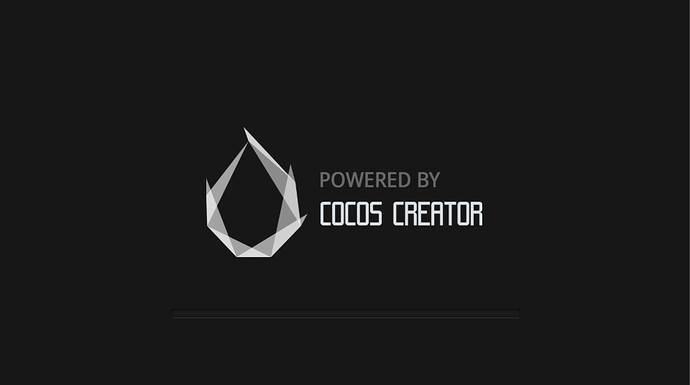Does anybody know how to remove Cocos creator default loading scene ?
i’m not sure you can remove it, but you can customize it. in the root of your project, create a “build-templates\web-mobile” folder (or web-desktop). then, copy over splash.png and the css files from “{YOUR_COCOS_INSTALLATION_FOLDER}\resources\static\build-templates\shares” and customize them to your liking.
i already made a new loading for my game with hot updates feature which cocos default loading can’t (maybe it can but i don’t know how), and i just want to remove the default one
Your goal is to remove it completly ?
Or only the “loading bar” ? (this could be done by code, i guess)
Or the Logo ? (it is just a graphics, which can be swapped)
yes, i want to remove it completly !
As @ Karg mention it, there are many ways. One way could be:
You need to open / edit “style-mobile.css” or “style-desktop.css”.Than remove:
all inside:
#splash {
}
and all inside:
.progress-bar {
}