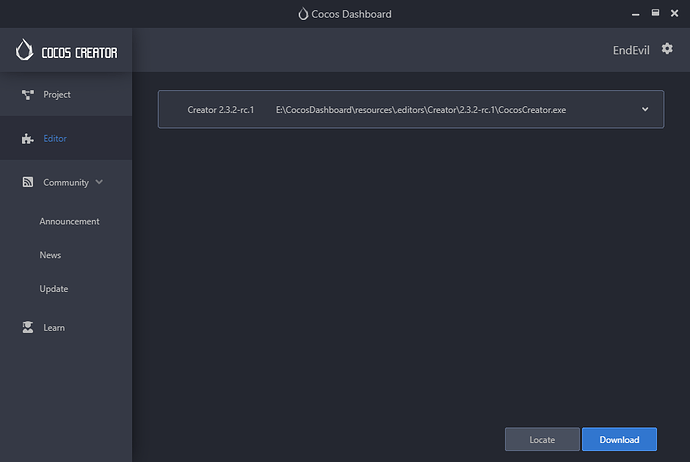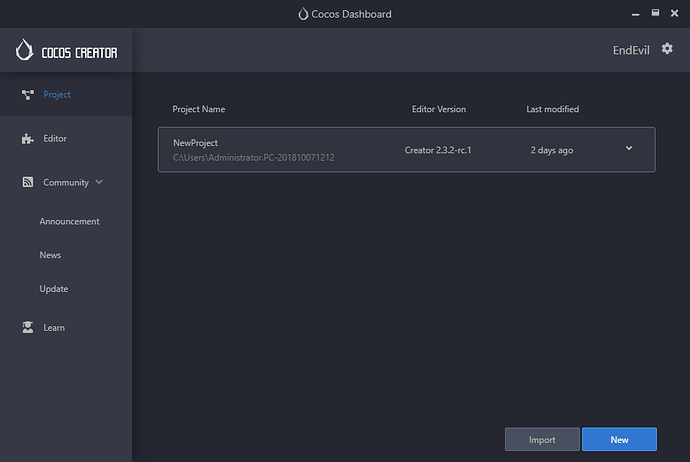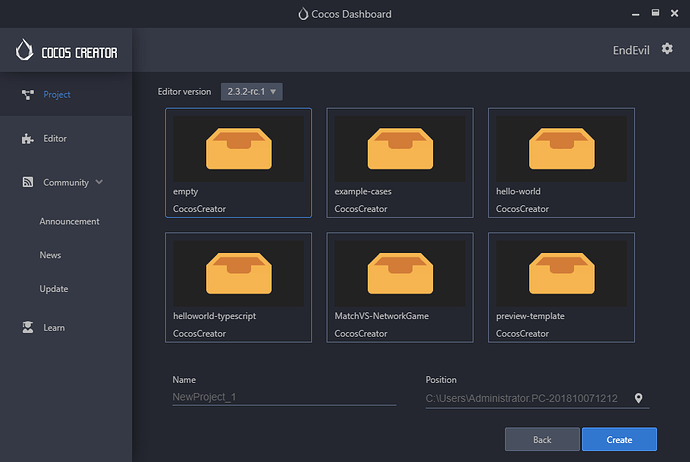Cocos Creator 3.1.2 is released
What’s new!
Cocos Creator 3.1.2 mainly fixes the stability problems of v3.1 and optimizes the editor workflow. All developers are welcome to use and experience! Please make a backup of relevant files before upgrading! The following is the detailed update content.
v3.1.2 is a version that optimizes experience and performance on v3.1.1. The update content of this version is not included in v3.2. Later, the v3.1.2 update will be merged into v3.2.1 and v3.3.0
Since 3.1.0, the engine group has actually been advancing three version lines in parallel, v3.2.0, v3.1.x, v3.3.0, of which v3.2 has a requirement for the release of Hongmeng 2.0, so the release date is set early Now, for stability, the main reason is to increase the Hongmeng platform support on the basis of v3.1.1. After that, we continue to receive feedback from developers about 3.1. In order to more effectively solve the pain points encountered by developers and lower the upgrade threshold for developers, we have decided to continue to optimize the experience and performance on v3.1.2 Performance, delivered to developers. At present, Cocos Creator v3.x, as a new 3D engine, is still far from the expectations of developers. We hope to give developers stronger confidence through this practical action of continuous delivery. At the same time, thank you to all the v3.x pioneers for their support, it is your feedback that makes the engine more and more perfect!
Release Notes
-
Web & mini-game 2D rendering performance optimization
-
Optimize the startup performance of mini-games
-
Optimize the runtime performance of animation components
-
Optimize the PCF shadow blur effect, which is more friendly to low-precision ShadowMap
-
Optimize bullet physics engine performance
-
Added automatic resource scanning switch, large projects can manually refresh the resource manager to improve the editor experience
-
TS strict mode is not turned on by default when creating a project (manually recommended)
-
Solve the memory leak caused by Mask
-
Solve the memory leak caused by MeshRenderer setting material
-
Enhance the fault tolerance of FBX model import
-
Compatible with obsolete AudioClip playback interface
Important
-
Fixed the issue of the Empty template creation project
-
Fixed the problem of multiple PASS switching in the material editor and some attribute display loss
-
Fixed JointTextureLayout panel cannot be scrolled
-
Fixed the issue that the setting window of SplashScreen could not be closed
-
Fixed the problem that the script on the root node of the prefab is lost in the native environment
-
Fixed rendering errors caused by repeated loading of Morph models
-
Fixed crash when TTF font is missing
-
Animation editor fix
-
Fixed the problem that the keyframe of the animation editor node could not be deleted directly
-
After the animation editor is selected, press Ctrl to add keyframes and then copy and paste, zoom, and arrange keyframes are abnormal
-
Fixed the problem that the scroll bar does not appear when the attribute list of the animation editor exceeds the limit. After the sample is modified, the current time display is not updated in real-time
-
Environment and light and shadow
-
Fixed the texture error after IBL is turned on
-
Fixed the problem that the skybox could not be displayed for the first time setting
-
Fixed GPU pre-baked skeletal animation failure after opening ShadowMap shadow
-
Particle module repair
-
Fixed the issue that the particle material cannot be displayed when the node is not enabled
-
Fixed the particle start speed effect problem and the gravity effect problem when rotating
-
Build module repair
-
Fixed an error after restarting the build plugin feedback from forum
-
Fixed that the cache is still used in the build after the modification of the automatic atlas configuration feedback from the forum
-
Fixed the git ignore configuration problem of Android ABI without default value and native folder feedback from forum
-
Tiled map fixes
-
Fix the display error of Tilesets under multi-atlas
-
Fix the error of TiledLayer getTiledTileAt function
-
2D skeletal animation
-
Fixed the problem of editor update color, Spine and DB transparency does not take effect
-
Fixed the problem that Spine on web and native uses blend mode to display incorrectly
-
Fixed the issue that the Spine hanging node did not take effect after the editor set the scale
In addition, the v3.3.0 version has entered late testing. This version has some very important updates that should be known in advance:
-
Further increase the proportion of nativization, implement rendering scenes in the native layer, optimize performance, and lay a solid foundation for the future upper-layer nativization and scene management
-
Optimized rendering pipeline to reduce IO pressure
-
Optimize the experience of using large projects: reduce the memory usage of the editor, avoid crashes, and optimize lag
-
Optimize the standard lighting model
-
Animation data reconstruction and upgrade: prepare for the animation system upgrade and animation state machine
-
The physical behavior of each back-end is unified
-
Delayed rendering pipeline optimization: light source clipping, SSPR, etc.
In addition, various demos are also in production, such as the Parkour Demo that has been put on the Store.
The API documentation page is also being redesigned.
In short, we attach great importance to the voice of the community and will try our best to improve the 2D & 3D development experience of Cocos Creator v3.x step by step.
Downloads
Download Creator from Dashboard
Cocos Dashboard
The Cocos Dashboard serves as a unified downloader and launch portal for Cocos Creator and Cocos Creator 3D engines. Everyone can upgrade and manage multiple versions of Cocos Creator. In addition, unified project management and a creation panel is integrated, which is convenient for everyone to develop projects with different versions of engines at the same time.
Manage projects developed under different versions:
Developer’s can choose to use a different version of Cocos Creator when creating a new project:
Upgrading
Cocos Creator 3.x version has been officially released, version 2.4 will be used as the LTS (long-term support) version, providing continuous updates for the next two years! In 2021, 2.4 will continue to update the version, providing bug fixes and new mini-game platform support to ensure that your project is successfully launched; in 2022, we will continue to provide developers with the key to 2.4 Bug fixes to ensure the smooth operation of online games! Therefore:
-
Existing 2.x projects can continue to develop without a compulsory upgrade to 3.0.
-
For new projects, it is recommended to use version 3.0 for development. We will continue to optimize the development experience and operating efficiency of 3.0 to support the smooth launch of heavy games of different categories such as 2D and 3D.
Upgrade from version <3.1.0
-
Starting from v3.1, the priority attribute of the UITransform component has been deprecated. If you need to adjust the order of the node tree, please use the
setSiblingIndexmethod. Prior to v3.1, nodes that were created by code and depended on the priority attribute may have inconsistencies in the performance of the node tree. Please adjust them manually. -
RenderTexture will be inconsistent between positive and negative on different platforms. In order to solve this problem, Creator has added the
SAMPLE_FROM_RTmacro to the effect. When using RenderTexture, you need to set theSAMPLE_FROM_RTmacro to true, and each backend will be uniformly adapted to The correct effect.
Upgrade from version <2.4.5
Cocos Creator 3.x version has been officially released, and version 2.4 will be used as the LTS (long-term support) version, providing continuous updates for the next two years! In 2021, 2.4 will continue to be updated to provide bug fixes and new mini-game platform support to ensure the successful launch of your project; in 2022, we will continue to provide developers with 2.4 key issue fixes to ensure that games that have already been launched Smooth operation! therefore:
-
Existing 2.x projects can continue to develop with peace of mind, without a compulsory upgrade to 3.0.
-
If you want to upgrade an existing 2.x project to 3.x due to project requirements, you can use the 2.x resource import tool provided by Creator. This tool will support the perfect import of old project resources and the auxiliary import of codes. Code-assisted import will convert js into ts, add component type declarations, attribute declarations, and function declarations. The references of components in the scene will be preserved, and the code inside the function will be imported in the form of comments, which can reduce the developer’s upgrade Difficulty. For detailed upgrade instructions, please refer to the Upgrade Guide.
-
For new projects, it is recommended to use version 3.0 for development. We will continue to optimize the development experience and operating efficiency of 3.0 to support the smooth launch of heavy games of different categories such as 2D and 3D.
The upgrade operation of Cocos Creator to the project is irreversible. Please submit or backup the old version of the project before upgrading. Most projects can usually be upgraded automatically, but because the project is inevitably unique, developers should try and evaluate the new version of the engine in advance according to the needs of the project. In addition, for stability considerations, it is recommended that projects that are about to go online or already online should be carefully upgraded. For detailed upgrade instructions, please refer to the Upgrade Guide. Those who encounter difficulties in upgrading, welcome to give us feedback and we will try our best to assist.