Cocos Creator 3.0.1 is released
Cocos Creator 3.0 unifies the 2D and 3D development workflow, taking into account the development experience of light and heavy games, and integrating almost all the functions of the Creator 2.x and Creator 3D 1.x versions. Once it was launched, it was enthusiastically tried and used by everyone and received a lot of positive feedback. This version is mainly for bug fixes and user experience optimizations. We will continue to work hard on 3.x, with a sincere attitude and dedication, steadfastly improving the product experience, and benefits to all developers. All developers are welcome to use and experience this amazing new version! Please make a backup of relevant files before upgrading!
Downloads
Download Creator from Dashboard
Cocos Dashboard
The Cocos Dashboard serves as a unified downloader and launch portal for Cocos Creator and Cocos Creator 3D engines. Everyone can upgrade and manage multiple versions of Cocos Creator. In addition, unified project management and a creation panel is integrated, which is convenient for everyone to develop projects with different versions of engines at the same time.
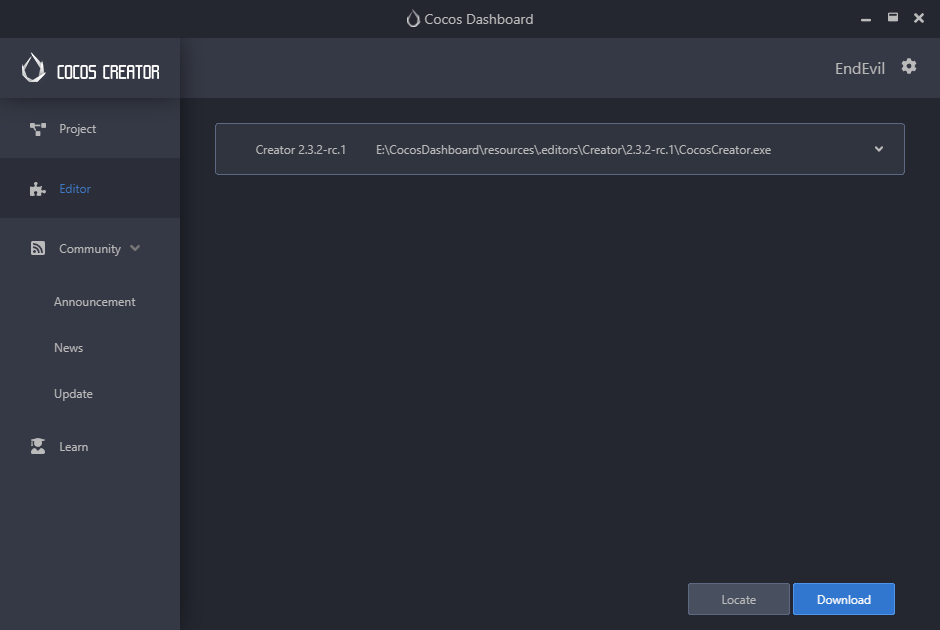
Manage projects developed under different versions:
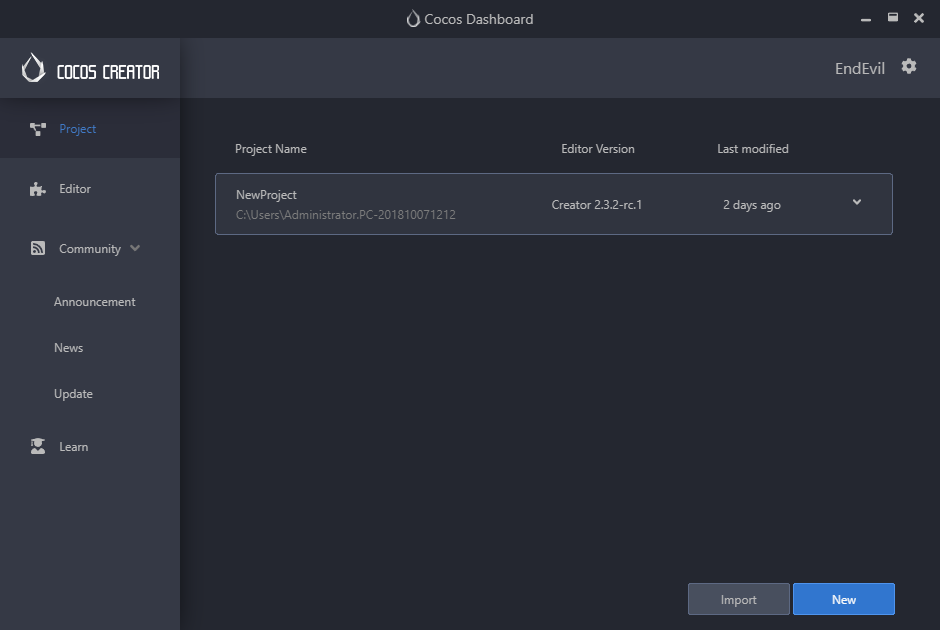
Developer’s can choose to use a different version of Cocos Creator when creating a new project:

What’s new
-
The option simulate global variables is removed, and the option execution scope is newly added.
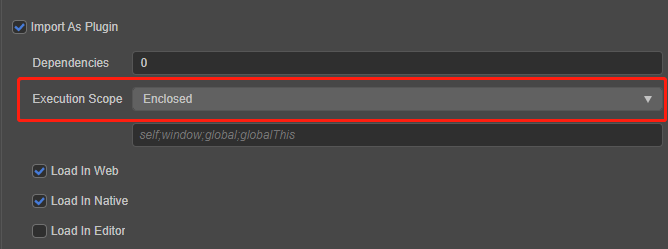
The optional values are Global or Enclosed. When it is Global, execute the script directly in the target environment. When Enclosed, the entire script is wrapped in an IIFE function for execution, which means that variables declared with var at the top of the script will not be promoted to global variables.
-
Added functions for aligning the scene camera to a certain node.
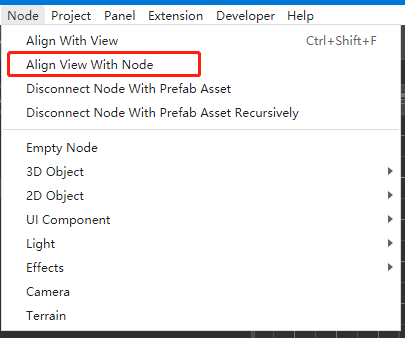
-
Added 2D/3D mode switching shortcut key (number key + 2)
Release Notes
Improvements
-
Give clearer hints when trying to reference Node modules in the project
-
Eliminate redundant code of project scripts in the package body when building
-
Optimize the WeChat engine separation function and module removal to reduce the package body
-
Supports BMFont compressed texture using transparent channel separation format [[#8364]]
Editor
-
Fix the issue that the command line build will add a new build task
-
Fix the problem that the shortcut keys of the shortcut key panel may not be modified successfully under certain circumstances
-
Fixed the problem of delay in deleting multiple selected animation events by right-clicking
-
Fixed the problem of skeletal animation not being able to click on the property track and move the small red line to view normally in the animation editor
-
Fix the problem that the plugin manager needs to be manually refreshed to display after creating a build plugin
-
Fixed the problem that the plugin manager failed to import plugins on mac
-
Fix the problem of pop-up warning when plug-in mall is closed
-
Fixed the difference between the main light source of the engine and the baking effect
-
Fix the problem of baking non-n*n terrain errors
-
Fix the cache problem in the interface of editing particle nodes
-
Fix the problem that the sub-resource editing interface is not displayed when the picture is of textrue type
-
Fix the problem that the shortcut key configuration panel cannot be scrolled
-
Fixed the issue that the terrain brush of the terrain node was not reset after switching scenes
-
Fix the problem that iOS project cannot be built on m1 device
-
Fix the problem that sub-resources may be lost when glTF resources are imported
-
Fix the problem that the template file of the build plug-in created cannot be modified
-
Fix the problem that scene.name is missing when previewing
Engine
-
[SPINE] Fix the problem that the SkeletonTexture type is not exported [#8359]
-
[UI] Fix the problem of incorrect rendering of static batch components on iOS 14 [#8320]
-
[UI] Fix the incorrect line break of RichText component [#8345]
-
[UI] Fixed the problem of mask click penetration [#8313]
-
[UI] Fixed the always mode problem of Widget [#8304]
-
[UI] Fixed the memory leak of Mask [#8375]
-
[SHADOW] Fixed the problem of setting extra texture error for plane shadow under instancing[#8336]
-
[SHADOW] Fixed the problem that the transparent model renders incorrectly after opening the shadow map under the Nvidia graphics card[#8303]
-
[SHADOW] Fixed the problem that flat shadows are not displayed under multiple light sources [#8328]
-
[TWEEN] Fix the problem that Tween does not support custom easing functions [#8321]
-
[PHYSICS] Fix the problem that the initialization type of rigid body is incorrect when it is not enabled [#8307]
-
[PHYSICS] Fix the problem that setting grid does not take effect when Ammo is running [#8315]
-
[ASSET] Fixed the rendering problem of ETC1 format compressed texture in WebGL2 environment [#8351]
Native
-
Fix the problem that the native Spine/Dragonbones node cannot be displayed after the active change [#8323]
-
Fix the problem that EditBox on Win32 / MacOS platform cannot end editing after pressing Enter [#3295]
Breaking Changes
-
After the easing system update timing is changed from the lateUpdate stage to the update stage, the processing timing may need to be adjusted [#8305]
-
In order to adapt to M1, the third-party library is recompiled, and the Xcode version is required to be 11.5+.
Known Issue
-
When importing FBX with negative frame animation, the editor may not work. Please make sure that there is no negative frame animation in the corresponding DCC tool. Later versions will fix this problem.
-
The native platform Spine premultiplied rendering is incorrect, this issue will be fixed in later versions.
Upgrading
Cocos Creator 3.x version has been officially released, version 2.4 will be used as the LTS (long-term support) version, providing continuous updates for the next two years! In 2021, 2.4 will continue to update the version, providing bug fixes and new mini-game platform support to ensure that your project is successfully launched; in 2022, we will continue to provide developers with the key to 2.4 Bug fixes to ensure the smooth operation of online games! Therefore:
-
Existing 2.x projects can continue to develop without compulsory upgrade to 3.0.
-
For new projects, it is recommended to use version 3.0 for development. We will continue to optimize the development experience and operating efficiency of 3.0 to support the smooth launch of heavy games of different categories such as 2D and 3D.
The upgrade operation of Cocos Creator to the project is irreversible. Please submit or backup the old version of the project before upgrading. Most projects can usually be upgraded automatically, but because the project is inevitably unique, developers should try and evaluate the new version of the engine in advance according to the needs of the project. In addition, for stability considerations, it is recommended that projects that are about to go online or already online should be carefully upgraded. For detailed upgrade instructions, please refer to the Upgrade Guide. Those who encounter difficulties in upgrading, welcome to give us feedback and we will try our best to assist.
