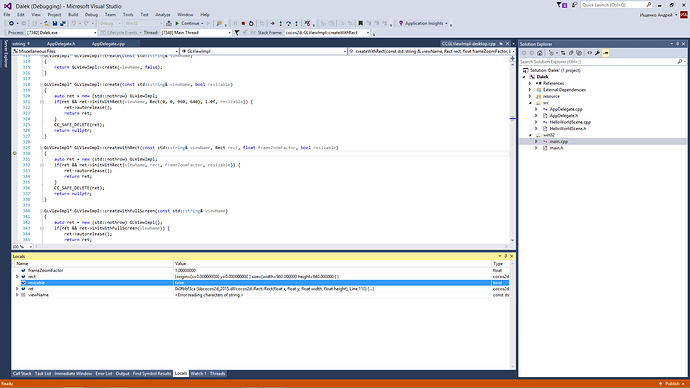I’m trying to set up a blank project using comand line tool
i installed python, ndrk,android sdk,
i downloaded cocos2d 3.14.1
I’m going to have my project with pre-built libraries to increse build time.
I ran:
cocos gen-libs -c -p win32 -m debug
cocos gen-templates
cocos new MyProjectName -p projectname.com.name -d path_to_project -l cpp -t binary --vs 2015
then i opened sln file from win32 folder with visual studio 2015 and build it in Debug mode : all is ok.
but when i try to run program in debug mode i got this error: error reading characters from string
in file AppDelegate.cpp, line 30 ( glview = GLViewImpl::createWithRect(“MyProjectName”, Rect(0, 0, 960, 640)); )
using debugger i found that inside function createWithRect, const std::string& viewName is broken somehow(see screenshot, last variable in locals window)
Please help me
I cannot start coding with this engine…