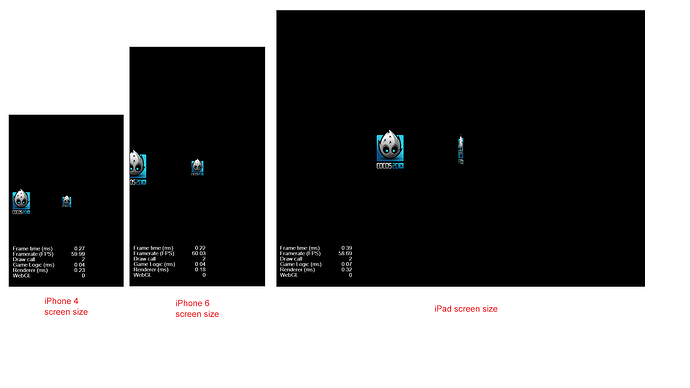Hi,
Is it possible to utilize UI widget for 3D nodes on 3D camera? Cause according to the picture below, it seems like it doesn’t work.
I want the left Cocos logo to stick on the far left, like on the iPhone 4 screen. I’ve set the Canvas to fit width to ensure the width is always according to the screen width, which means it should stay on the left. But seems like it only moves X pixel according to the parent, but not based on the screen, which is logical, I guess.
I’ve attempted to put the UI nodes as children of camera but no avail. Making them 2D nodes doesn’t work as well, cause it will be affected by camera Z.
Basically I need user interface objects to stick on the 3D camera, utilizing widget component that stays with the screen (I assume in this case is the 3D camera).
The cocos logo will stick to the left just fine regardless of the screen if I use normal 2D environment.
Anyone can help?
Cheers.