Hi, why if i add sprite with default scale of image it looks blurry in comparison to original image file?
Thx.
This is the sample. First image is how it looks in game, second image, how looks the source image.
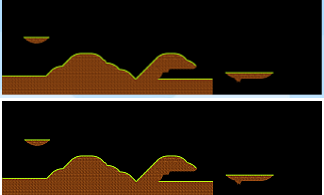
L

Hi, why if i add sprite with default scale of image it looks blurry in comparison to original image file?
Thx.
This is the sample. First image is how it looks in game, second image, how looks the source image.
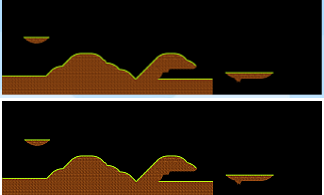
L
What is your design resolution and what is the actual screen size you’re using?
Can you try set projection to 2D?
director->setProjection(Director::Projection::_2D)
i am not changing the design resolution yet, so i am using the default scaling. the screen size is default for Win32.
But something tells me, if i render the sprite with default scale 1.0 of the source image, it should be sharp?
What is interesting, this worked for the one sprite i sent, but not for another sprite. And the another sprite is also rendered as is, that means not over or under scaled. And i am talking about PC, may be on iPad or iPhone it will look good, but it should not look blurry even on pc, or not?
btw, what is good on this solution, that it also fixes the Tilemap, because on iPhone some tiles from tilemap were like choppy, but no longer after this setting.
You should also use setTexParameters on your Texture2D for pixel art style game.
Will try it, thanks Dinosaur 
For me this worked:
this.mySprite.spriteFrame.getTexture().setFilters(cc.Texture2D.Filter.NEAREST, cc.Texture2D.Filter.NEAREST);