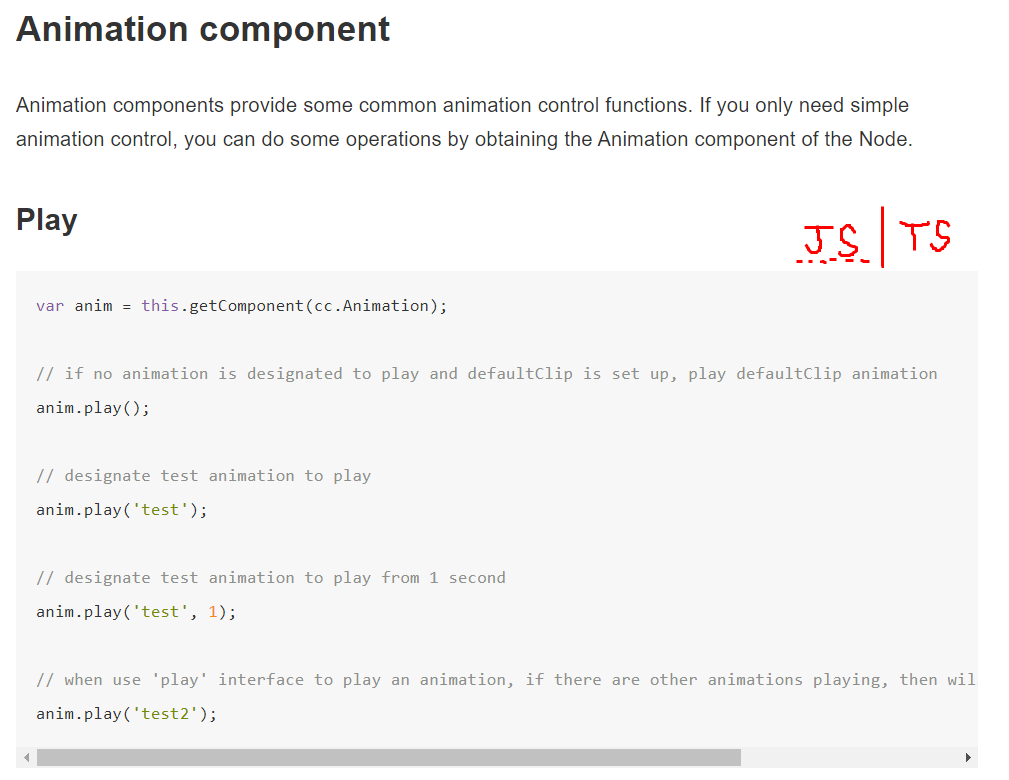I’m personally using VSCode without any problems, but I also know people using Webstorm. I guess it really doesn’t matter. I guess the “VSCode not supported” is mostly about not supporting VSCode specific functions, such as build/debug tasks (that still works) or similar things.
I write my Cocos Creator code in TypeScript, so intellisense you get through any editor or IDE that supports TypeScript.
For JavaScript intellisense is not working at all, so i already left Creator.
For TypeScript its working (somewhat) but they might remove TypeScript support (Just my assumption).
They already removed CoffeeScript now.
So better i will stay away from this tool.
This is really bad from Cocos team.
Did someone tell you this? I haven’t heard this.
I use both vscode and webstorm but don’t have any issue with intellisense. For debugging, I use chrome instead. Chrome works well for both web and native debugging.
We are not removing TypeScript. @smitpatel88 I talked with engineering and there had never been a conversation about removing it. I’d ask you don’t make false assumptions. I feel like you just made that up. Why?
No, this is totally my assumption.
Because of Cocos team has very limited resources so 6 months back i thought that may be in future Cocos will remove CS & TS support. And see, you already removed Coffee script so now i am more sure that in a year TS will be next. As I notice you guys always provided JS docs manual only so this is how i made that up.
Still i might be wrong, sorry for that statement but this is what i think at this movement.
I edited that my post so anyone else wont think any false out of it.
Just to state clearly your assumption is wrong. There is no plan to remove TypeScript and there hasn’t been any discussion about removing it.
That being said let me ask if we can provide docs for TypeScript in some fashion.
If you are giving very strong support to TS then you should add codes to all example in your doc.
For exm. see below screenshot, in all code snippet you should add two btns JS & TS
If i click on
TS then code will replace with Type Script over there only.It will be very easy for devs to learn, and Devs will take TS as more seriously.
Just my thoughts.