That was it. Thanks again. I forgot simulator has different architecture. Just one more question: now I have 4 directories: Debug-appletvos, Debug-appletvsimulator, Release-appletvos, Release-appletvsimulator. If I want to use simulator I have to add (drag&drop) reference to .a file from Debug-appletvsimulator, so when I want to switch for device (or just release) I have to remove older link and add the new one. Isn’t there easier method? I don’t have to do it while using cocos2d-x for ios or mac. Also why is debug library so huge (over 600mb) while release is small (little over 30mb)?
I don’t have usb-c cable to my apple tv so I have to stick to simulator. In logs I can see:
Controller connected ExtendedGamepad
And when I’m trying some stuff on Apple TV Remove I’m not getting any callbacks…
edit:
Also, did you try using cocos studio scene? I’ve added necessary imports in MainMenu.h:
#include “cocostudio/CocoStudio.h”
#include “ui/CocosGUI.h”
and I’m getting following error:
Undefined symbols for architecture x86_64:
“cocostudio::Light3DReader::createInstance()”, referenced from:
cocos2d::CSLoader::CSLoader() in libcocos2d tvOS.a(CSLoader.o)
“cocos2d::StencilStateManager::onAfterVisit()”, referenced from:
cocos2d::ui::Layout::stencilClippingVisit(cocos2d::Renderer*, cocos2d::Mat4 const&, unsigned int) in libcocos2d tvOS.a(UILayout.o)
“cocos2d::StencilStateManager::onBeforeVisit()”, referenced from:
cocos2d::ui::Layout::stencilClippingVisit(cocos2d::Renderer*, cocos2d::Mat4 const&, unsigned int) in libcocos2d tvOS.a(UILayout.o)
“cocos2d::StencilStateManager::onAfterDrawStencil()”, referenced from:
cocos2d::ui::Layout::stencilClippingVisit(cocos2d::Renderer*, cocos2d::Mat4 const&, unsigned int) in libcocos2d tvOS.a(UILayout.o)
“cocos2d::StencilStateManager::StencilStateManager()”, referenced from:
cocos2d::ui::Layout::Layout() in libcocos2d tvOS.a(UILayout.o)
“cocos2d::ui::PageViewIndicator::setDirection(cocos2d::ui::ScrollView::Direction)”, referenced from:
cocos2d::ui::PageView::setDirection(cocos2d::ui::ScrollView::Direction) in libcocos2d tvOS.a(UIPageView.o)
cocos2d::ui::PageView::setIndicatorEnabled(bool) in libcocos2d tvOS.a(UIPageView.o)
“cocos2d::ui::PageViewIndicator::setSpaceBetweenIndexNodes(float)”, referenced from:
cocos2d::ui::PageView::setIndicatorSpaceBetweenIndexNodes(float) in libcocos2d tvOS.a(UIPageView.o)
“cocos2d::ui::PageViewIndicator::reset(long)”, referenced from:
cocos2d::ui::PageView::onItemListChanged() in libcocos2d tvOS.a(UIPageView.o)
“cocos2d::ui::PageViewIndicator::create()”, referenced from:
cocos2d::ui::PageView::setIndicatorEnabled(bool) in libcocos2d tvOS.a(UIPageView.o)
“cocos2d::ui::PageViewIndicator::indicate(long)”, referenced from:
cocos2d::ui::PageView::doLayout() in libcocos2d tvOS.a(UIPageView.o)
cocos2d::ui::PageView::moveInnerContainer(cocos2d::Vec2 const&, bool) in libcocos2d tvOS.a(UIPageView.o)
ld: symbol(s) not found for architecture x86_64
clang: error: linker command failed with exit code 1 (use -v to see invocation)
In init I just load scene and add it:
root = CSLoader::createNode("MenuScene.csb");
addChild(root);


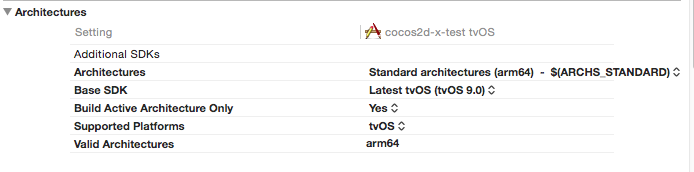
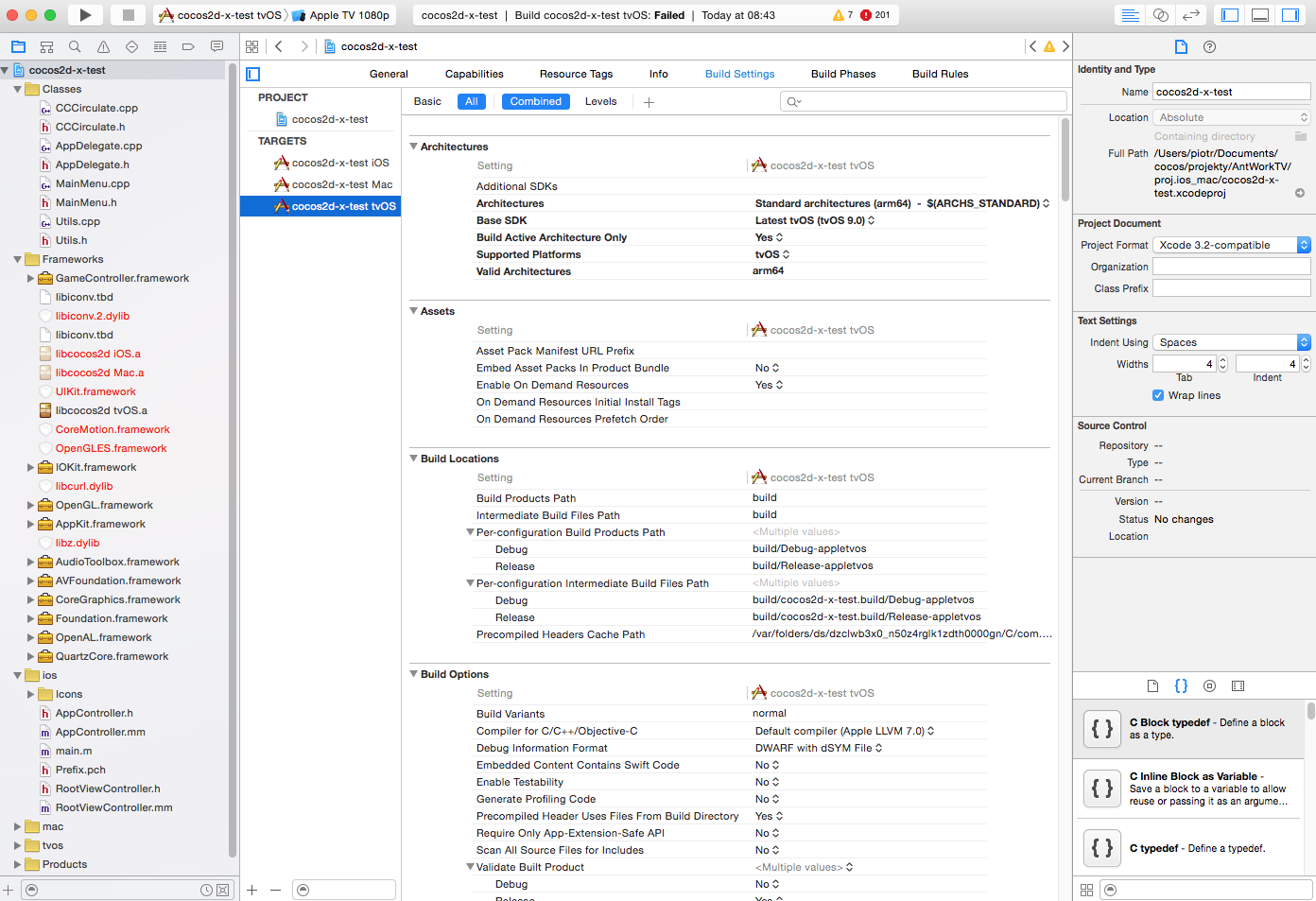
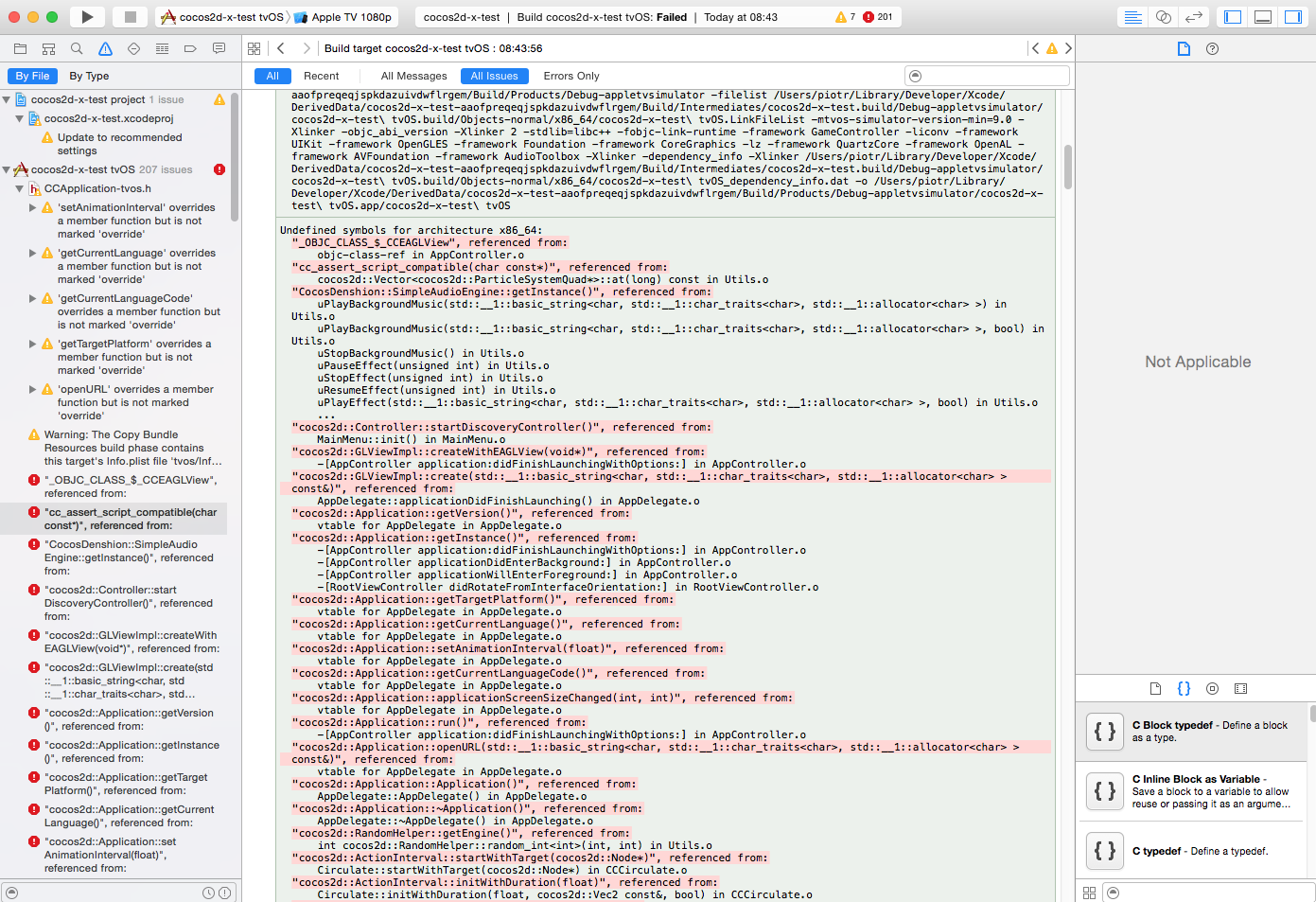


 ?
?