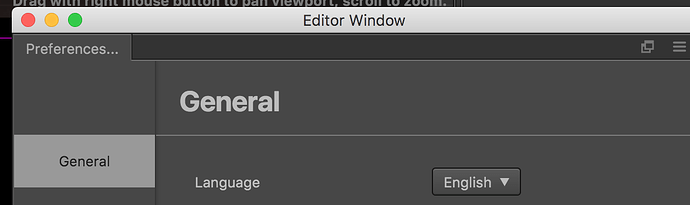I downloaded the V1.1.1 off this website but it’s in Chinese and can not find a way to switch it.
Find this directory
I’m going to assume that you use windows
C:\Users\[YourUserName]\.CocosCreator\settings.js
open and edit this
"language": "zh"
To this
"language": "en"
That’s all 
You will use chinese and you will like it.
Thanks! 
I looked in the application folder and saw the localization files but could not find any configuration files or settings in the windows registry. Really need a way to change the setting from the dashboard on the windows version.
Unfortunately the application may be obsolete before I had time to learn Chinese, lol. 
In Creator Menu / Preference / General(Cocos Creator / 偏好设置 / 常规), you will find the “Language” or “编辑器语言” setting
What if you’re using the Mac version?
It’s the same solution, technically.
I still can’t tell what’s what though. Where to go, what to click on, etc.