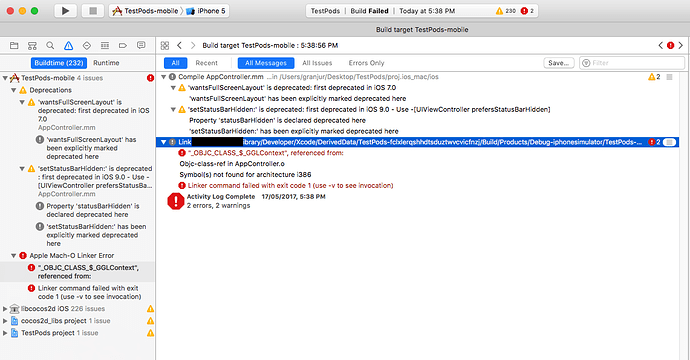i am trying to integrate some libraries via Cocoapods. It had done this before in my earlier projects but now it is giving me linker error. No matter what library i add, as soon as i try to use them i got linker error.
i tried google signin and google drive libs, crashlytics and dropbox libs. But when i call any of this library in my code i get error.
Attaching this screenshot while i was adding google signin and drive libs. :
pod ‘GoogleAPIClientForREST/Drive’
pod 'Google/SignIn’
Are you sure after adding Pods you open xcworkspace instead of xcodeproj?
Also, you can always add library to the linked library manually by adding it to Build phases -> Link binary with libraries.
yes. thats the first thing i do.
Error says it cannot find symbols for architecture i386, can you confirm your linked library really supports i386 architecture?
this screenshots was tanked just for showing the error. I tried doing this with devices and simulators of every architecture which are supported by those libs.
I think pasting the content of your Podfile and screenshot of Build phases -> Link binary with libraries might help.
I can see there are two versions of GoogleSignIn pod: one with slash (old 3.x), one without (new 4.x).
Here is the new pod in repository https://cocoapods.org/pods/GoogleSignIn . Install guide has no slash in pod name, you might want to try it.
I think also you can walk through the steps listed in official docs on installing without cocoapods just to see if “pod install” made all the steps for you. The end result should be the same.