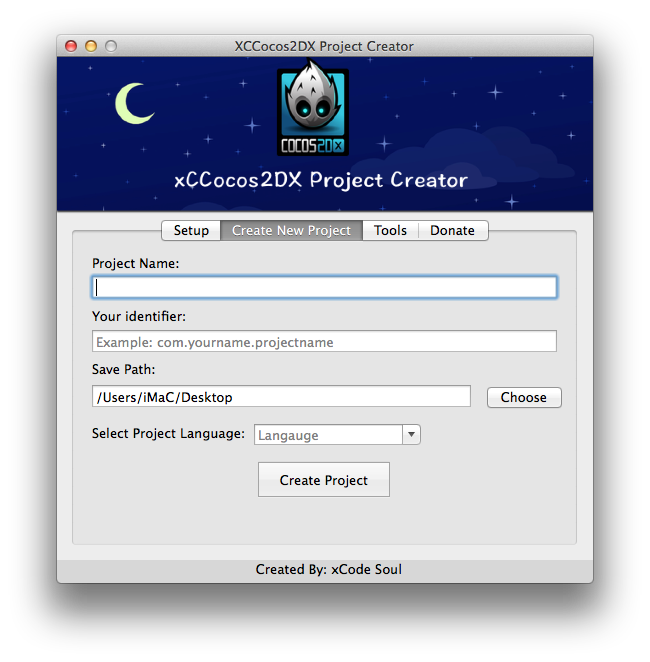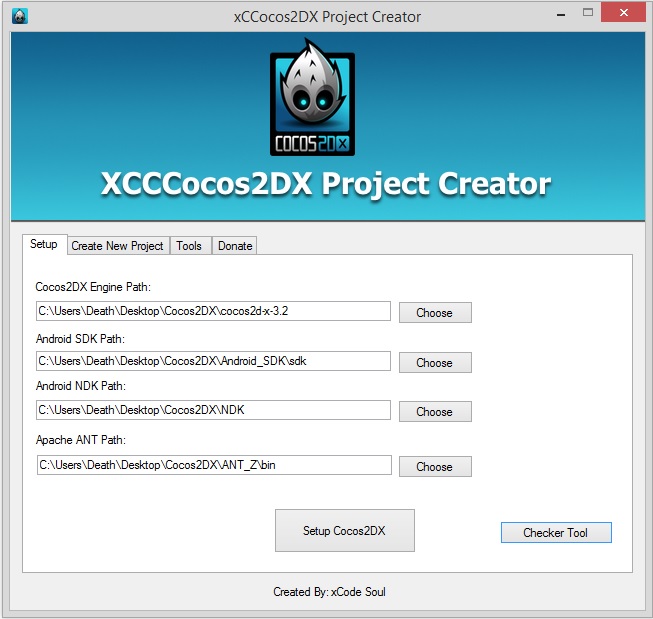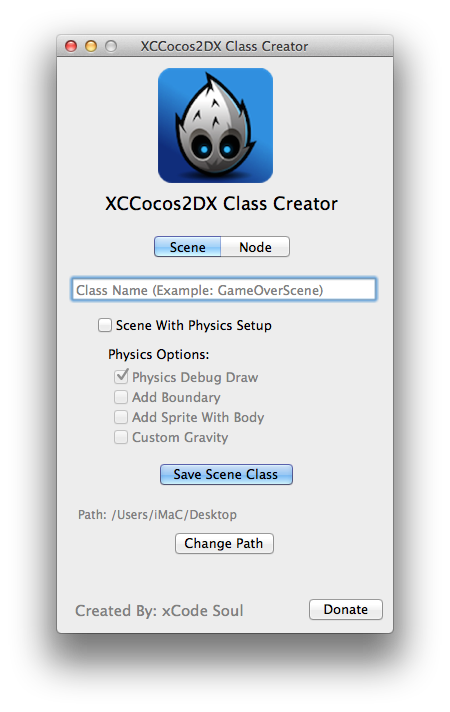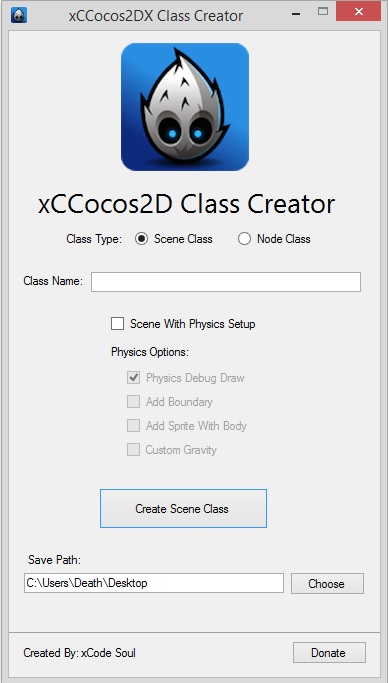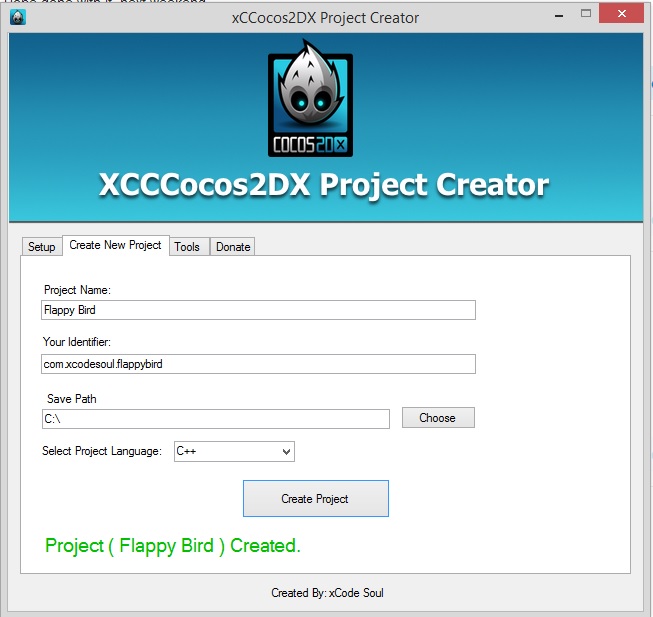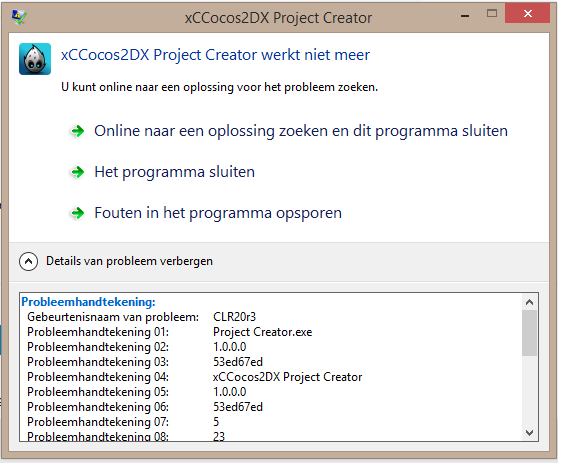Hello Guys,
First, its my First Post in forums, so, Say Hello 
Anyway, I Just Would like to share my tools for Cocos2DX Engine
I made two Tools, For Cocos2DX, and they are:
1 - xCCocos2DX Project Creator
2 - xCCocos2DX Class Creator
lets, see xCCocos2DX Project Creator
This Tool is Amazing tool, You must have it, its fully GUI app for cocos Console
Simply, You Can Create New Project, or Compile or Deploy, or Install Cocos2DX Engine too
Changelog
- Support JavaScript projects, You can Create project, and run … etc
- fix some bugs
Screenshot:
Main Features:
1- Simple Interface to use
2- You can Setup Cocos2DX, without any Command to Write in Terminal
3- Create New Project and you can choose, project language (C++ or lua)
4- All cocos Tools such as Run and Deploy etc…
5- You can Execute Command to cocos Console App, Easily, Without open Terminal.
For More You Have Test this tool…
Now, lets see xCCocos2DX Class Creator,
This Tool will Help you to Create Scenes Easy, You don’t have to copy HelloWorld Scene Class and Rename it, to Create your Scene,
Even, You Can create Class For Node, such as Player , or GameObject, Easily…
Screenshot:
Main Features:
1- Very Easy to Use Just, write class name, and press create
2- You want your Scene With Physics Setup? you can do it with 1 Click
3- You can add Boundary too
4- You Can Enable Physics Debug too
5- Add Simple Sprite with Body,
6- Setup Custom Gravity, for Physics World Easily…
Interested? Check out that tool …
Windows Version Note
you must Run xCCocos2DX Project Creator as administrator, otherwise, nothing gonna work
and most important things.
1- You should install python 27, or, you can’t use Cocos2DX tools
2- you need visual studio 2011 for windows staff …
3- no doubt , You Need android SDK and NDK and apache ant
Download, xCCocos2DX Project Creator (Mac) - V2
XCCocos2DX Project CreatorV2-Mac.zip (665.7 KB)
Download, xCCocos2DX Project Creator (Windows) - V2
xCCocos2DX Project Creator V2.zip (280.6 KB)
Download, xCCocos2DX Class Creator (Mac) - V2
XCCocos2DX Class Creator-V2-Mac.zip (100.2 KB)
Download, xCCocos2DX Class Creator (Windows)
xCCocos2DX Class Creator.zip (151.3 KB)
How To Use xCCocos2DX Project Creator
1- First, Create Folder on Your Application Folder , and Name it “Cocos2dX”
2- download, Cocos2dx engine and android sdk and android nil and apache ant from here
Cocos2d-x Link - http://www.cocos2d-x.org/download
Android SDK - http://developer.android.com/sdk/index.html
Android NDK - https://developer.android.com/tools/sdk/ndk/index.html
Apache Ant - http://ant.apache.org/bindownload.cgi
3-unzip them, into “Cocos2dX” Folder
4- Now, Open, xCCocos2DX Project Creator app
5- Click on, Setup tab, then Choose All folders,
Note; Apache ANT, you should select “bin folder” , you can find it inside ANT Folder
6- Now, After that, Click Setup Cocos2DX
7- for Checking the setup, Click on Checking Tool Button,
Even, You can Check it Manually by run this command
-> python setup.py
if you got all environments are Found, thats mean, You are DONE with setup
8- Now Go to Create Project tab and Enter your project and and identifier , and project language, and click Create Project
9- Now You should found the project folder, on the path you have chosen
thats it…
JavaScript Merge
if you would like to use JavaScript Features, you must do this first.
1- Download Cocos2DX-JS 3.0
2- Extract into folder
3- open “frameworks” Folder , you must see 2 Folders
- cocos2d-html5
- js-bindings
4- copy them and put them into your Cocos2DX Engine 3.2 Folder as same path (inside frameworks)
5- thats it, now try create Javascript project, and run it on your browser or ios
6- Enjoy
Bugs
Found bug? post it here, 
And I hope these tools will help you in your project
Happy Coding
Best Regards,
xCode Soul