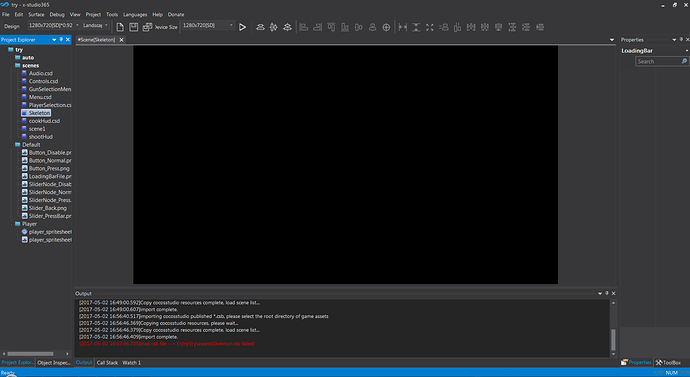Hi,
I tried to download it but the windows smart screen says that the app could be dangerous
just ignore it, windows smart screen will prevent any application which is not system application at first time to run.
By the way, The latest version of x-studio365 is 10.0.1066.0, you can download at this page: http://cn.x-studio365.com, I will update the english website later.
The software is a bit buggy and crashes from time to time, however so far is looking really good.
Good job
Great job, but I think u should make it like open source  Like if u have in mind to sell it in future, you stil could make it open source - but after some time make branch of licensed version.
Like if u have in mind to sell it in future, you stil could make it open source - but after some time make branch of licensed version.
There are too many dependencies, contains commercial components, so It difficut to open source.
thanks for your support
x-studio365 10.0.1077.1
1.fix resource view sort problem
2.add save source code file with specific encoding
3.Lua Debug: add display integer value as hexadecimal and binary
4.Particle Editor: fix SourcePoistionVarY bug.
5.Auto open last closed project
6.Use scintilla as Lua debug source code view & editor
7.Optimize Lua Debug experience
Hi,
I have a question
In the export settings there’s an option to chose the CSLoader version, inside the versions there’s the one cocos uses which is 2.1 and another with number 10.0.593.0. What are the differences? and where can I get the library used to load the second one?
Thanks
Hi, zerodarkzone
Now upgrade to 10.0.1080.0
The newer CSLoader support: UIText UIButton “BoldEnabled” “UnderlineEnabled” “ItalicsEnabled” “StrikethroughEnabled”
And add spine & dragonBones support.
Here is the libs:
engine: http://github.com/halx99/cocos2d-x
3rd: http://git.oschina.net/halx99/cocos2d-x-3rd-party-libs-bin
x-studio365 10.0.1097
1.Source Editor: Add Loop search support
2.Add ‘Reveal in side bar’ support
3.Lua Debug: Add Ctrl+F10 run to cursor support
5.Lua Debug: Add ‘Copy Name’, ‘Copy Full Name’, ‘Refesh Value’ feature for watch window.
6.Lua Debug: Add custom-table-inspector, it’s useful for display protobuf with custom function to translate to plain table.
7. Lua Debug: capture error & assert functions to avoid could not inspect variables’ value in any stack when break on exception.
8.Source Editor: fix focus problem when select rectangle text with Alt key pressed.
8. Lua Debug: Improve log perfermance with LogBuffer
9. Lua Debug: fix debug Unity64 crash bug.
10. Lua Debug: fix watch window text could display properly on windows 7 best perfermance mode.
11.Many other bug fixs & experience improves.
Well, I have installed it and tried out. It seems very good editor but those Important toold for encryption are designed in Chinese language. an you make it for English please? Those r v important tools and seems to be very help full for project.
Do you mean the batch encrypt tool?
IF SO , you can download at here: http://files.git.oschina.net/group1/M00/00/78/PaAvDFf4sM6ANKQeAANJ00U8TM04975.7z?token=d7e802e1752a043b19983922be70e0d8&ts=1475916063&attname=encrypt_tool_en-us.7z
yes that Encryption tool
x-studio365 10.0.1099.5(2017.5.2)
1.[feature] Lua Debug: Optimize breakpoint hit.
2.[enhance] Lua Debug: remove dcache dependency for dynmaic lua library.
3.[feature] Lua Debug: Improve relative path support for breakpoint hit.
4.[feature] Text Editor: Add reload as specific charset support.
5.[enhance] Text Editor: Add view binary file with Ascii.
6.[feature] Add Ctrl+P search file on project support.
Amazing , at this point this game editor has really many things which even creator doesn’t have for c++ users. Somehow my Armature file from coco studio is not importing not even after exporting to .Json from coco studio Its still not visible. See If you can solve this because I am seriously looking for an editor for c++ which has integrated Particle system, physics system and old coco studio’s Armature bone support system. I can handle animation from coco studio but at least after importing it should work as it is. And one last question, how we can handle decryption from application to read and load (images, txt, xml) files using that Encryption tool you have provided. Thanks and adv. looking for furthure support for this Game Editor. 
The decryption demo is here: http://git.oschina.net/halx99/cocos2d-x/tree/v3/tests/cpp-empty-test/Classes or here: https://github.com/halx99/cocos2d-x/tree/v3/tests/cpp-empty-test/Classes
There is problem to load csd,I will solve later.