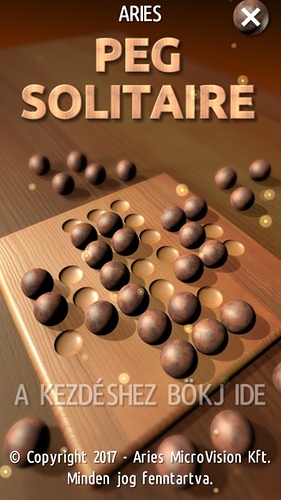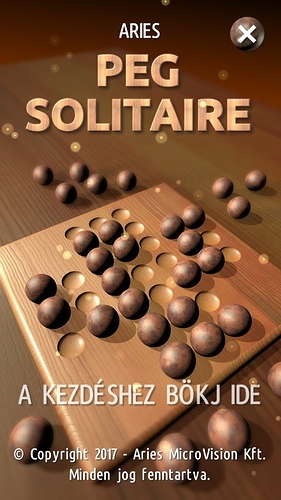Hi all,
I noticed that the top of my title screen is missing when I use the built-in Simulator for testing, while it looks good in browsers or on Android devices. The visible screen size is pixel perfect, but somehow the Simulator uses the outer windows size instead of the internal size, so some of the upper lines are “under” the window header.
I created screenshots to make the difference visible. Left image is wrong, right image is correct:
Did anybody notice this problem?
Best regards,
Zsolt
P.S.: Cocos Creator 1.5.1, Windows 10