@smitpatel88 Which API should I compile using?
For example:
cocos compile -p android --ap android-"??"
PS: I’ve previously compiled my app with API 26. Is this the reason why the crash on the Galaxy S4?

@smitpatel88 Which API should I compile using?
For example:
cocos compile -p android --ap android-"??"
PS: I’ve previously compiled my app with API 26. Is this the reason why the crash on the Galaxy S4?
OK I delete obj folder. I am trying now. 
@smitpatel88 We dit it! Thanks for everything. My app is running smoothly on the Galaxy S4!
PS: Will also work on a “Android 4.0.3 (API 15) device”?
Great. Welcome.
I dont have device but it should work.
But personally i dont care for less than Android 4.2
I’m still interested in the error message in the logcat (which is now sadly gone), because now we will never know what of your steps really fixed it.
I am using Atom Editor. I do not know how to access the error code found in logcat.
With the command line tool adb. It’s described here and will help a lot, if run into errors in the future while developing.
what is APP_PLATFORM setting ?
also what was the reason of adding app_platform := android-19 if neither his targetSDKversion of minSDKVersion wasn’t 19 ? @smitpatel88
To avoid crash on below api-19 devices.
But now we are using Android-studio and in default template APP_PLATFORM := android-15 is added and its working fine.
@smitpatel88 what were you guys using at the time of this post eclipse ?, where could I find the default template ? I cant find APP_PLATFORM, I only see this in gradle.properties ?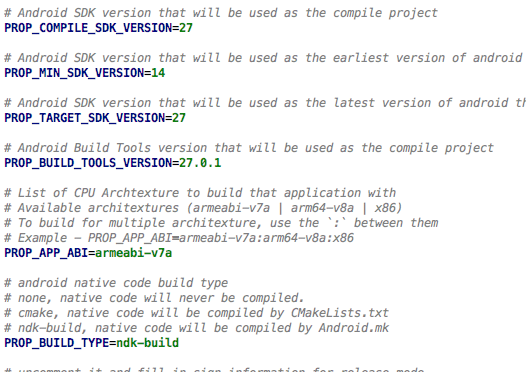
The APP_PLATFORM setting has to be in the jni folder. It’s a NDK property. And this setting has always to be the minSDK (or lower). If it’s higher the code isn’t 100% compatible with older devices. So, If you set the App Platform to 19, your minSDK has also be 19 (or larger).
No, cmd. (cocos compile …)
Its in Application.mk file inside Proj\proj.android-studio\app\jni\
I dont have it in my newly created project ? is it mandatory to have it ? whats the exact purpose of the APP_PLATFORM setting ?
Well as i told you in above post, if you are having crash issue (Means your game is not starting at launch) on below API-19 devices then this line helps it.
Try to launch your game in Android-9, 8.1, 7.1.2, 6.0, 5.1, 4.4.2
If everything is working fine then you can avoid it or try to add this line and test yourself.
does APP_PLATFORM work with only ndk-build or also CMAKE ? since the latest version of cocos2d-x switched to CMAKE