Hi all!
I am trying to create text where upper half of the label is one colour, lower half is another colour. My attempted solution to this problem is to create a clipping node with a text label as a stencil, then attach another coloured flat sprite to render the second colour of the text, but it is not turning out as I intended:
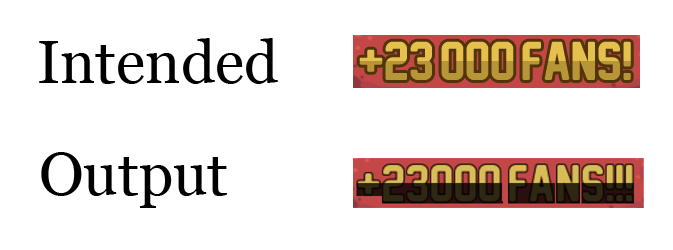
Below is the source code I have used to generate the output:
// mFansLabel is created through cocos studio
TextBMFont* mFansLabel = dynamic_cast<TextBMFont*>(someNode->getChildByName("FansLabel"));
mFansLabel->setPosition(Vec2::ZERO);
mFansLabel->retain();
mFansLabel->removeFromParentAndCleanup(false);
stencilNode->addChild(mFansLabel);
ClippingNode* mFansLabelClippingNode = ClippingNode::create(mFansLabel);
mFansLabelClippingNode->setAlphaThreshold(0.05f);
someNode->addChild(mFansLabelClippingNode);
mFansLabelClippingNode->addChild(mFansLabel);
Size labelSize = mFansLabel->getContentSize();
mFansLabelHalfColourSprite = Sprite::create("sprite/WhitePixel.png");
mFansLabelHalfColourSprite->setScale(2 * labelSize.width, labelSize.height);
mFansLabelHalfColourSprite->setAnchorPoint(Vec2::ANCHOR_MIDDLE_TOP);
mFansLabelHalfColourSprite->setPosition(Vec2::ZERO);
mFansLabelHalfColourSprite->setColor(Color3B::BLACK);
mFansLabelHalfColourSprite->setOpacity(200);
mFansLabelClippingNode->addChild(mFansLabelHalfColourSprite);
Is this a bug with the engine, or is there something I have missed out in the code?
Thanks for any help!!!
