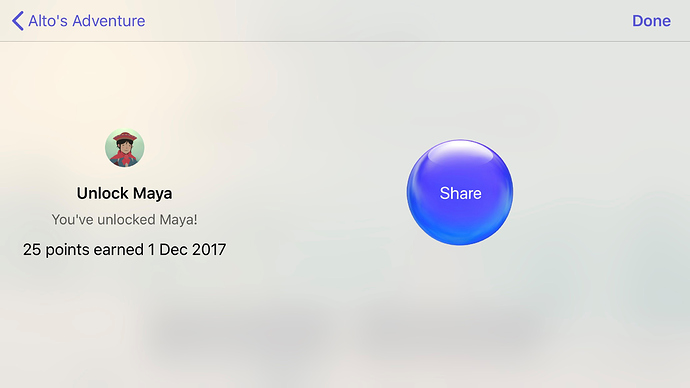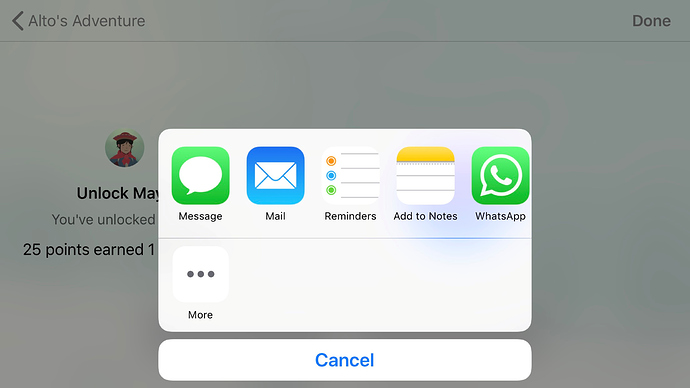Hi,
I am using SDKBox Play plugin to integrate achievements in my game. I am using the default game center menu to display the total achievements. This menu shows list of achievements. When I click on any achievement, a pop-up is displayed with a share button.
I have seen on other games where clicking this share button opens a pop-up to share some info on facebook, twitter etc. How do I achieve this ?
Currently clicking on that share button just closes the achievements menu.
Edit:
It appears that Share button doesn’t work only on my iPad 3. I got an iPhone, and that same share button would work. Contrary to my original belief, I guess share button opens a popup to share update on social sites by default. It is just that that button doesn’t work on iPad.
Any idea why ?
Let us ask @yinjimmy for help.
would you like provide a screenshoot about the share function in achievement?
or iOS game link, I’ll try it.
Hi,
I checked this game ‘Alto’s adventure’ https://itunes.apple.com/in/app/altos-adventure/id950812012?mt=8
They are using game center’s default achievement screen just like me. However when I click on share button on the achievement description page of their screen, I get lots of options (facebook,twitter,whatsapp,sms) to share.
I am curious on how they managed to do this.
I’m sorry, but it’s a paid app. I can not test it.
A screenshot, thanks.
On clicking the share button on first image, pop-up appears (as shown in second image).
I want to know how they would have implemented this.
I’m researching on this. Thanks for you info.
1 Like
Please check the updated description. My issue seems only specific to iPad
I’m Sorry, i checked the Apple doc . No information about this.