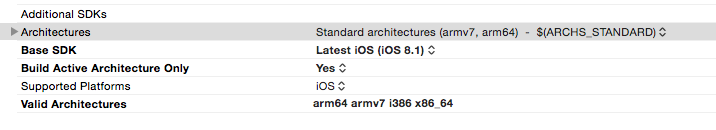Hi
I downloaded cocos2d-x-2.2.6 to resolve the 64bit issue.
But i can’t find install.sh or setup.py
Please let me know how to install it.
Thanks
Hello, is there any reason you are using V2.x.x and not v3.x.x?
Thanks for your reply
I have several cocos2d-x projects and they were written by v2.x.x.
So i need to use cocos2d-x-2.2.6 to use current sources with out changing codes
Thanks
Hello
We have a tutorial on Setting up Cocos2d-x JavaScript for 2.2.1 but should be able to help you.
http://www.sonarlearning.co.uk/coursepage.php?topic=game&course=cocos2d-x-v2-js&videoindex=1#1
@HuaShengJang HI! Are you making the project on Mac or Windows? On Win you have to install python and add the location in the environment variables. On the Mac you can extract the contents and go to cocos2dx-root/tools/projectcreater open terminal here and type ./create_project.py -project myGame -package com.testpackage.myGame -language cpp and press enter. project should be created in the project folder in the root cocos2d-x directory.
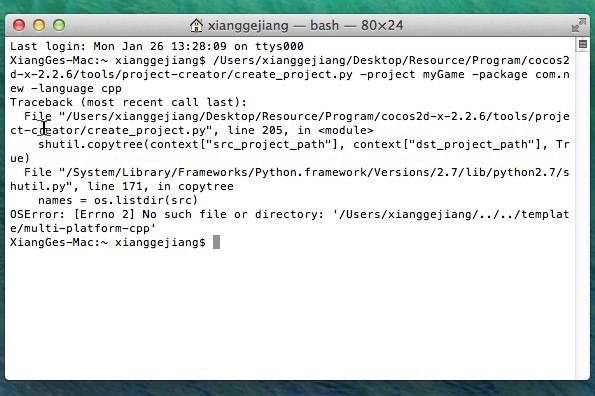
Please check above screenshots…
I tried to create Project just as you wrote.
But above error happens.
Please let me know how to fix it.
It is very urgent for me.
Waiting for your response
You missed the dot before the slash before create_project.py.that is important. “./create_project.py -project myGame -package com.testpackage.myGame -language cpp”. type this without the quote. and start with ./
Thanks siddharthshekar.
I fixed this issue.
No problem. glad I could help. 
hello siddharthshekar,
I’ve been doing the same job for the last day and still no luck so far. I have some 2.2.3 projects that should be upgraded to 2.2.6 in order to having 64bits supported. So, I had downloaded, unzipped the cocos2d-x 2.2.6 pack, go to tools and run the create_project.py script and created a HellowWorld project. I opened it in Xcode and tried to run, but even the HelloWorld project couldn’t be compiled! Here is the errors I got:
ld: warning: ignoring file /Users/tronghoang/Library/Developer/Xcode/DerivedData/testPro-dtjtwjmurjuofrfsoztnymcilcig/Build/Products/Debug-iphoneos/libcocos2dx.a, file was built for archive which is not the architecture being linked (arm64): /Users/tronghoang/Library/Developer/Xcode/DerivedData/testPro-dtjtwjmurjuofrfsoztnymcilcig/Build/Products/Debug-iphoneos/libcocos2dx.a
Undefined symbols for architecture arm64:
"typeinfo for cocos2d::CCTextFieldTTF", referenced from:
typeinfo for cocos2d::ui::UICCTextField in UITextField.o
"cocos2d::CCTextFieldTTF::draw()", referenced from:
vtable for cocos2d::ui::UICCTextField in UITextField.o
"cocos2d::CCTextFieldTTF::getString()", referenced from:
vtable for cocos2d::ui::UICCTextField in UITextField.o
"cocos2d::CCTextFieldTTF::attachWithIME()", referenced from:
vtable for cocos2d::ui::UICCTextField in UITextField.o
...(201 errors)
What should I do now? I’m using xcode version 6.1.1 (6A2008a)
Please try as follows
Enter the path of the project_creator folder of the cocos2d-x-2.2.6 source.
Then you will be able to see the create_project.py
Then enter this command in the console window
"./create_project.py
It will work
Thank you,
Sorry for not being clear. I could create new project. I have no problem with it. My problem was I couldn’t build or run the created project, even the default one, without any editing. And my goal is to have my existing projects support 64bits architecture. How can I do that if I couldn’t even make the Helloworld run?
hmm… that is strange. what version os and xcode are you running it on?
I’m using xcode 6.1.1, OSX 10.10.
One small thing, on Windows OS 8.1, I had did similar steps:
- unpack cocos2d-x 2.2.6 zip file
- run the build .bat file. I didn’t do this step on MAC OS. Not sure if this is the problem or not, but on 2.2.3 version my projects would run properly (on MacOS) without this progress.
- copy the projects folder from 2.2.3 folder to the 2.2.6 one
- open the win32 project in Visual Studio 2013 and build: everything worked well.
Then it turned out that MacOS is different 
Did I missed any step (i.e “running build .bat file for MacOS”) ? Or can you do a little guide for beginners how to use cocos2d-x 2.2.6 on MacOS? I’d spent hours searching for an article about that.
For windows 8/ phone8 use 2.2.3. Dont use 2.2.6. 2.2.6 is only intended to be used with osx. I am not sure it is well tested for PC. Also .bat files dont open on OSX it is a PC thing.
I understand the bat file is not for OSX, I was just wondering if there is any step (similar to running .bat file in Windows) that I missed.
By the way, I just figure out how to make the default project builds and runs: set the Build Active Architecture Only to YES in both Project’s and Target’s build settings.
With the existing projects, I created new projects and imported classes and libraries from old projects.
Thank you.
This is my build settings configuration. I uploaded the binary to Appstore but they still send me warning about Missing 64-bit support. I’m really confused right now.
@slackmoehrle HI! can you help? I dont have experience building with 2.2.6 for the app store. Could please help in solving this issue. Thx. 
Sure, where are you at now with this?
Hello slackmoehrle,
I’ve been trying to bring my old 2.2.3 projects to 2.2.6 in order to support 64bit architecture.
With the build settings in the picture above, I had the projects build and run. I was so excited, so I uploaded the binaries to the store then they told me that those binaries still hadn’t had 64bit support.
I this document Apple said “Change the Architectures build setting in the project to “Standard Architectures (including 64-bit).”” to have the projects support 64bit architecture. That’s exactly what I did. I also added arm64 to “Valid architectures”.
I don’t know what to do now.
Thank you.