Hi, I am new in Cocos, I just installed cocos2d-x 3.16 . I ran the python setup file and all the paths were configured correctly
Now, I want to create a new project in Cocos2d-x with the Cocos new command, but the project is not created and only appears a Python Unicode error message.
I’m using python 2.7.x because I was asked by an installation tutorial that I consulted, should I install a version 3.x of Python to recognize the encoding of those files?. Here is a pic of the error message:
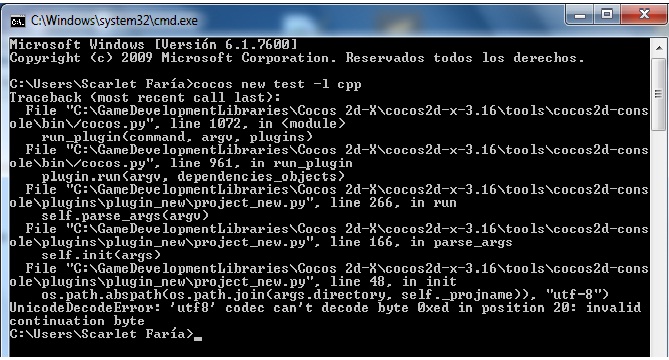
I could not even create a new project to learn how to use it due to that UnicodeDecodeError. Is there someone in the forum who knows how to change the coding of my pc?.
