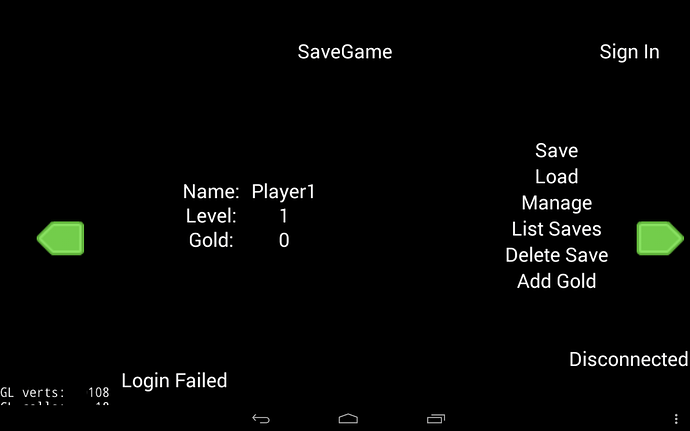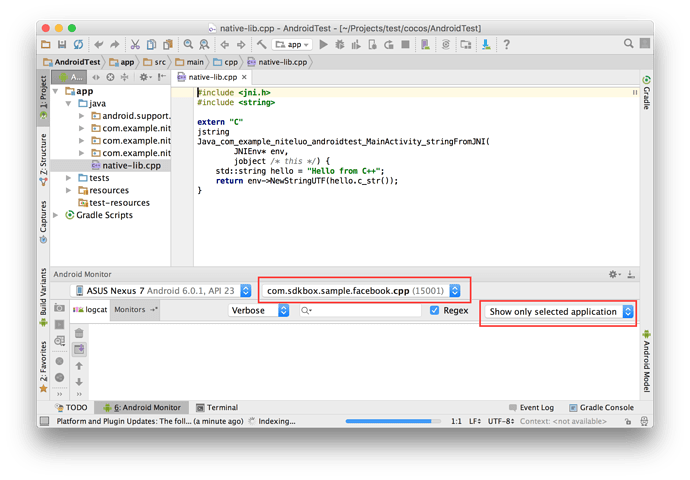SDKBOX did a lot of work to make GPG integration a much easier process.
Even if you decide to integrate GPG manually, still you can check out the GPG sample we created, it will save your time and we try to introduce best practice that you can’t even find in google’s official documentation.
####Regarding your question for upgrading
Google will make sure the API compatibility of the GPG library. So no, your game will not break if google decide to upgrade their API. And google will work with us to upgrade since we’re officially partnered with Google.
In some cases we actually make sure the API is compatible even if third party SDK decide to remove/change their API. So you as a developer will suffer minimal change.
Regarding stability
Actually SDKBOX is more stable than you think, thanks to multiple developer has been providing us with feedbacks and real-time crash tracking, so if there is a serious crash we’ll know it and fix it right away. There are actually a lot of big name games use SDKBOX for example Final Fantasy. That means if you use SDKBOX the stability is at least as good as those games, that’s pretty good I think.
Regarding dose SDKBOX depends on SDKBOX server
SDKBOX dose sent install analytics to SDKBOX server, however that doesn’t depend on SDKBOX server to work, and SDKBOX will always be free.
Match making feature in Google Play Services
It’s actually pretty good, you can easily match making across iOS/Android and google already provided decent match making UI (that’s a huge plus if you’re a indie developer that don’t want create all those UI). check out our sample
Others
And trust me integrate SDK is not easy. I worked in game studio and integrated various SDKs before, You won’t believe how much issue you will have with something as simple as IAP for google play. And SDKBOX has a lot of the issues resolved for you already, that’s a huge plus.
I think the biggest advantage of using SDKBOX is that we’re growing with the cocos2d-x community. For example SDKBOX GPG is still young, released about 1 month ago, but the amount of feedback and good practice we gathered from the cocos2d-x community already made it much better.

 )
)